本文实例为大家分享了vue实现页面刷新动画的具体代码,供大家参考,具体内容如下
做一个vue的页面刷新动画,找了好多动画样式,感谢大佬们造的轮子。
主要就是在index.html文件里面写一个动画样式,在页面刷新的时候让他去前面做动画,等我们的样式可以加载的时候去把这个动画样式给移除掉就可以了,而判断我们的样式是否加载好可以用created生命周期去判断,因为这个生命周期是在浏览器解析完html的各种样式后触发的,所以可以在app.vue的created生命周期里面把动画样式移除
接下来是代码
index.html里面的代码
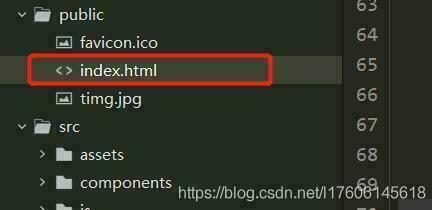
css样式:
<style type="text/css" scoped="scoped">
html,body {
width: 100%;
height: 100%;
padding: 0;
margin: 0;
background: cornflowerblue;
}
.loadings{
width: 100%;
height: 100%;
display: flex;
justify-content: center;
align-items: center;
}
.spinner {
width: 300px;
height: 50px;
position: relative;
display: flex;
justify-content: center;
align-items: center;
}
.spinner > div {
width: 30px;
height: 30px;
background-color: #67CF22;
border-radius: 100%;
margin: 0px 10px;
display: inline-block;
-webkit-animation: bouncedelay 1.4s infinite ease-in-out;
animation: bouncedelay 1.4s infinite ease-in-out;
/* Prevent first frame from flickering when animation starts */
-webkit-animation-fill-mode: both;
animation-fill-mode: both;
}
.spinner .bounce1 {
-webkit-animation-delay: -0.32s;
animation-delay: -0.32s;
}
.spinner .bounce2 {
-webkit-animation-delay: -0.16s;
animation-delay: -0.16s;
}
@-webkit-keyframes bouncedelay {
0%, 80%, 100% { -webkit-transform: scale(0.0) }
40% { -webkit-transform: scale(1.0) }
}
@keyframes bouncedelay {
0%, 80%, 100% {
transform: scale(0.0);
-webkit-transform: scale(0.0);
} 40% {
transform: scale(1.0);
-webkit-transform: scale(1.0);
}
}
#app{
display: none;
}
</style>html代码
<body>
<div class="loadings">
<div class="spinner">
<div class="bounce1"></div>
<div class="bounce2"></div>
<div class="bounce3"></div>
</div>
</div>
<div id="app"></div>
</body>下面是app.vue的代码
<script>
export default {
name: 'App',
data() {
return {
}
},
created() {
//判断有没有动画的盒子在,在的话移除掉
let loading = document.getElementsByClassName('loadings')[0]
if(loading){
document.body.removeChild(loading)
}
}
}
</script>
<style lang="less">
body{
background: white;//这里是把动画影响的背景颜色改回来
}
#app{
width: 100%;
height: 100%;
display: block;
//这里是把隐藏的app盒子展示出来
}
</style>这就是所有的页面刷新动画的代码了


正文完