主要思路
- 在需要拖拽宽度的区域设置一个div,高度设为 100%,宽度尽量窄一些(也不要太窄,3~6px左右)
- 在此div上绑定当“鼠标按下”时,触发document绑定“鼠标移动”方法和”鼠标抬起”方法
- 通过鼠标移动方法不断获取当前鼠标位置,设置需要变化大小div的宽高。
- 鼠标抬起时取消鼠标移动方法和鼠标抬起方法的绑定。
<template>
<div class="container" id="content_box">
<div class="tab">左侧Tab</div>
<div class="menu" ref="menu">
左侧菜单
<div class="menu-resize" ref="menuResize"></div>
</div>
<div class="content">
中心区域
<div class="opera" ref="opera">
<div class="opera-resize" ref="operaResize"></div>
操作区域
</div>
</div>
</div>
</template>
<script>
export default {
name: "dropWidth",
mounted() {
this.$nextTick(() => {
this.dropSize();
})
},
methods: {
dropSize() {
let that = this,
menuWidth = 200,
operaHeight = 200;
this.$refs.menuResize.onmousedown = function () {
document.onmousemove = function (e) {
let clientX = e.clientX;
// 最大宽度
if(clientX>=330){
clientX = 330;
}
// 最小宽度
if(clientX<=230){
clientX = 230;
}
// TODO 这里减的是最左侧tab的宽度
menuWidth = clientX - 30;
that.$refs.menu.style.width = clientX - 30 +"px";
}
document.onmouseup = function () {
console.log('当前宽度', menuWidth);
document.onmousemove = null;
document.onmouseup = null;
that.releaseCapture && that.releaseCapture()
}
}
this.$refs.operaResize.onmousedown = function () {
document.onmousemove = function (e) {
let clientY = e.clientY;
console.log(clientY)
// 最大宽度
if(clientY<=100){
clientY = 100;
}
// 最小宽度
if(clientY>=300){
clientY = 300;
}
operaHeight = clientY;
// TODO 这里需要取反向
that.$refs.opera.style.height = 400 - clientY +"px";
}
document.onmouseup = function () {
console.log('当前宽度', operaHeight);
document.onmousemove = null;
document.onmouseup = null;
that.releaseCapture && that.releaseCapture()
}
}
}
}
}
</script>
<style scoped>
.container {
width: 1000px;
height: 400px;
border: 2px solid #dddddd;
display: flex;
justify-content: center;
}
.tab {
width: 30px;
height: 100%;
background-color: #EC8C32;
flex-shrink: 0;
flex-grow: 0;
}
.menu {
width: 200px;
background-color: #AAB6E0;
flex-shrink: 0;
flex-grow: 0;
position: relative;
}
.content {
width: 100%;
position: relative;
}
.opera {
width: 100%;
height: 200px;
position: absolute;
bottom: 0;
background-color: #F2BE25;
}
.menu-resize {
width: 5px;
height: 100%;
position: absolute;
top: 0;
right: 0;
cursor: col-resize;
}
.opera-resize {
width: 100%;
height: 5px;
position: absolute;
top: 0;
left: 0;
cursor: row-resize;
}
</style>实现效果
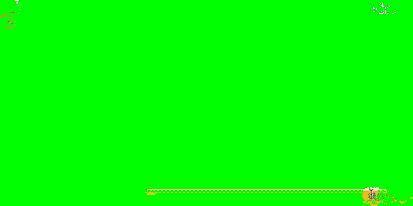
正文完