1.应用场景
实际情况中有时候需要我们一次性添加多个员工信息,这个时候就需要我们开发一个批量导入的功能:将事先以excel格式保存的文件批量导入进来。
2.思路
思路1:前端主导(本文只对前端主导进行讲解)
上传excel文件,把excel文件的内容读出来,还原成最基本的行列结构,按后端的接口要求回传过去。
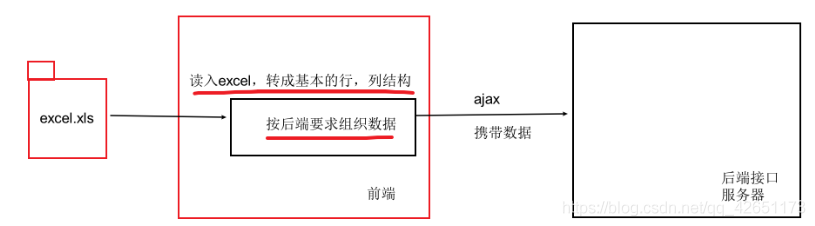
思路2:后端主导
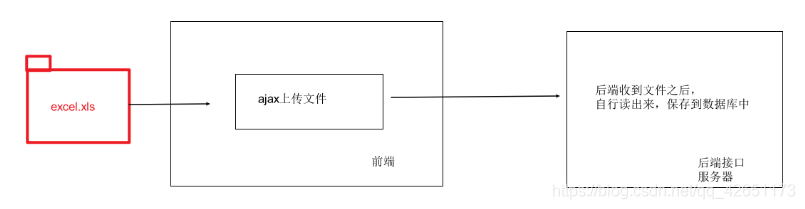
3.步骤
3.1 组件封装
3.1.1 将vue-element-admin提供的组件复制到我们自己的项目下
复制以下代码即可
<template>
<div>
<input ref="excel-upload-input" class="excel-upload-input" type="file" accept=".xlsx, .xls" @change="handleClick">
<div class="drop" @drop="handleDrop" @dragover="handleDragover" @dragenter="handleDragover">
拖入excel文件 or
<el-button :loading="loading" style="margin-left:16px;" size="mini" type="primary" @click="handleUpload">
浏览
</el-button>
</div>
</div>
</template>
<script>
import XLSX from 'xlsx'
export default {
name: 'UploadExcel',
props: {
beforeUpload: Function, // eslint-disable-line
onSuccess: Function// eslint-disable-line
},
data() {
return {
loading: false,
excelData: {
header: null,
results: null
}
}
},
methods: {
generateData({ header, results }) {
this.excelData.header = header
this.excelData.results = results
this.onSuccess && this.onSuccess(this.excelData)
},
handleDrop(e) {
e.stopPropagation()
e.preventDefault()
if (this.loading) return
const files = e.dataTransfer.files
if (files.length !== 1) {
this.$message.error('Only support uploading one file!')
return
}
const rawFile = files[0] // only use files[0]
if (!this.isExcel(rawFile)) {
this.$message.error('Only supports upload .xlsx, .xls, .csv suffix files')
return false
}
this.upload(rawFile)
e.stopPropagation()
e.preventDefault()
},
handleDragover(e) {
e.stopPropagation()
e.preventDefault()
e.dataTransfer.dropEffect = 'copy'
},
handleUpload() {
this.$refs['excel-upload-input'].click()
},
handleClick(e) {
const files = e.target.files
const rawFile = files[0] // only use files[0]
if (!rawFile) return
this.upload(rawFile)
},
upload(rawFile) {
this.$refs['excel-upload-input'].value = null // fix can't select the same excel
if (!this.beforeUpload) {
this.readerData(rawFile)
return
}
const before = this.beforeUpload(rawFile)
if (before) {
this.readerData(rawFile)
}
},
readerData(rawFile) {
this.loading = true
return new Promise((resolve, reject) => {
const reader = new FileReader()
reader.onload = e => {
const data = e.target.result
const workbook = XLSX.read(data, { type: 'array' })
const firstSheetName = workbook.SheetNames[0]
const worksheet = workbook.Sheets[firstSheetName]
const header = this.getHeaderRow(worksheet)
const results = XLSX.utils.sheet_to_json(worksheet)
this.generateData({ header, results })
this.loading = false
resolve()
}
reader.readAsArrayBuffer(rawFile)
})
},
getHeaderRow(sheet) {
const headers = []
const range = XLSX.utils.decode_range(sheet['!ref'])
let C
const R = range.s.r
/* start in the first row */
for (C = range.s.c; C <= range.e.c; ++C) { /* walk every column in the range */
const cell = sheet[XLSX.utils.encode_cell({ c: C, r: R })]
/* find the cell in the first row */
let hdr = 'UNKNOWN ' + C // <-- replace with your desired default
if (cell && cell.t) hdr = XLSX.utils.format_cell(cell)
headers.push(hdr)
}
return headers
},
isExcel(file) {
return /\.(xlsx|xls|csv)$/.test(file.name)
}
}
}
</script>
<style scoped>
.excel-upload-input{
display: none;
z-index: -9999;
}
.drop{
border: 2px dashed #bbb;
width: 600px;
height: 160px;
line-height: 160px;
margin: 0 auto;
font-size: 24px;
border-radius: 5px;
text-align: center;
color: #bbb;
position: relative;
}
</style>3.1.2 安装插件
npm install xlsx -S3.1.3 引入UploadExcel组件并注册为全局
import PageTools from './PageTools'
import UploadExcel from './UploadExcel'
export default {
// 插件的初始化, 插件给你提供的全局的功能, 都可以在这里配置
install(Vue) {
// 进行组件的全局注册
Vue.component('PageTools', PageTools) // 注册工具栏组件
Vue.component('UploadExcel', UploadExcel) // 注册导入excel组件
}
}3.2 准备页面
3.2.1 建立路由
<template>
<upload-excel :on-success="handleSuccess" />
</template>
<script>
export default {
name: 'Import',
methods: {
handleSuccess({ header, results }) {
console.log(header, results)
}
}
}
</script>3.2.2 配置路由
{
path: '/import',
component: Layout,
hidden: true, // 不显示到左侧菜单
children: [{
path: '',
component: () => import('@/views/import')
}]
}3.2.3 测试结果

3.3 数据处理
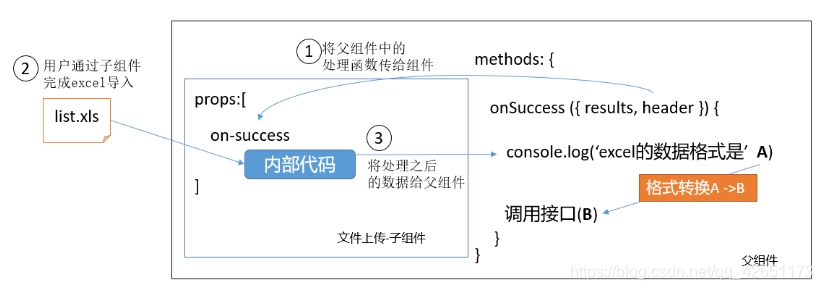
3.3.1 目标
将excel解析好的数据经过处理后,转成可以传给接口调用的数据
下面是后端接口要求的示例格式 :
处理内容:
1.字段中文转英文。excel中读入的是
姓名,而后端需要的是username2.日期处理。从excel中读入的时间是一个number值,而后端需要的是标准日期。
3.3.2 代码:
transExcel(results) {
const mapInfo = {
'入职日期': 'timeOfEntry',
'手机号': 'mobile',
'姓名': 'username',
'转正日期': 'correctionTime',
'工号': 'workNumber',
'部门': 'departmentName',
'聘用形式': 'formOfEmployment'
}
return results.map(zhObj => {
const enObj = {}
const zhKeys = Object.keys(zhObj) // ['姓名', '手机号']
zhKeys.forEach(zhKey => {
const enKey = mapInfo[zhKey]
enObj[enKey] = zhObj[zhKey]
})
return enObj
})
}3.4 封装日期处理函数
// 把excel文件中的日期格式的内容转回成标准时间
// https://blog.csdn.net/qq_15054679/article/details/107712966
export function formatExcelDate(numb, format = '/') {
const time = new Date((numb - 25567) * 24 * 3600000 - 5 * 60 * 1000 - 43 * 1000 - 24 * 3600000 - 8 * 3600000)
time.setYear(time.getFullYear())
const year = time.getFullYear() + ''
const month = time.getMonth() + 1 + ''
const date = time.getDate() + ''
if (format && format.length === 1) {
return year + format + month + format + date
}
return year + (month < 10 ? '0' + month : month) + (date < 10 ? '0' + date : date)
}更新代码:
transExcel(results) {
const mapInfo = {
'入职日期': 'timeOfEntry',
'手机号': 'mobile',
'姓名': 'username',
'转正日期': 'correctionTime',
'工号': 'workNumber',
'部门': 'departmentName',
'聘用形式': 'formOfEmployment'
}
return results.map(zhObj => {
const enObj = {}
const zhKeys = Object.keys(zhObj) // ['姓名', '手机号']
zhKeys.forEach(zhKey => {
const enKey = mapInfo[zhKey]
if (enKey === 'timeOfEntry' || enKey === 'correctionTime') {
// 后端需要的日期格式是标准时间
enObj[enKey] = new Date(formatExcelDate(zhObj[zhKey]))
} else {
enObj[enKey] = zhObj[zhKey]
}
})
return enObj
})
}最后,根据实际情况,封装接口并调用即可
正文完
