1. 让文本水平居中,使用 text-align: center;
<div>在水平方向上居中</div>
div {
width: 450px;
height: 150px;
color: #fff;
background-color: red;
text-align: center;
}
2.让文本水平垂直居中,可以让元素显示为单元格,让单元格原本的垂直居中发挥作用:
<div class="parent">
<div class="child">水平垂直居中 水平垂直居中 水平垂直居中 水平垂直居中 水平垂直居中</div>
</div>
.parent {
width: 400px;
height: 200px;
border: 1px solid #f00;
display: table-cell;
text-align: center;
vertical-align: middle;
}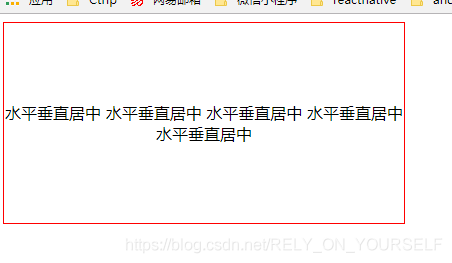
3. 不确定高度的一段文本竖直居中,使用 padding-top: …; padding-bottom: …; padding-top 和 padding-bottom 值相同.
<div>不确定高度的文本在竖直方向上居中</div>
div {
width: 150px;
color: #fff;
background-color: red;
padding-top: 30px;
padding-bottom: 30px;
}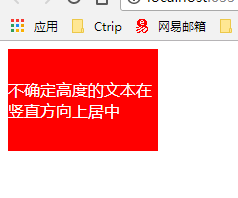
4.CSS3使用弹性盒子布局 , 可以让文本水平垂直居中 . 具体通过使用 display:flex; align-items: center; justify-content: center;
<div class="parent-box">
<div class="child-box">使用弹性盒子布局 让文本水平垂直居中</div>
</div>
.parent-box {
width: 400px;
height: 150px;
display: flex;
justify-content: center; /* 让子元素水平居中 */
align-items: center; /* 让子元素垂直居中 */
border: 1px solid #999;
}
.child-box {
background-color: #fe5454;
color: #fff;
}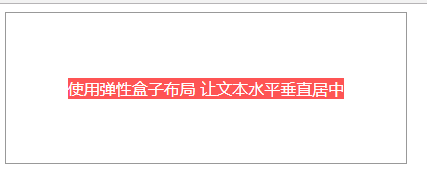
正文完