springboot–表格操作02
不建议使用mybatis自带的分页查询,或pagehelper插件等,使用MySql查询语句更方便快捷。
以上一篇表格操作为基础,加入分页操作,完善核心代码。上篇详情CRUD与文件导入导出。
流程
后端开发
1、定义分页查询统一返回的实体类,返回数据为列表,建议使用泛型。
(RespPageEntity.java)
@DatapublicclassRespPageEntity{private List<?> data;private Long total;}2、定义控制层方法,为避免空值,请求参数中给与默认值。
(UserController.java)
/**
* 根据页码和大小分页查询
* @param page 当前页,默认为1
* @param size 当前每页显示行数,默认为5
* @return 页信息的实体
*/@GetMapping("/page/")public RespPageEntitygetAllUserByPage(@RequestParam(defaultValue="1") Integer page,@RequestParam(defaultValue="5") Integer size){return userService.getAllUserByPage(page, size);}3、业务层方法,分为两步,1获取数据总量,2获取查询页信息,因此要加上事务注解@Transactional。
(UserService.java)
@Transactionalpublic RespPageEntitygetAllUserByPage(Integer page, Integer size){
RespPageEntity pageEntity=newRespPageEntity();// 默认从0开始if(page!= null&& size!= null){
page=(page-1)*size;}// 获取当前也用户信息
List<User> users= userMapper.getAllUserByPage(page, size);
pageEntity.setData(users);// 获取当前用户总量
Long total= userMapper.getTotal();
pageEntity.setTotal(total);return pageEntity;}4、映射文件中的sql语句。
(UserMapper.xml)
<selectid="getAllUserByPage"resultMap="BaseResultMap">
select
*
FROM
userinfo
limit #{page}, #{size}</select><selectid="getTotal"resultType="java.lang.Long">
select count(*) from userinfo;</select>5、postman测试,如地址http://127.0.0.1:8081/user/page/返回默认值或http://127.0.0.1:8081/user/page/?page=1&size=5
前端完善
1、template临时组件中加入分页的div(User.vue)
<div style="display: flex;justify-content: center;margin-top: 10px">
<el-pagination
background
@size-change="sizeChange"
@current-change="currentChange"
:current-page="currentPage"
:page-size="pageSize"
layout="sizes, prev, pager, next, jumper, ->, total, slot"
:total="total">
</el-pagination>
</div>2、初始值
pageSize:5,
currentPage:1,
total:0,3、每页显示的数量和当前页码
sizeChange(size){this.pageSize=size;this.initUser();},currentChange(page){this.currentPage=page;this.initUser();},4、修改初始化页面方法
initUser() {
this.getRequest("/user/page/?page="+this.currentPage+"&size="+this.pageSize).then(resp => {
if (resp) {
this.userinfo=resp.data;
this.total=resp.total;
}
})
}运行后效果图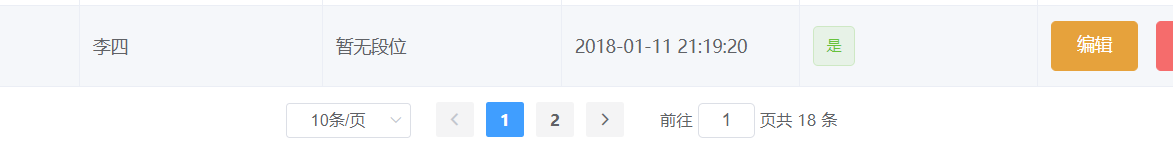
正文完