vue使用el-tabs实现标签页(内存+vuex)
效果图:
1: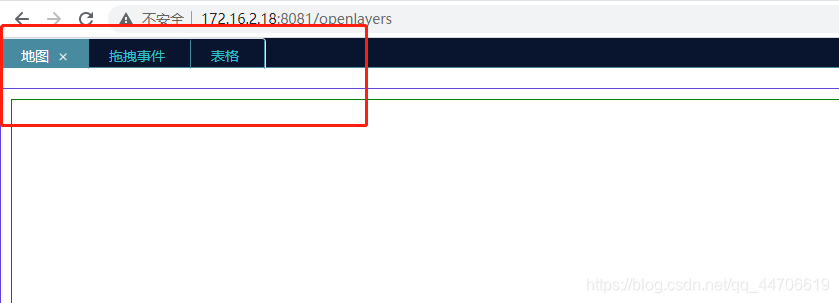
2: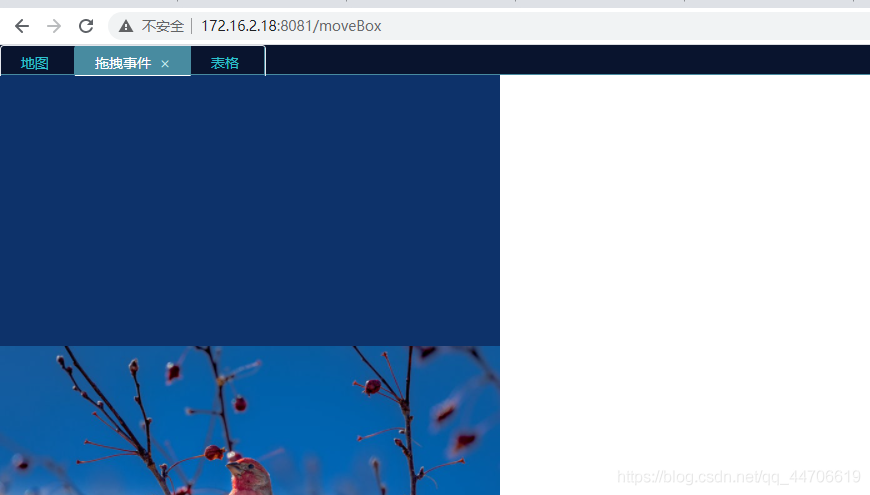
3:内存中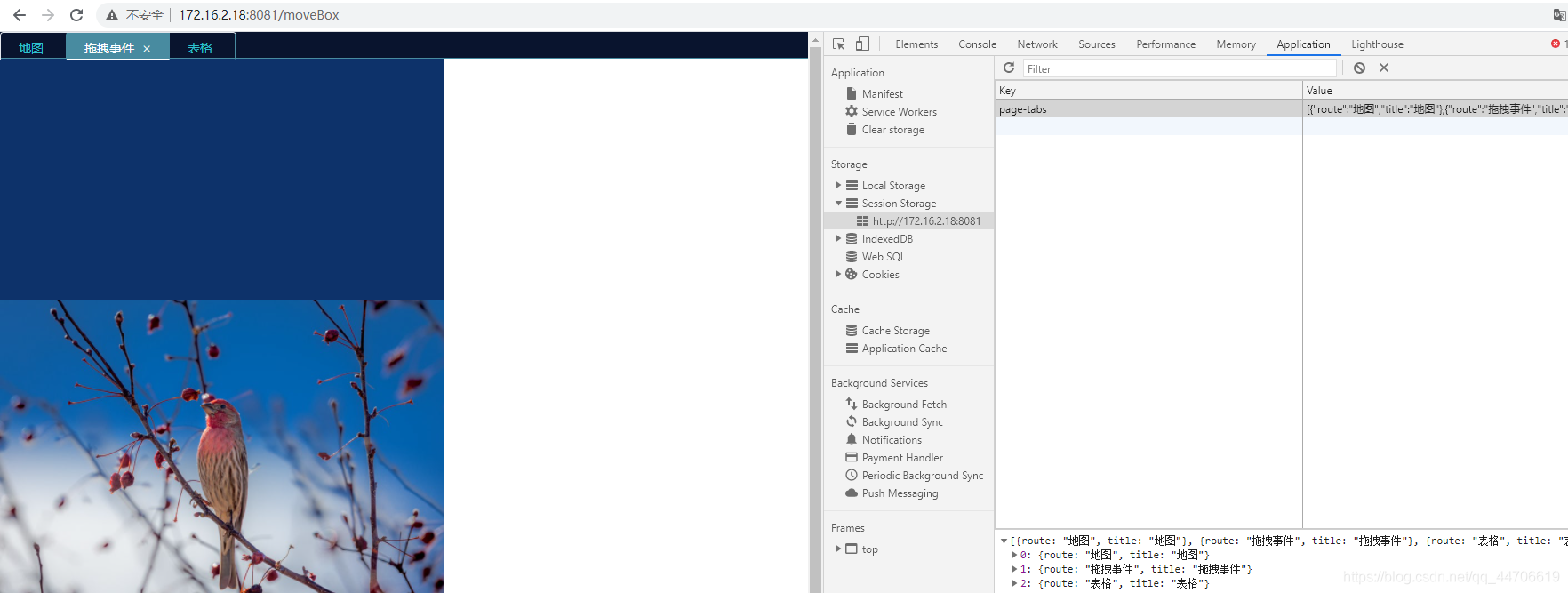
这是一个组件,例如:pageTabs.vue(组件是可以做到独立监听路由变化的,所以不需要外部调用什么内部的方法,所以可以抽离成为一个组件),监听路由改变进行新增标签,以及el-tabs组件的切换,删除
代码:
<template><divclass="page-tabs-index"><el-tabs v-model="activeRoute"type="card" :closable="closable" @tab-click="clickTab" @edit="handleTabsEdit"><el-tab-pane
:key="index"
v-for="(item, index) in tabs"
:label="item.title"
:name="item.route"><spanslot="label" @click.middle="removeTabByMiddle(item.route)">{{item.title}}</span></el-tab-pane></el-tabs></div></template><script>export default{data(){
return{
closable: false,
activeRoute:'',
tabs:[]}},
methods:{
// 增删tabs
handleTabsEdit(targetName,action){
// console.log('tab增删:',targetName,action);
if(action==='remove'){
this.methods('removeTab',targetName);
this.methods('checkClosable');}},
// 鼠标中键删除
removeTabByMiddle(route){
if(this.closable){
this.methods('removeTab',route);
this.methods('checkClosable');}},
// 点击tab,item是被选中的标签的vue实例
clickTab(item){
if(this.$route.name=== item.name){return;}
// console.log('tab切换:', item.name);
this.$router.push({name:item.name})},
// 这里需要配合keep-alive的includeAPI,设置vuex的缓存list,以实现tab关闭后vue不缓存该页面
// 加载tabs缓存loadTabs(){
const pageTabs= sessionStorage.getItem('page-tabs');if(pageTabs){
this.tabs= JSON.parse(pageTabs);}
this.$store.commit('setKeepAliveList',this.tabs.map(i=>i.route));},
// tab切换更新updateTabs(){
const route= this.$route.name;
const title= route;
if(!route|| route==='index'){
// 这里是处理layout中第一次加载会是null,后续由监听$route更新,(index路由是引导用的,不需要)
// 而如果是当从没有tabs的页面跳转过来时,不走下面,将不会变更当前激活return;}
// 新增if(!this.tabs.find(i=> i.route=== route)){
this.tabs.push({ route, title});}
this.activeRoute= route;
// this.$route.meta.keepAlive=true;
// 缓存tabs
sessionStorage.setItem('page-tabs', JSON.stringify(this.tabs));
this.$store.commit('setKeepAliveList',this.tabs.map(i=>i.route));},
// 移除tab
removeTab(route){
// 保存indexlet index= this.tabs.findIndex(i=> i.route=== route);
this.tabs= this.tabs.filter(i=> i.route!== route);
this.$store.commit('setKeepAliveList',this.tabs.map(i=>i.route));
// 如果删除的是当前的routeif(this.activeRoute=== route){
// 将当前激活route切换为刚才删除的后一个if(index> this.tabs.length-1){
index -=1;}
this.activeRoute= this.tabs[index].route;
// this.$route.meta.keepAlive=false;
this.$router.push({ name: this.activeRoute});}
// 缓存tabs
sessionStorage.setItem('page-tabs', JSON.stringify(this.tabs));},
// 检查是否可以继续删除checkClosable(){
this.closable= this.tabs.length>1;}},created(){
// this.lists= this.$store.state.other.houseList;},mounted(){
this.loadTabs()
this.updateTabs()
this.checkClosable()},
watch:{
$route(){
this.loadTabs()
this.updateTabs()
this.checkClosable()}}}</script><style scopedlang="scss">
// 组件高度$tabLineHeight:30px;
// 边框颜色$borderColor:#488ba0;
// 未激活的以及tab本身的背景$background:#09142e;
// 激活的标签的背景$background-active:#488ba0;
// 未激活标签的字体颜色$fontColor:#30c0cd;
.page-tabs-index{
height:$tabLineHeight;
::v-deep .el-tabs{}
// 底部横线
::v-deep .el-tabs__header{
height:$tabLineHeight;
background:$background;
box-sizing: border-box;
border-bottom: 1px solid$borderColor;}
// 左右滚动按钮
::v-deep .el-tabs__nav-prev{
height:$tabLineHeight;
line-height:$tabLineHeight;}
::v-deep .el-tabs__nav-next{
height:$tabLineHeight;
line-height:$tabLineHeight;}
::v-deep .el-tabs__nav{
border-radius:0;
border-left: none;
border-right: none;
border-top: none;}
::v-deep .el-tabs__item{
height:$tabLineHeight;
line-height:$tabLineHeight;
border-color:$borderColor;
color:#fff;
border-right: 1px solid$borderColor;
//border-radius: 3px 3px00;}
// 左侧第一个
::v-deep .el-tabs__item.is-active:first-child{
border-left: none;}
::v-deep .el-tabs__item:not(.is-disabled){
color:$fontColor;
border-left: none;
border-top: 2px solid transparent;}
::v-deep .el-tabs__item.is-active{
border-bottom: 1px solid$background-active;
border-top: 2px solid$borderColor;
border-right: 1px solid$borderColor;
background:$background-active;
color:#fff;}}</style>然后还需要创建一个vuex
export default{
name:'pageTabs',
state:{
keepAliveList:[],},
mutations:{
setKeepAliveList(state, list){
state.keepAliveList= list}}}然后就去入口页面引入使用即可,例如App.vue
<template><divid="app"class="biggbox"><pageTabs></pageTabs><!-- 中部 --><transition><router-view></router-view></transition></div></template>还可以用keepAlive
<keep-alive :include="keepAliveList"><router-view></router-view></keep-alive>正文完