配置
默认情况下,在 spring boot 嵌入的 tomcat 限制了上传文件的大小,在 spring boot 的我官方文档中说明,每个文件的最大配置为1Mb,单次请求的总文件数不能大于10Mb。
这意味着如果你上传的图片大于1Mb,会被拦截下来,无法正常保存到后台,并抛出一个错误,返回状态码:500。
The field file exceeds its maximum permitted size of 1048576 bytes.
需要根据实际情况更改这两个数值。(application.yml 配置文件)
spring:servlet:multipart:enabled:truemax-file-size: 10MBmax-request-size: 100MB配置虚拟路径映射
后端程序接收到图片资源后,会将图片保存到硬盘中的一个路径下,如果我们想通过URL直接访问到图片资源,就需要配置一个虚拟路径去映射这个真实存在的物理路径。
同样是在 application.yml 文件中,添加物理存储路径以及映射到项目中的虚拟路径。
image:save-path: D:/image# 图片存储路径mapper-path: /static/image# 图片的映射路径添加一个spring boot配置程序,这样就形成了一对映射关系。
importorg.springframework.beans.factory.annotation.Value;importorg.springframework.context.annotation.Configuration;importorg.springframework.web.servlet.config.annotation.ResourceHandlerRegistry;importorg.springframework.web.servlet.config.annotation.WebMvcConfigurer;@ConfigurationpublicclassSpringbootConfigureimplementsWebMvcConfigurer{//@Value可以将配置文件的内容自动注入到属性内/***图标物理存储路径*/@Value("${image.save-path}")privateString imageSavePath;/***图标映射路径*/@Value("${image.mapper-path}")privateString imageMapperPath;@OverridepublicvoidaddResourceHandlers(ResourceHandlerRegistry registry){
registry.addResourceHandler(imageMapperPath+"**").addResourceLocations("file:"+ imageSavePath);}}ImageController
用于接收图片的Controller
importorg.springframework.beans.factory.annotation.Value;importorg.springframework.core.io.FileSystemResource;importorg.springframework.core.io.Resource;importorg.springframework.http.MediaType;importorg.springframework.http.ResponseEntity;importorg.springframework.stereotype.Controller;importorg.springframework.web.bind.annotation.*;importorg.springframework.web.multipart.MultipartFile;importjava.io.File;importjava.io.IOException;importjava.nio.file.Files;importjava.nio.file.Path;importjava.util.UUID;@Controller@RequestMapping("/img")publicclassImageController{/*** 图片存储路径 */@Value("${image.save-path}")privateString imageSavePath;/*** 图片映射路径 */@Value("${image.mapper-path}")privateString imageMapperPath;/**
* 获取图片
*
* @param imagePath 图片在服务器中的路径
* @return 返回响应资源
*/@GetMapping("/{path}")publicResponseEntity<Resource>getImage(@PathVariable("path")String imagePath)throwsIOException{finalPath path=newFile(imagePath).toPath();FileSystemResource resource=newFileSystemResource(path);returnResponseEntity.ok().contentType(MediaType.parseMediaType(Files.probeContentType(path))).body(resource);}/**
* 上传
*
* @param fileUpload 图片资源
* @return 图映射的虚拟访问路径
*/@PostMapping("/upload")publicStringupload(@RequestParam("file")MultipartFile fileUpload){//获取文件名String fileName= fileUpload.getOriginalFilename();//获取文件后缀名。也可以在这里添加判断语句,规定特定格式的图片才能上传,否则拒绝保存。String suffixName= fileName.substring(fileName.lastIndexOf("."));//为了避免发生图片替换,这里使用了文件名重新生成
fileName= UUID.randomUUID()+ suffixName;try{// 将图片保存到文件夹里
fileUpload.transferTo(newFile(imageSavePath+ fileName));return imageMapperPath+ fileName;}catch(Exception e){
e.printStackTrace();returnnull;}}}数据发送到后端需要注意的问题
要注意前端 post 提交content-type 的格式以及后端@RequestBody 注解的问题
@RequestBody注解
@RequestBody 注解常用来处理POST 请求,并且content-type 不是默认的application/x-www-form-urlcoded 编码的内容,比如说:application/json 或者是application/xml 等。一般情况下来说常用其来处理application/json 类型。
@RequestMapping注解的方法的参数中包含了@RequestBody注解,那么 Spring 会首先查看请求中的Content-Type头部,然后根据Content-Type头部去查找合适的HttpMessageConverter
@RequestBody用于需要触发HttpMessageConverter的场景:
- 当HTTP请求的
Content-Type头部为application/json时,需要加上@RequestBody注解,并使用默认的HttpMessageConverter或者自定义的HttpMessageConverter对请求的body中的json字符串转换为java对象。 - 当
Content-Type头部的值为application/x-www-form-urlencoded或者multipart/form-data时,表名此请求是一个常规的表单请求,不能使用@RequestBody注解。
在《Spring 实战》中,表明了
@RequestBody注解的含义和使用方式:用来解析请求体(可能是POST,PUT,DELETE,GET请求)中Content-Type为application/json类型的请求,利用消息转换器将其转换为对应的java对象(必须使用 VO 对象(VO:存储表单数据的实体类对象,详见类命名:Java 中 PO、VO、POJO、DTO、DAO、Service 包等常见包名的理解)去接收)
那么什么类型的消息能够加上@RequestBody,什么类型的消息不能加呢?当请求中的ContentType分别为一下三种类型时的结果:
| 是否加上注解 | x-www-form-urlencoded | form-data | application/json |
|---|---|---|---|
不加@RequestBody注解 |
能接收 | 能接收 | 不能接收 |
加上@RequestBody注解 |
不能接收 | 不能接收 | 能接收 |
延伸学习:常见的表单数据格式
图片转为 Base64 编码格式保存
一般建议很小的图片保存为 Base64 格式,或者页面中图片特别少且大小不是很大的情况下使用,因为转为 Base64 编码格式后将会明显占用更多空间。因为 Base64 的使用缺点,所以一般图片小于10kb 的时候,我们才会选择使用 Base64 图片,比如一些表情图片,太大的图片转换成 Base64 得不偿失。当然,极端情况极端考虑。
Base64 编码的思想是是采用64个基本的 ASCII 码字符对数据进行重新编码。
Base64 编码要求把3个8位字节(3×8=24)转化为4个6位的字节(4×6=24),之后在6位的前面补两个0,形成8位一个字节的形式。
如果剩下的字符不足3个字节,则用0填充,输出字符使用’=‘,因此编码后输出的文本末尾可能会出现1或2个’=‘。
为了保证所输出的编码位可读字符,Base64 制定了一个编码表,以便进行统一转换。编码表的大小为2^6=64,这也是 Base64 名称的由来。
注BASE64字符表:
ABCDEFGHIJKLMNOPQRSTUVWXYZabcdefghijklmnopqrstuvwxyz0123456789+/
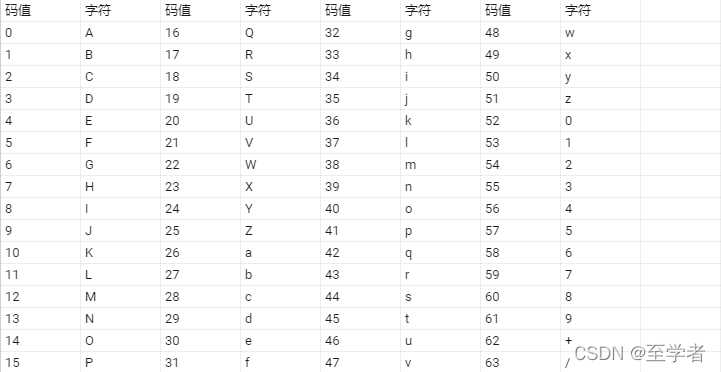
从以上编码规则可以得知,通过 Base64 编码,原来的3个字节编码后将成为4 个字节,即字节增加了 33.3%,数据量相应变大。所以10M 的数据通过 Base64 编码后大小大概为10M*133.3%=13.33M。
图片转换成base64格式的优缺点
- 优点
(1)Base64 格式的图片是文本格式,占用内存小,转换后的大小比例大概为1/3,降低了资源服务器的消耗;
(2)网页中使用 Base64 格式的图片时,不用再请求服务器调用图片资源,减少了服务器访问次数。
- 缺点
(1)base64格式的文本内容较多,存储在数据库中增大了数据库服务器的压力;(磁盘空间占用大)
(2)网页加载图片虽然不用访问服务器了,但因为base64格式的内容太多,所以加载网页的速度会降低,可能会影响用户的体验。
(3)Base64 无法缓存,要缓存只能缓存包含 Base64 的文件,比如 js 或者 css,这比直接缓存图片要差很多,而且一般 HTML 改动比较频繁,所以等同于得不到缓存效益。
Base64 转换图片工具类
其实也可以转换文件
importorg.apache.tomcat.util.codec.binary.Base64;importorg.springframework.web.multipart.MultipartFile;importjava.io.*;importjava.util.Objects;publicclassImageToBase64Util{/*** 本地文件(图片、excel等)转换成Base64字符串 */publicstaticStringconvertFileToBase64(String imgPath){//读取图片字节数组byte[] data=null;try{InputStream in=newFileInputStream(imgPath);System.out.println("文件大小(字节)="+ in.available());
data=newbyte[in.available()];
in.read(data);
in.close();}catch(IOException e){
e.printStackTrace();}//对字节数组进行Base64编码,得到Base64编码的字符串returnnewString(Objects.requireNonNull(Base64.encodeBase64(data)));}/*** 将base64字符串,生成文件 */publicstaticFileconvertBase64ToFile(String fileBase64String,String filePath,String fileName){BufferedOutputStream bos=null;FileOutputStream fos=null;File file=null;try{File dir=newFile(filePath);//判断文件目录是否存在if(!dir.exists()&& dir.isDirectory()){
dir.mkdirs();}byte[] bfile=Base64.decodeBase64(fileBase64String);
file=newFile(filePath+File.separator+ fileName);
fos=newFileOutputStream(file);
bos=newBufferedOutputStream(fos);
bos.write(bfile);return file;}catch(Exception e){
e.printStackTrace();}finally{if(bos!=null){try{
bos.close();}catch(IOException e1){
e1.printStackTrace();}}if(fos!=null){try{
fos.close();}catch(IOException e1){
e1.printStackTrace();}}}returnnull;}/*** MultipartFile转成InputStream 将图片转换成Base64编码 */publicstaticStringimgToBase64(MultipartFile uploadFiles){InputStream in;byte[] data=null;//读取图片字节数组try{byte[] byteArr= uploadFiles.getBytes();
in=newByteArrayInputStream(byteArr);
data=newbyte[in.available()];
in.read(data);
in.close();}catch(IOException e){
e.printStackTrace();}catch(Exception e1){
e1.getMessage();
e1.printStackTrace();}returnnewString(Objects.requireNonNull(Base64.encodeBase64(data)));}