这个问题主要是承接上文,上文说到,需要解析前端传递的base64字符串,转成文件并保存到文件服务器中,这就用到了base64转码等操作。刚开始没当回事觉得很常见,但是做的时候才各种坑。后续大家注意以下提到的点。
首先是base64Util工具类
主要的问题来源于引入jar包的种类,由于虽然本项目依赖于jdk1.8但是也要支持1.7的情况所以jdk1.8类库中的base无法使用。下面上代码。
import sun.misc.BASE64Decoder;
import sun.misc.BASE64Encoder;
import javax.imageio.stream.FileImageInputStream;
import java.io.BufferedOutputStream;
import java.io.ByteArrayOutputStream;
import java.io.File;
import java.io.IOException;
import java.util.regex.Matcher;
import java.util.regex.Pattern;
public class base64Util {
/**
* base64转文件并输出到指定目录
* @param base64Str
* @param fileName
* @param filePath
* @return
*/
public static byte[] decode(String base64Str,String fileName,String filePath){
File file = null;
//创建文件目录
File dir=new File(filePath);
if (!dir.exists() && !dir.isDirectory()) {
dir.mkdirs();
}
BufferedOutputStream bos = null;
java.io.FileOutputStream fos = null;
byte[] b = null;
BASE64Decoder decoder = new BASE64Decoder();
try {
b = decoder.decodeBuffer(replaceEnter(base64Str));
//window
//file=new File(filePath+"\\"+fileName);
//linux
file=new File(filePath+"/"+fileName);
fos = new java.io.FileOutputStream(file);
bos = new BufferedOutputStream(fos);
bos.write(b);
} catch (IOException e) {
e.printStackTrace();
}finally {
if (bos != null) {
try {
bos.close();
} catch (IOException e) {
e.printStackTrace();
}
}
if (fos != null) {
try {
fos.close();
} catch (IOException e) {
e.printStackTrace();
}
}
}
return b;
}
/**
* 图片转字符串
* @param image
* @return
*/
public static String encode(byte[] image){
BASE64Encoder decoder = new BASE64Encoder();
return replaceEnter(decoder.encode(image));
}
public static String encode(String uri){
BASE64Encoder encoder = new BASE64Encoder();
return replaceEnter(encoder.encode(uri.getBytes()));
}
/**
*
* @path 图片路径
* @return
*/
public static byte[] imageTobyte(String path){
byte[] data = null;
FileImageInputStream input = null;
try {
input = new FileImageInputStream(new File(path));
ByteArrayOutputStream output = new ByteArrayOutputStream();
byte[] buf = new byte[1024];
int numBytesRead = 0;
while((numBytesRead = input.read(buf)) != -1){
output.write(buf, 0, numBytesRead);
}
data = output.toByteArray();
output.close();
input.close();
} catch (Exception e) {
e.printStackTrace();
}
return data;
}
public static String replaceEnter(String str){
String reg ="[\n-\r]";
Pattern p = Pattern.compile(reg);
Matcher m = p.matcher(str);
return m.replaceAll("");
}
}使用:里面的参数大家自己定义哈。
注意:用来转换或者其他操作的的base64字符串一定要是纯粹的base64,不要带有前端的标识字段
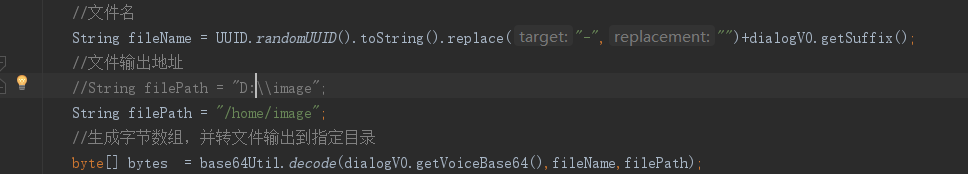
正文完