vue中captcha.js生成验证码
转载来自于:链接
一.本地引入
1.下载:
git clone https://github.com/saucxs/captcha.git2.下载到本地以后引入:
<script type="text/javascript" src="./captcha.js"></script>3.容器:
<canvaswidth="240"height="90"id="captcha1"></canvas>4.js代码:dom加载完毕以后
1)默认:
/*不传值,统一走默认值*/let captcha1=newCaptcha();
captcha1.draw(document.querySelector('#captcha1'), r=>{
console.log(r,'验证码1');});效果: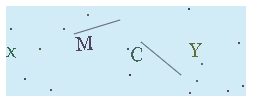
2)自定义:
let captcha2=newCaptcha({
lineWidth:1,//线条宽度
lineNum:6,//线条数量
dotR:2,//点的半径
dotNum:25,//点的数量
preGroundColor:[10,80],//前景色区间
backGroundColor:[150,250],//背景色区间
fontSize:30,//字体大小
fontFamily:['Georgia','微软雅黑','Helvetica','Arial'],//字体类型
fontStyle:'stroke',//字体绘制方法,有fill和stroke
content:'一个验证码abcdefghijklmnopqrstuvw生成的插件使用的是canvas显示',//验证码内容
length:6//验证码长度});
captcha2.draw(document.querySelector('#captcha2'), r=>{
console.log(r,'验证码2');});效果: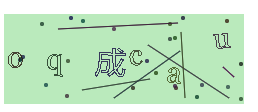
二.npm引入
1.安装组件
npm install captcha-mini2.引入模块
import Captchafrom'captcha-mini'
或者var Captcha=require("captcha-mini")3.dom加载完以后的js
1)默认用法:
/*不传值,统一走默认值*/let captcha1=newCaptcha();
captcha1.draw(document.querySelector('#captcha1'), r=>{
console.log(r,'验证码1');});2)自定义用法:
/*自定义内容和样式*/let captcha2=newCaptcha({
lineWidth:1,//线条宽度
lineNum:6,//线条数量
dotR:2,//点的半径
dotNum:25,//点的数量
preGroundColor:[10,80],//前景色区间
backGroundColor:[150,250],//背景色区间
fontSize:30,//字体大小
fontFamily:['Georgia','微软雅黑','Helvetica','Arial'],//字体类型
fontStyle:'stroke',//字体绘制方法,有fill和stroke
content:'一个验证码abcdefghijklmnopqrstuvw生成的插件使用的是canvas显示',//验证码内容
length:6//验证码长度});
captcha2.draw(document.querySelector('#captcha2'), r=>{
console.log(r,'验证码2');});样式: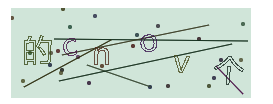
正文完