一、CG 替换 HLSL
-
未使用光照计算的shader升级后不做修改仍然可以使用,但是可能会不兼容SRP Batcher,所以仍然需要修改,使用了光照计算的shader必须要修改。
-
SubShader的Tags中增加 “RenderPipeline”=”UniversalPipeline”声明
-
要保证多pass物体正确绘制,需要确保有个pass打上
UniversalForward的tag,其余pass有SRPDefaultUnlit的tag也行,没有也行。 -
HLSLPROGRAM 替换 CGPROGRAM
HLSLINCLUDE 替换 INCLUDE
ENDHLSL 替换 ENDCG -
fixed替换为:half或者float -
FallBack
FallBack “Hidden/Universal Render Pipeline/FallbackError” -
LightMode
"LightMode" 要改为URP支持的模式, 比如"LightMode"="Forward" 替换为"LightMode"="UniversalForward" 其他常用URP的mode类型:"LightMode"="Universal2D""LightMode"="Meta""LightMode"="DepthOnly""LightMode"="ShadowCaster" -
使用URP ShaderLibrary引用Core.hlsl替换内置渲染管线中的UnityCG.cginc
#include"Packages/com.unity.render-pipelines.universal/ShaderLibrary/Core.hlsl" 替换#include"UnityCG.cginc"其他库类似:
#include"Lighting.HLSLinc" 替换为:#include"Packages/com.unity.render-pipelines.universal/Shaders/LitInput.hlsl"#include"Packages/com.unity.render-pipelines.universal/Shaders/LitForwardPass.hlsl" 阴影:#include"Packages/com.unity.render-pipelines.universal/Shaders/ShadowCasterPass.hlsl" -
内置结构体、内置函数 和矩阵
appdata_full 这种结构体不能用了,如何一一替换我就不举例了
内置函数 和矩阵需要查阅Packages/Universal RP/ShaderLibrary/UnityInput
内置结构体、函数需要查阅
Packages/Universal RP/ShaderLibrary/Input
Packages/Universal RP/ShaderLibrary/Core -
使用 TransformObjectToHClip 替换 UnityObjectToClipPos
或者改成如下写法:Varyingsvert(Attributes IN){ Varyings OUT; VertexPositionInputs positionInputs=GetVertexPositionInputs(IN.positionOS.xyz); OUT.positionCS= positionInputs.positionCS;// Or this ://OUT.positionCS = TransformObjectToHClip(IN.positionOS.xyz); OUT.uv=TRANSFORM_TEX(IN.uv, _BaseMap); OUT.color= IN.color;return OUT;}GetVertexPositionInputs 计算不同坐标系中的位置,结果包含世界坐标系坐标,观察坐标系坐标,裁剪坐标系坐标,标准设备坐标系坐标,未使用到的坐标不会被包含到编译出的shader中,所以不会有额外的不必要的计算量。TRANSFORM_TEX 在内置渲染管线和URP中都可以用。GetVertexNormalInputs 可以将法线和切线从对象坐标系变换到世界坐标系。也可以用 TransformObjectToWorldNormal(IN.normalOS) 代替。
VertexNormalInputs normalInputs = GetVertexNormalInputs(IN.normalOS, IN.tangentOS); -
在URP中纹理和采样器的定义改成如下写法:
// 将_BaseMap声明为Texture2D对象TEXTURE2D(_MainTex);// 将_BaseMap声明为Texture2D对象SAMPLER(sampler_MainTex); float4frag(v2f i): SV_Target{ float4 col=SAMPLE_TEXTURE2D(_BaseMap,sampler_BaseMap, i.texcoord);return col;} -
区分 multi_compile 和 shader_feature,剥离不需要的编译选项,减少shader变体。
-
URP不支持表面着色器,URP ShaderLibrary 中处理光照计算的函数在 Lighting.hlsl中,该文件需要手动include。
//这些编译指令用于接收阴影#pragmamulti_compile _ _MAIN_LIGHT_SHADOWS#pragmamulti_compile _ _MAIN_LIGHT_SHADOWS_CASCADE#pragmamulti_compile _ _SHADOWS_SOFT#include"Packages/com.unity.render-pipelines.universal/ShaderLibrary/Lighting.hlsl" -
当使用Lighting.hlsl支持光照和阴影,应该添加下面的编译选项,如果没有定义,ShaderLibrary会跳过一些计算。
// Main Light Shadows#pragmamulti_compile _ _MAIN_LIGHT_SHADOWS#pragmamulti_compile _ _MAIN_LIGHT_SHADOWS_CASCADE// Additional Lights & Shadows#pragmamulti_compile _ _ADDITIONAL_LIGHTS_VERTEX _ADDITIONAL_LIGHTS#pragmamulti_compile _ _ADDITIONAL_LIGHT_SHADOWS// Soft Shadows#pragmamulti_compile _ _SHADOWS_SOFT// Other (Mixed lighting, baked lightmaps, fog)#pragmamulti_compile _ _MIXED_LIGHTING_SUBTRACTIVE#pragmamulti_compile _ DIRLIGHTMAP_COMBINED#pragmamulti_compile _ LIGHTMAP_ON#pragmamulti_compile_fog// Supporting shadows will also require passing a positionWS,// and shadowCoord into the fragment shader, again you'll have// to see the Lighting sections for actual examples.接受投影:
#include"Packages/com.unity.render-pipelines.universal/ShaderLibrary/Lighting.hlsl"#pragmamulti_compile _ _MAIN_LIGHT_SHADOWS#pragmamulti_compile _ _MAIN_LIGHT_SHADOWS_CASCADE float4frag(v2f i): SV_Target{ float4 shadowCoords=TransformWorldToShadowCoord(i.worldPos); Light mainLight=GetMainLight(shadowCoords);//阴影实时遮挡 half shadow= mainLight.shadowAttenuation;return shadow;}被投影://新加一个pass UsePass"Universal Render Pipeline/Lit/ShadowCaster" -
为了处理雾,使用ComputeFogFactor 和 MixFog 函数。
#pragmamulti_compile_fogstructVaryings{... half fogFactor: TEXCOORD5;// or whatever unused texcoord// if none are unused pack it together with a half3 or something}...// In the vertex shader : half fogFactor=ComputeFogFactor(positionInputs.positionCS.z);// In the fragment, just before returning the color : color.rgb=MixFog(color.rgb, IN.fogFactor);
二、多Pass问题:
在URP中是使用的single-pass前向渲染,也就是单Pass。
转URP的时候我们会发现 以前多Pass的shader会异常,只会渲染第一个Pass。
如果我们确实需要多Pass怎么办?
我们可以通过设置第一个Pass的LightMode为:UniversalForward就行了。
例如:
Shader"lcl/Shader"{
Properties{_Color("Color", Color)=(1,1,1,1)_MainTex("Albedo",2D)="white"{}}
SubShader{
LOD100
Lighting Off
Pass{
Tags{"LightMode"="UniversalForward"}...}
Pass{
Tags{"LightMode"="SRPDefaultUnlit"}...}}但是不推荐多Pass渲染,因为会打断 SRP Batcher,使DrawCall增加。(当然 如果没使用SRP Batcher则不影响)
具体什么是SRP Batcher可以参考这里
https://zhuanlan.zhihu.com/p/165574008
https://zhuanlan.zhihu.com/p/165388825
·如果确实需要可以通过RendererFeatures实现多Pass效果
三、兼容SRP Batcher:
首先需要勾选 SRP Batcher。
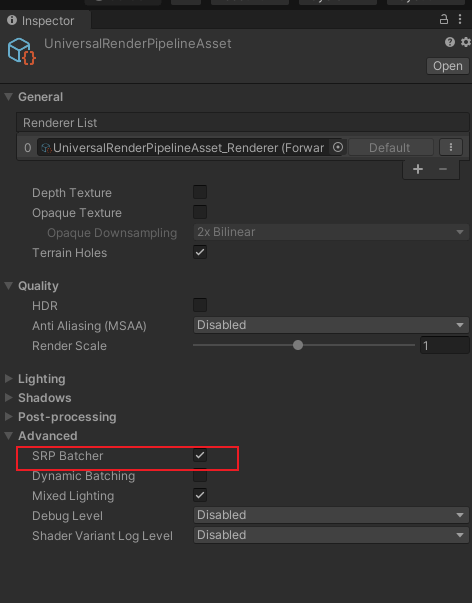
shader代码修改:
Shader中所有的内置属性例如unity_ObjectToWorld,unity_SHAr等,都要在一个名为UnityPerDraw的CBUFFER中声明;
所有的Material属性都要在一个名为UnityPerMaterial的CBUFFER中声明。
CBUFFER_START(UnityPerMaterial)//Properties
CBUFFER_ENDCBUFFER_START(UnityPerDraw)
float4x4 unity_ObjectToWorld;
CBUFFER_END例如:
Properties{_Color1("Color 1", Color)=(1,1,1,1)_Color2("Color 2", Color)=(1,1,1,1)}//原本的写法//float4 _Color1;//float4 _Color2;//兼容SRP Batcher的写法CBUFFER_START(UnityPerMaterial)
float4 _Color1;
float4 _Color2;
CBUFFER_ENDCBUFFER_START(UnityPerDraw)
float4x4 unity_ObjectToWorld;
CBUFFER_END如果shader报错:Shader error in ‘Unlit/SampleUnlit’: redefinition of ‘unity_ObjectToWorld’,重复定义,如果自己的shader代码里面没有,那么就是引入了其他的库文件里面包含了该变量。
最后,我们看Shader的面板,如果出现了类似的提示:
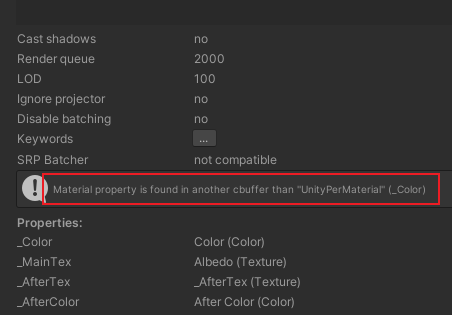
则表示 该属性 未包含在 CBUFFER_START(UnityPerMaterial) 里面。
注意:如果Shader使用了多Pass渲染,则会打断 SRP Batcher。
参考链接:
https://zhuanlan.zhihu.com/p/254810253
https://blog.csdn.net/wannaconquer/article/details/114092927