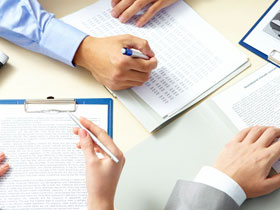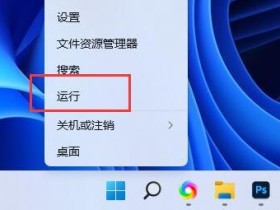Android 深色模式适配总结
前言
iOS13推出暗黑模式,既然苹果实现了暗黑模式,那么安卓肯定不能落下啊,所以在安卓10(Q API级别29)中支持了暗黑模式,不过官方的叫法为Dark theme。
适配流程
主题设置
为了支持Dark主题,必须将应用的主题设置为继承自DayNight系列的主题。
Theme.MaterialComponents.DayNight.DarkActionBar
或:
Theme.AppCompat.DayNight
资源文件处理
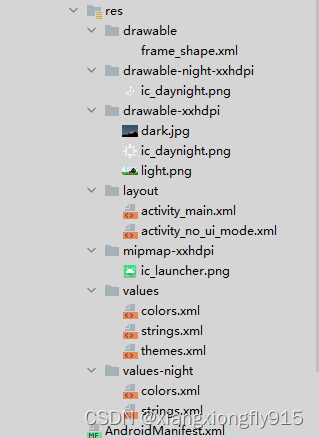
需要在对应的资源文件中添加night文件夹,这里存放的就是深色模式相关的资源,也就是说需要准备2套资源。
如:
values strings.xml和values-night strings.xml
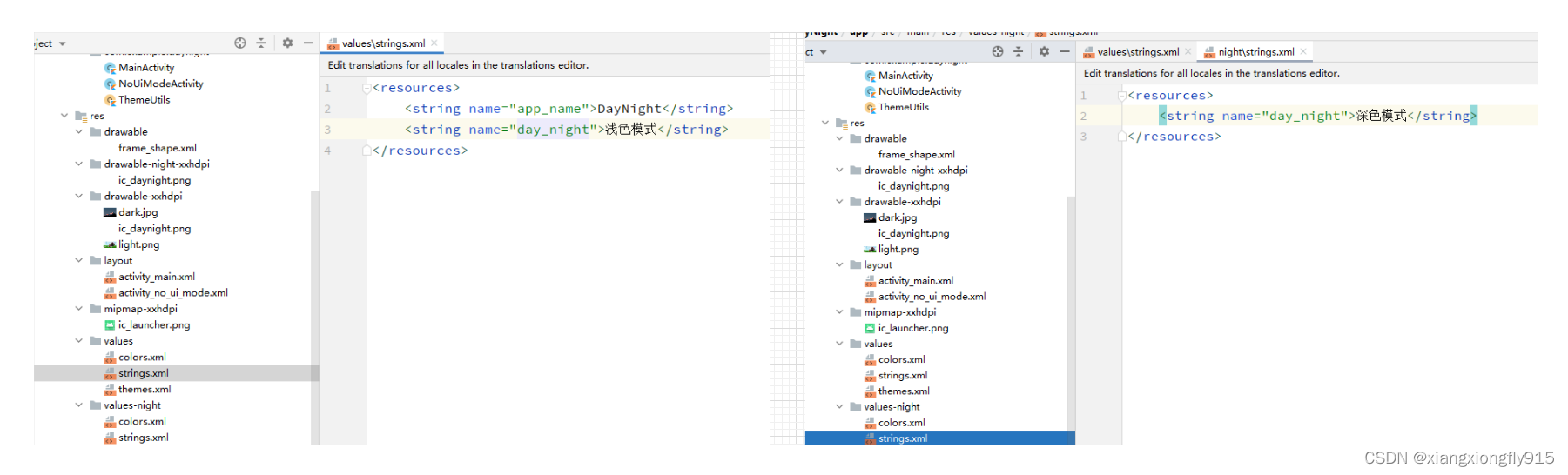
values-colors.xml和values-night strings.xml
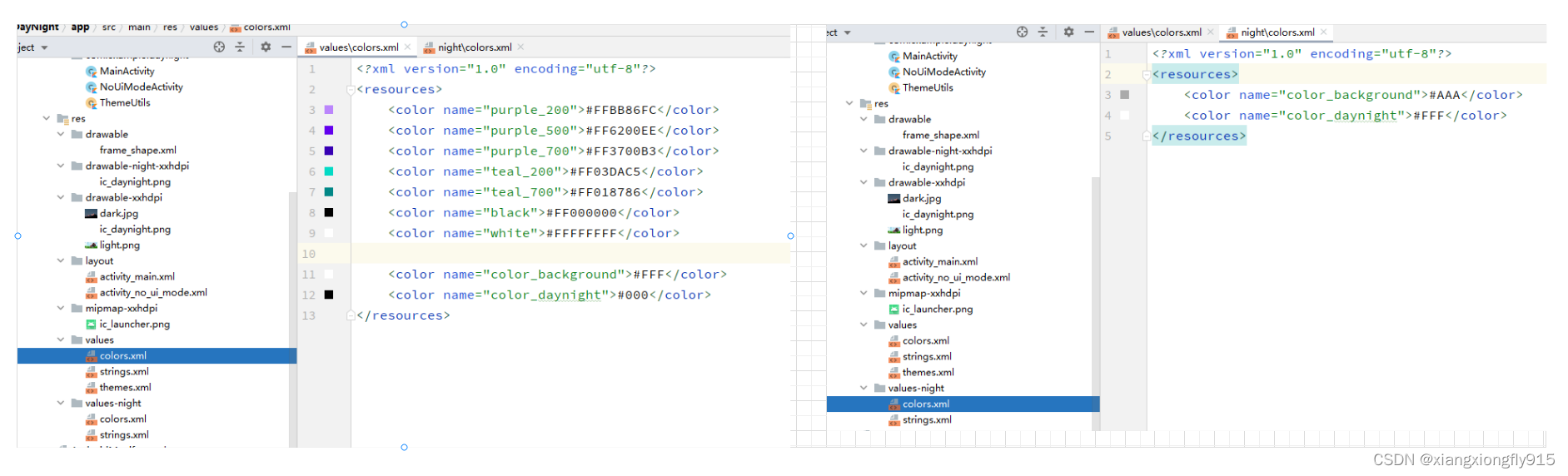
代码相关
XML布局:
<?xml version="1.0" encoding="utf-8"?>
<LinearLayout xmlns:android="http://schemas.android.com/apk/res/android"
xmlns:app="http://schemas.android.com/apk/res-auto"
xmlns:tools="http://schemas.android.com/tools"
android:layout_width="match_parent"
android:layout_height="match_parent"
android:background="@color/color_background"
android:gravity="center_horizontal"
android:orientation="vertical"
tools:context=".MainActivity">
<ImageView
android:id="@+id/imageView"
android:layout_width="200dp"
android:layout_height="100dp"
android:layout_marginTop="10dp"
android:scaleType="fitXY"
android:src="@drawable/light" />
<ImageView
android:layout_width="50dp"
android:layout_height="50dp"
android:layout_marginTop="10dp"
android:background="@drawable/frame_shape"
android:src="@drawable/ic_daynight"
app:tint="@color/color_daynight" />
<TextView
android:layout_width="wrap_content"
android:layout_height="wrap_content"
android:layout_marginTop="10dp"
android:text="@string/day_night"
android:textColor="@color/color_daynight"
android:textSize="18sp" />
<LinearLayout
android:layout_width="wrap_content"
android:layout_height="wrap_content"
android:layout_marginTop="10dp"
android:orientation="horizontal">
<Button
android:id="@+id/btnLight"
android:layout_width="wrap_content"
android:layout_height="wrap_content"
android:text="浅色模式" />
<Button
android:id="@+id/btnDark"
android:layout_width="wrap_content"
android:layout_height="wrap_content"
android:layout_marginHorizontal="10dp"
android:text="深色模式" />
<Button
android:id="@+id/btnSystem"
android:layout_width="wrap_content"
android:layout_height="wrap_content"
android:text="跟随系统" />
</LinearLayout>
</LinearLayout>
代码:
object ThemeUtils {
/**
* 是否深色主题
*/
fun isDarkTheme(context: Context): Boolean {
val flag = context.resources.configuration.uiMode and Configuration.UI_MODE_NIGHT_MASK
return flag == Configuration.UI_MODE_NIGHT_YES
}
}
class MainActivity : AppCompatActivity() {
override fun onCreate(savedInstanceState: Bundle?) {
super.onCreate(savedInstanceState)
setContentView(R.layout.activity_main)
Log.e("TAG", "Activity onCreate()")
initView()
}
private fun initView() {
//手动切换深色模式
btnLight.setOnClickListener {
AppCompatDelegate.setDefaultNightMode(AppCompatDelegate.MODE_NIGHT_NO)
}
btnDark.setOnClickListener {
AppCompatDelegate.setDefaultNightMode(AppCompatDelegate.MODE_NIGHT_YES)
}
btnSystem.setOnClickListener {
AppCompatDelegate.setDefaultNightMode(AppCompatDelegate.MODE_NIGHT_FOLLOW_SYSTEM)
}
}
override fun onStart() {
super.onStart()
if (ThemeUtils.isDarkTheme(this)) {
imageView.setImageResource(R.drawable.dark)
} else {
imageView.setImageResource(R.drawable.light)
}
}
override fun onDestroy() {
super.onDestroy()
Log.e("TAG", "Activity onDestroy()")
}
}
效果:
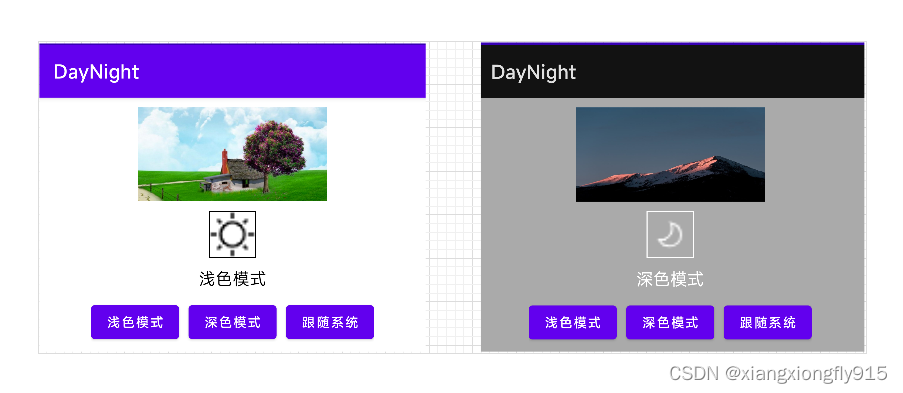
配置变更问题
当切换深色模式时,Activity就会重新加载,重走生命周期流程。
为了避免界面重新加载,可以在AndroidManifest.xml文件中设置Activity的android:configChanges="uiMode"。当配置发生变化时,可以通过onConfigurationChanged()方法监听当前应用是什么模式。
Activity#onConfigurationChanged()
//监听系统深色模式切换
override fun onConfigurationChanged(newConfig: Configuration) {
Log.e("TAG", "onConfigurationChanged:")
super.onConfigurationChanged(newConfig)
val currentNightMode = newConfig.uiMode and Configuration.UI_MODE_NIGHT_MASK
when (currentNightMode) {
Configuration.UI_MODE_NIGHT_NO -> {
// 夜间模式未启用,我们正在使用浅色主题
textView.setText("当前浅色模式")
}
Configuration.UI_MODE_NIGHT_YES -> {
// 夜间模式启用,我们使用的是深色主题
textView.setText("当前深色模式")
}
}
}