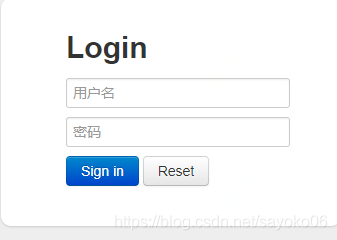1、首先加入druid依赖
<dependency>
<groupId>com.alibaba</groupId>
<artifactId>druid-spring-boot-starter</artifactId>
<version>1.1.9</version>
</dependency>
2、设置配置文件:
# 数据库访问配置
# 主数据源,默认的
spring.datasource.type=com.alibaba.druid.pool.DruidDataSource
spring.datasource.driver-class-name=com.mysql.jdbc.Driver
spring.datasource.url=jdbc:mysql://localhost:3306/test
spring.datasource.username=root
spring.datasource.password=123456
# 下面为连接池的补充设置,应用到上面所有数据源中
# 初始化大小,最小,最大
spring.datasource.initialSize=5
spring.datasource.minIdle=5
spring.datasource.maxActive=20
# 配置获取连接等待超时的时间
spring.datasource.maxWait=60000
# 配置间隔多久才进行一次检测,检测需要关闭的空闲连接,单位是毫秒
spring.datasource.timeBetweenEvictionRunsMillis=60000
# 配置一个连接在池中最小生存的时间,单位是毫秒
spring.datasource.minEvictableIdleTimeMillis=300000
spring.datasource.validationQuery=SELECT 1 FROM DUAL
spring.datasource.testWhileIdle=true
spring.datasource.testOnBorrow=false
spring.datasource.testOnReturn=false
# 打开PSCache,并且指定每个连接上PSCache的大小
spring.datasource.poolPreparedStatements=true
spring.datasource.maxPoolPreparedStatementPerConnectionSize=20
# 配置监控统计拦截的filters,去掉后监控界面sql无法统计,'wall'用于防火墙
spring.datasource.filters=stat,wall,log4j
# 通过connectProperties属性来打开mergeSql功能;慢SQL记录
spring.datasource.connectionProperties=druid.stat.mergeSql=true;druid.stat.slowSqlMillis=5000
# 合并多个DruidDataSource的监控数据
#spring.datasource.useGlobalDataSourceStat=true
注意点:
配置oracle数据库时 spring.datasource.validationQuery=SELECT 1 FROM DUAL否则会报语法错误
如果springboot中使用的默认的logback日志框架,不要设置filters=log4j,否则会报错:
Caused by: java.lang.ClassNotFoundException: org.apache.log4j.Priority
stat查看sql的,wall是防火墙
3、设置druid访问页面的用户名和密码,只需要在springboot启动类中加入@bean配置即可:
@Bean
public ServletRegistrationBean<StatViewServlet> druidStatViewServlet() {
ServletRegistrationBean<StatViewServlet> registrationBean = new ServletRegistrationBean<>(new StatViewServlet(), "/druid/*");
registrationBean.addInitParameter("allow", "127.0.0.1");// IP白名单 (没有配置或者为空,则允许所有访问)
registrationBean.addInitParameter("deny", "");// IP黑名单 (存在共同时,deny优先于allow)
registrationBean.addInitParameter("loginUsername", "root");
registrationBean.addInitParameter("loginPassword", "1234");
registrationBean.addInitParameter("resetEnable", "false");
return registrationBean;
}
4、启动项目后,访问页面http://127.0.0.1:8001/druid/index.html,就可以访问监控页面了,其中ip和端口号为项目的ip和端口号。页面效果如下: