目录
Sharding Sphere简介
5.0版本官网 https://shardingsphere.apache.org/document/5.0.0/cn/overview/#%E7%AE%80%E4%BB%8B
项目源码地址 https://gitee.com/nssnail/middleware-/tree/master/sharding-jdbc
Apache ShardingSphere 产品定位为 Database Plus,旨在构建多模数据库上层的标准和生态。 它关注如何充分合理地利用数据库的计算和存储能力,而并非实现一个全新的数据库。ShardingSphere 站在数据库的上层视角,关注他们之间的协作多于数据库自身。
连接、增量和可插拔是 Apache ShardingSphere 的核心概念。
-
连接:通过对数据库协议、SQL 方言以及数据库存储的灵活适配,快速的连接应用与多模式的异构数据库; -
增量:获取数据库的访问流量,并提供流量重定向(数据分片、读写分离、影子库)、流量变形(数据加密、数据脱敏)、流量鉴权(安全、审计、权限)、流量治理(熔断、限流)以及流量分析(服务质量分析、可观察性)等透明化增量功能; -
可插拔:项目采用微内核 + 三层可插拔模型,使内核、功能组件以及生态对接完全能够灵活的方式进行插拔式扩展,开发者能够像使用积木一样定制属于自己的独特系统。
ShardingSphere 已于2020年4月16日成为 Apache 软件基金会的顶级项目。
sharding-JDBC最早是当当网内部使用的一款分库分表框架,到2017年的时候才开始对外开源,这几年在大量社区贡献者的不断迭代下,功能也逐渐完善,现已更名为shardingsphere,2020年4月16日正式成为Apache软件基金会的顶级项目。
ShardingSphere生态包含三款开源分布式数据库中间件解决方案,Sharding-JDBC、Sharding-Proxy、Sharding Sidecar。
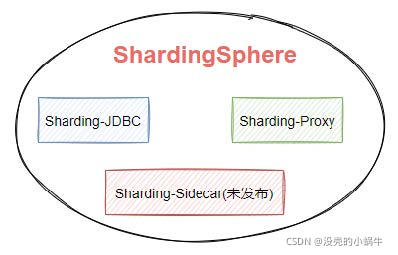
Apache ShardingSphere 5.x 版本开始致力于提供可插拔架构,项目的功能组件能够灵活的以可插拔的方式进行扩展。 目前,数据分片、读写分离、数据加密、影子库压测等功能,以及对 MySQL、PostgreSQL、SQLServer、Oracle 等 SQL 与协议的支持,均通过插件的方式织入项目。 开发者能够像使用积木一样定制属于自己的独特系统。Apache ShardingSphere 目前已提供数十个 SPI 作为系统的扩展点,而且仍在不断增加中。
如下图,是Sharding-Sphere的整体架构。
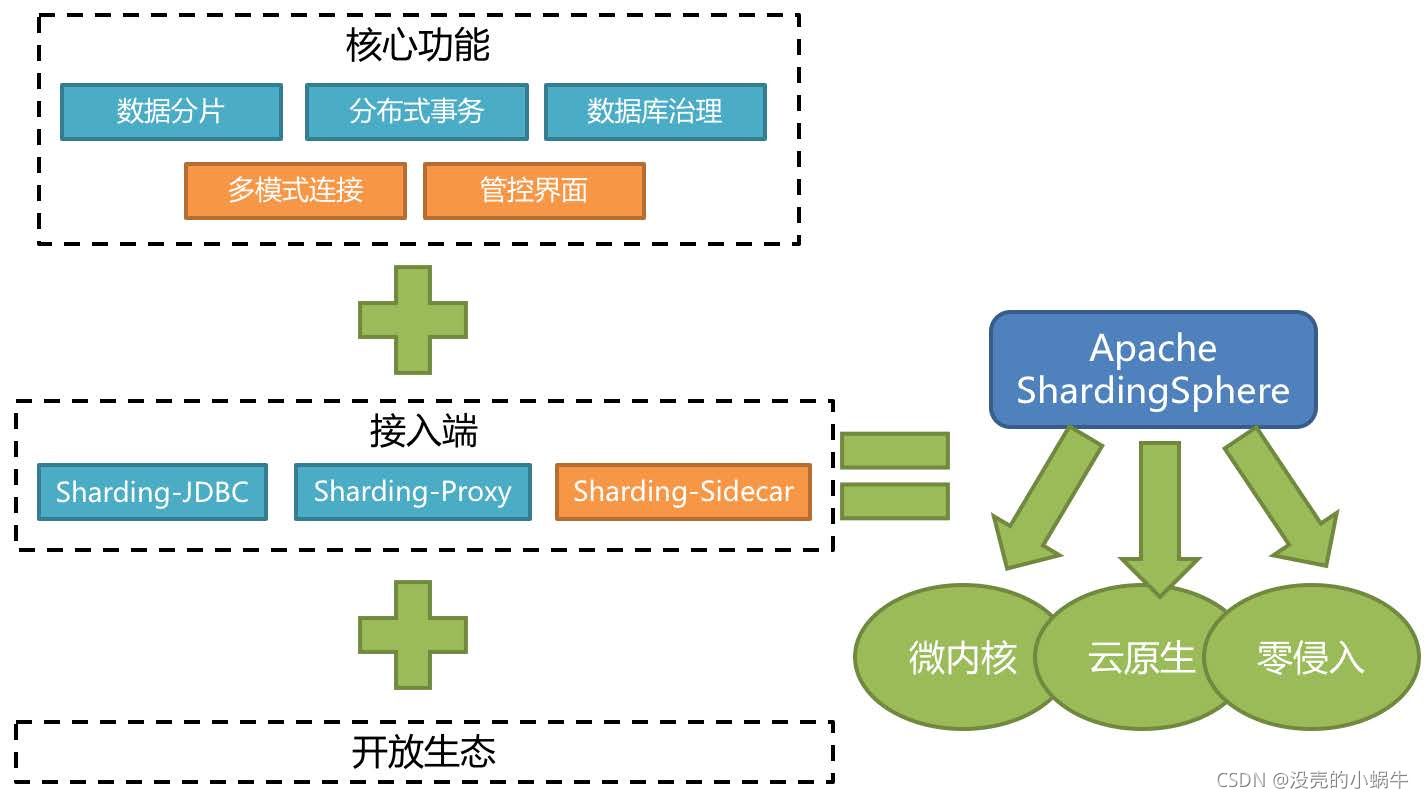
Sharding-JDBC、Sharding-Proxy、Sharding Sidecar各个功能对比如下
| ShardingSphere-JDBC | ShardingSphere-Proxy | ShardingSphere-Sidecar | |
|---|---|---|---|
| 数据库 | 任意 | MySQL/PostgreSQL | MySQL/PostgreSQL |
| 连接消耗数 | 高 | 低 | 高 |
| 异构语言 | 仅 Java | 任意 | 任意 |
| 性能 | 损耗低 | 损耗略高 | 损耗低 |
| 无中心化 | 是 | 否 | 是 |
| 静态入口 | 无 | 有 | 无 |
开始使用Sharding JDBC
数据分片
简单示例
添加两个数据库,shard01和shard02

创建maven项目,并添加pom.xml依赖
<?xml version="1.0" encoding="UTF-8"?>
<project xmlns="http://maven.apache.org/POM/4.0.0"
xmlns:xsi="http://www.w3.org/2001/XMLSchema-instance"
xsi:schemaLocation="http://maven.apache.org/POM/4.0.0 http://maven.apache.org/xsd/maven-4.0.0.xsd">
<modelVersion>4.0.0</modelVersion>
<parent>
<groupId>org.springframework.boot</groupId>
<artifactId>spring-boot-starter-parent</artifactId>
<version>2.5.2</version>
<relativePath/> <!-- lookup parent from repository -->
</parent>
<groupId>com.sise</groupId>
<artifactId>sharding-jdbc-example</artifactId>
<version>1.0-SNAPSHOT</version>
<properties>
<java.version>1.8</java.version>
</properties>
<dependencies>
<dependency>
<groupId>org.springframework.boot</groupId>
<artifactId>spring-boot-starter-web</artifactId>
</dependency>
<dependency>
<groupId>org.springframework.boot</groupId>
<artifactId>spring-boot-starter-test</artifactId>
<scope>test</scope>
</dependency>
<dependency>
<groupId>org.apache.shardingsphere</groupId>
<artifactId>shardingsphere-jdbc-core</artifactId>
<version>5.0.0-alpha</version>
</dependency>
<dependency>
<groupId>com.zaxxer</groupId>
<artifactId>HikariCP</artifactId>
<version>3.4.1</version>
</dependency>
<dependency>
<groupId>org.projectlombok</groupId>
<artifactId>lombok</artifactId>
</dependency>
<dependency>
<groupId>mysql</groupId>
<artifactId>mysql-connector-java</artifactId>
</dependency>
</dependencies>
<build>
<plugins>
<plugin>
<groupId>org.springframework.boot</groupId>
<artifactId>spring-boot-maven-plugin</artifactId>
</plugin>
</plugins>
</build>
</project>
添加order实体类
@Data
public class Order implements Serializable {
private static final long serialVersionUID = 6550464567497951903L;
private long orderId;
private int userId;
private String status;
private Date createDate;
}
添加OrderRepository接口,数据层操作
public interface OrderRepository {
/**
* 创建sql
* @throws SQLException
*/
void createTableIfNotExists() throws SQLException;
/**
* 插入订单
* @param order
* @return
* @throws SQLException
*/
Long insert(final Order order) throws SQLException;
}
OrderRepository实现类
public class OrderRepositoryImpl implements OrderRepository {
private final DataSource dataSource;
public OrderRepositoryImpl(final DataSource dataSource) {
this.dataSource = dataSource;
}
@Override
public void createTableIfNotExists() throws SQLException {
String sql = "CREATE TABLE IF NOT EXISTS t_order (order_id BIGINT NOT NULL AUTO_INCREMENT, user_id INT NOT NULL, status VARCHAR(50),create_date date,PRIMARY KEY (order_id))";
try (Connection connection = dataSource.getConnection();
Statement statement = connection.createStatement()) {
statement.executeUpdate(sql);
}
}
@Override
public Long insert(final Order order) throws SQLException {
String sql = "INSERT INTO t_order (user_id, status,create_date) VALUES ( ?, ?, ?)";
try (Connection connection = dataSource.getConnection();
PreparedStatement preparedStatement = connection.prepareStatement(sql, Statement.RETURN_GENERATED_KEYS)) {
preparedStatement.setInt(1, order.getUserId());
preparedStatement.setString(2, order.getStatus());
preparedStatement.setDate(3, new Date(order.getCreateDate().getTime()));
preparedStatement.executeUpdate();
try (ResultSet resultSet = preparedStatement.getGeneratedKeys()) {
if (resultSet.next()) {
order.setOrderId(resultSet.getLong(1));
}
}
}
return order.getOrderId();
}
}
创建OrderService接口,用于业务层操作
public interface OrderService {
/**
* 初始化表结构
*
* @throws SQLException SQL exception
*/
void initEnvironment() throws SQLException;
/**
* 执行成功
*
* @throws SQLException SQL exception
*/
void processSuccess() throws SQLException;
}
OrderService实现类
public class OrderServiceImpl implements OrderService {
private final OrderRepository orderRepository;
Random random=new Random();
public OrderServiceImpl(final DataSource dataSource) {
orderRepository=new OrderRepositoryImpl(dataSource);
}
@Override
public void initEnvironment() throws SQLException {
orderRepository.createTableIfNotExists();
}
@Override
public void processSuccess() throws SQLException {
System.out.println("-------------- Process Success Begin ---------------");
List<Long> orderIds = insertData();
System.out.println("-------------- Process Success Finish --------------");
}
private List<Long> insertData() throws SQLException {
System.out.println("---------------------------- Insert Data ----------------------------");
List<Long> result = new ArrayList<>(10);
for (int i = 1; i <= 10; i++) {
Order order = insertOrder();
result.add(order.getOrderId());
}
return result;
}
private Order insertOrder() throws SQLException {
Order order = new Order();
order.setUserId(random.nextInt(10000));
order.setStatus("INSERT_TEST");
order.setCreateDate(new Date());
orderRepository.insert(order);
return order;
}
}
创建数据源工具类
public class DataSourceUtil {
private static final String HOST = "localhost";
private static final int PORT = 3306;
private static final String USER_NAME = "root";
private static final String PASSWORD = "root";
public static DataSource createDataSource(final String dataSourceName) {
HikariDataSource result = new HikariDataSource();
result.setDriverClassName("com.mysql.jdbc.Driver");
result.setJdbcUrl(String.format("jdbc:mysql://%s:%s/%s?serverTimezone=UTC&useSSL=false&useUnicode=true&characterEncoding=UTF-8", HOST, PORT, dataSourceName));
result.setUsername(USER_NAME);
result.setPassword(PASSWORD);
return result;
}
}
以上都是为测试做准备
创建sharding工具类(重点)
public class ShardingDatabaseAndTableConfiguration {
private static Map<String, DataSource> createDataSourceMap(){
//代表真实的数据源
Map<String,DataSource> dataSourceMap=new HashMap<>();
dataSourceMap.put("ds0",DataSourceUtil.createDataSource("shard01"));
dataSourceMap.put("ds1",DataSourceUtil.createDataSource("shard02"));
return dataSourceMap;
}
//创建分片规则
// * 针对数据库
// * 针对表
//* 一定要配置分片键
//* 一定要配置分片算法
//* 完全唯一id的问题
private static ShardingRuleConfiguration createShardingRuleConfiguration(){
ShardingRuleConfiguration configuration=new ShardingRuleConfiguration();
//把逻辑表和真实表的对应关系添加到分片规则配置中
configuration.getTables().add(getOrderTableRuleConfiguration());
//设置数据库分库规则
configuration.setDefaultDatabaseShardingStrategy(
new StandardShardingStrategyConfiguration
("user_id","db-inline"));
Properties properties=new Properties();
properties.setProperty("algorithm-expression","ds${user_id%2}");
//设置分库策略
configuration.getShardingAlgorithms().
put("db-inline",new ShardingSphereAlgorithmConfiguration("INLINE",properties));
//设置表的分片规则(数据的水平拆分)
configuration.setDefaultTableShardingStrategy(new StandardShardingStrategyConfiguration
("order_id","order-inline"));
//设置分表策略
Properties props=new Properties();
props.setProperty("algorithm-expression","t_order_${order_id%2}");
configuration.getShardingAlgorithms().put("order-inline",
new ShardingSphereAlgorithmConfiguration("INLINE",props));
//设置主键生成策略
// * UUID
// * 雪花算法
Properties idProperties=new Properties();
idProperties.setProperty("worker-id","123");
configuration.getKeyGenerators().put("snowflake",new ShardingSphereAlgorithmConfiguration(
"SNOWFLAKE",idProperties));
return configuration;
}
//配置逻辑表以及表的id策略
private static ShardingTableRuleConfiguration getOrderTableRuleConfiguration(){
ShardingTableRuleConfiguration tableRuleConfiguration=
new ShardingTableRuleConfiguration("t_order","ds${0..1}.t_order_${0..1}");
tableRuleConfiguration.setKeyGenerateStrategy(new KeyGenerateStrategyConfiguration("order_id","snowflake"));
return tableRuleConfiguration;
}
public static DataSource getDatasource() throws SQLException {
return ShardingSphereDataSourceFactory
.createDataSource(createDataSourceMap(), Collections.singleton(createShardingRuleConfiguration()),new Properties());
}
}
代码解读
创建数据源集合,用于分库,单库put一个即可
private static Map<String, DataSource> createDataSourceMap(){
//代表真实的数据源
Map<String,DataSource> dataSourceMap=new HashMap<>();
dataSourceMap.put("ds0",DataSourceUtil.createDataSource("shard01"));
dataSourceMap.put("ds1",DataSourceUtil.createDataSource("shard02"));
return dataSourceMap;
}
配置逻辑表以及表的id策略
sharding jdbc会在表达式中去寻找真实表
ds${0..1}.t_order_${0..1}为Groovy表达式最终会被解析成
shard01.t_order_0、shard01.t_order_1、shard02.t_order_0、shard02.t_order_1
由此可见这是个排列组合
setKeyGenerateStrategy设置order_id为雪花算法策略,具体配置在以下配置中,SNOWFLAKE为雪花算法
可以使用雪花算法或者UUID算法,具体文档如下
ShardingRuleConfiguration configuration=new ShardingRuleConfiguration();
//把逻辑表和真实表的对应关系添加到分片规则配置中
configuration.getTables().add(getOrderTableRuleConfiguration());
..<