shiro过滤器
首先从客户端发来的所有请求都经过Shiro过滤器,如果用户没有认证的都打回去进行认证,认证成功的,再判断是否具有访问某类资源(公有资源,私有资源)的权限,如果没有权限,访问失败;如果有权限访问成功。注意:客户端传来的token要和realm中的认证信息进行相同规则的比较(加密算法要一致)。
常见过滤器: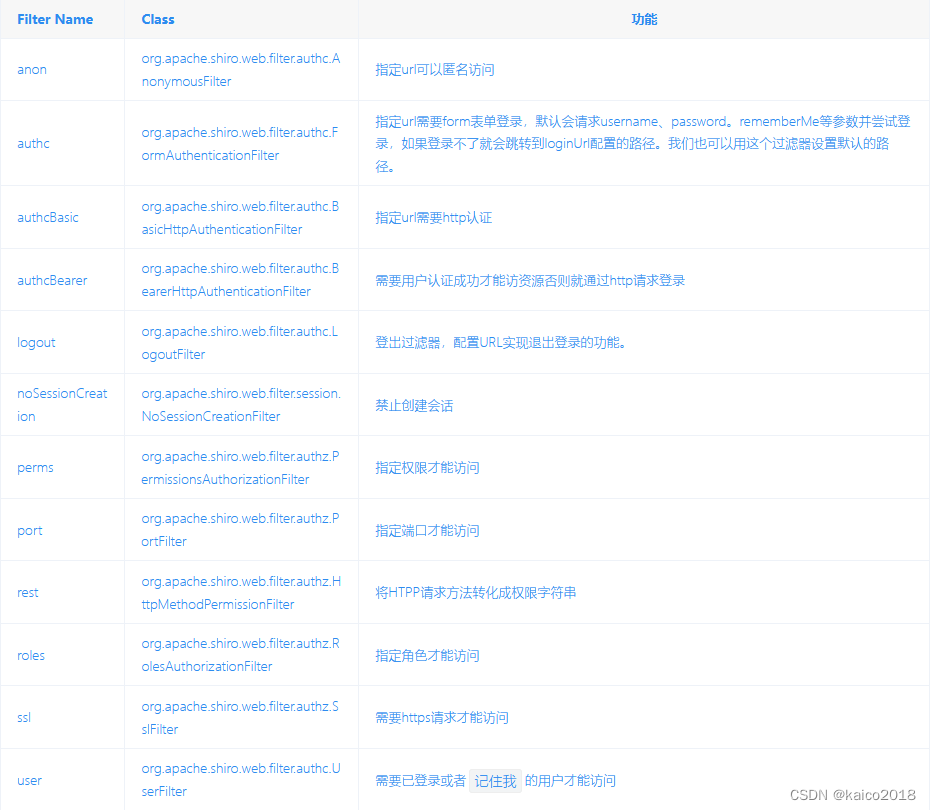
1、在shiro配置类中配置,使用 filterFactoryBean.setFilterChainDefinitionMa() 简单的配置过滤规则
@Bean
public ShiroFilterFactoryBean getShiroFilterFactoryBean(DefaultWebSecurityManager defaultWebSecurityManager) {
// 创建ShiroFilterFactoryBean
ShiroFilterFactoryBean filterFactoryBean = new ShiroFilterFactoryBean();
//设置安全管理器
filterFactoryBean.setSecurityManager(defaultWebSecurityManager);
//配置受限资源,index是受限资源,authc
Map<String, String> map = new HashMap<String, String>();
// /**代表匹配所有url
map.put("/**", "authc");
// /user/login 是可以匿名访问的也就是公有资源
map.put("/user/login", "anon");
filterFactoryBean.setFilterChainDefinitionMap(map);
// 设置默认认证路径 其实shiro默认的认证路径就是login.jsp
filterFactoryBean.setLoginUrl("/login.jsp");
return filterFactoryBean;
}
2、重写shiro提供的过滤器
重写角色权限的过滤器
public class MyAuthorizationFilter extends RolesAuthorizationFilter {
@Override
public boolean isAccessAllowed(ServletRequest request, ServletResponse response, Object mappedValue)
throws IOException {
boolean allowed =super.isAccessAllowed(request, response, mappedValue);
if (!allowed) {
String method = WebUtils.toHttp(request).getMethod();
if (StringUtils.equalsIgnoreCase("OPTIONS", method)) {
return true;
}
}
return allowed;
}
@Override
protected boolean onAccessDenied(ServletRequest request, ServletResponse response) throws IOException {
HttpServletRequest req = (HttpServletRequest) request;
HttpServletResponse resp = (HttpServletResponse) response;
if (req.getMethod().equals(RequestMethod.OPTIONS.name())) {
resp.setStatus(HttpStatus.OK.value());
return true;
}
// 前端Ajax请求时requestHeader里面带一些参数,用于判断是否是前端的请求
String ajaxHeader = req.getHeader(CustomSessionManager.AUTHORIZATION);
if (StringUtils.isNotBlank(ajaxHeader)) {
// 前端Ajax请求,则不会重定向
resp.setHeader("Access-Control-Allow-Origin", req.getHeader("Origin"));
resp.setHeader("Access-Control-Allow-Credentials", "true");
resp.setContentType("application/json; charset=utf-8");
resp.setCharacterEncoding("UTF-8");
PrintWriter out = resp.getWriter();
String result = "{"MESSAGE":"角色,权限不足"}";
out.println(result);
out.flush();
out.close();
return false;
}
return super.onAccessDenied(request, response);
}
}
shiro配置类配置过滤器
//Filter工厂,设置对应的过滤条件和跳转条件
@Bean
public ShiroFilterFactoryBean shiroFilterFactoryBean(SecurityManager securityManager) {
ShiroFilterFactoryBean shiroFilterFactoryBean = new ShiroFilterFactoryBean();
shiroFilterFactoryBean.setSecurityManager(securityManager);
Map<String, String> map = new HashMap<>();
//登出
map.put("/logout", "logout");
//对所有用户认证
map.put("/**", "authc");
//登录
log.info("loginUrl:" + loginUrl);
shiroFilterFactoryBean.setLoginUrl(loginUrl);
// //首页
// shiroFilterFactoryBean.setSuccessUrl("/index");
//错误页面,认证不通过跳转
shiroFilterFactoryBean.setUnauthorizedUrl("/error");
shiroFilterFactoryBean.setFilterChainDefinitionMap(map);
/* 自定义filter注册 */
Map<String, Filter> filters = shiroFilterFactoryBean.getFilters();
//根据上面列表中的过滤器的名称配置
filters.put("roles", new MyAuthorizationFilter());
return shiroFilterFactoryBean;
}
注意:过滤器需要根据上面列表中的过滤器的名称配置
权限控制
除了在配置类中配置路径的访问权限之外,还可以使用注解来控制权限 。
Shiro注解一共有五个:
一般情况下我们在项目中做权限控制,使用最多的是RequiresPermissions和RequiresRoles,允许存在多个角色和权限,默认逻辑是AND,也就是同时拥有这些才可以访问方法,可以在注解中以参数的形式设置成OR。作用在controller类的方法上。
示例
//拥有一个角色就可以访问
@RequiresRoles(value={"ADMIN","USER"},logical = Logical.OR)
//拥有所有权限才可以访问
@RequiresPermissions(value={"sys:user:info","sys:role:info"},logical = Logical.AND)
使用顺序:Shiro注解是存在顺序的,当多个注解在一个方法上的时候,会逐个检查,知道全部通过为止,默认拦截顺序是:
RequiresRoles->RequiresPermissions->RequiresAuthentication->RequiresUser->RequiresGuest
动态配置权限
这里指的是动态配置当前登录用户的权限
1、登录时查询当前用户的角色、权限
/**
* 赋予角色和权限:用户进行权限验证时 Shiro会去缓存中找,如果查不到数据,会执行这个方法去查权限,并放入缓存中
*/
@Override
protected AuthorizationInfo doGetAuthorizationInfo(PrincipalCollection principalCollection) {
SimpleAuthorizationInfo authorizationInfo = new SimpleAuthorizationInfo();
// 获取用户
User user = (User) principalCollection.getPrimaryPrincipal();
Integer userId =user.getId();
// 这里可以进行授权和处理
Set<String> rolesSet = new HashSet<>();
Set<String> permsSet = new HashSet<>();
// 获取当前用户对应的权限(这里根据业务自行查询)
List<Role> roleList = roleMapper.selectRoleByUserId( userId );
for (Role role:roleList) {
rolesSet.add( role.getCode() );
List<Menu> menuList = menuMapper.selectMenuByRoleId( role.getId() );
for (Menu menu :menuList) {
permsSet.add( menu.getResources() );
}
}
//将查到的权限和角色分别传入authorizationInfo中
authorizationInfo.setStringPermissions(permsSet);
authorizationInfo.setRoles(rolesSet);
log.info("--------------- 赋予角色和权限成功! ---------------");
return authorizationInfo;
}
2、当用户权限发生改变时,需要重新退出登陆刷新权限。
不需要重新登陆实现权限刷新,参考博客:https://blog.csdn.net/qq_38225558/article/details/101616759