公司项目业务业务需求需要一个能够上传图片附件的功能,发现iView官方有个组件Upload,展示使用方法以及后续的过程。
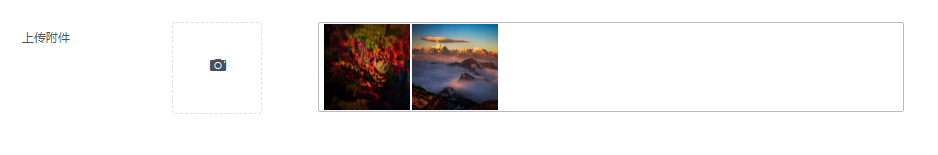
<div class="pic_upload">
<Upload
ref="upload"
:show-upload-list="false"
type="drag"
:format="['jpg','jpeg','png']"
:on-success="handleSuccess"
action="http://localhost:2442/api/handler2.ashx"
style="display: inline-block;width:90px;">
<div style="width: 90px;height:90px;line-height: 90px;">
<Icon type="camera" size="20"></Icon>
</div>
</Upload>
<div class="pic_upload_list" v-model="Lists">
<div style="width: 88px;height: 88px;display: inline-block;"
v-for="item in Lists" :key="item.imgName">
<!--<photoframe :imgurl="item.imgUrl" :imgname="item.imgName"></photoframe>-->
<photoframe :imgExample="item"></photoframe>
</div>
</div>
</div>看代码,上传界面分为2部分,一个是Upload的控件,还有一个是div的展示框。
Upload控件
public void ProcessRequest(HttpContext context)
{
if (context.Request.HttpMethod != "OPTIONS") // 加头部判断逻辑
{
//context.Response.AddHeader("Access-Control-Allow-Headers", "Content-Type, Authorization, Accept,X-Requested-With");
//context.Response.AddHeader("Access-Control-Allow-Methods", "POST, GET, OPTIONS");
//context.Response.AddHeader("Access-Control-Allow-Origin", "*");
//context.Response.AddHeader("Access-Control-Max-Age", "1728000");
//context.Response.End();
}
HttpPostedFile file = context.Request.Files.Get(0);
int filelength = file.ContentLength;
string filename = file.FileName.ToString();
string filetype = file.ContentType.ToString();
if (filetype.Equals("image/jpeg"))
{
filetype = ".jpg";
}
else if (filetype.Equals("image/png")) {
filetype = ".png";
}
string date = DateTime.Now.ToString("yyyy-MM");
string path = HttpRuntime.AppDomainAppPath.ToString();
string guid = Guid.NewGuid().ToString();
string savepath = path + "img\\" + date + "\\";
if (!Directory.Exists(savepath))
{
Directory.CreateDirectory(savepath);
}
savepath += guid + filetype;
file.SaveAs(savepath);
//HttpPostedFileBase filestring = context.Request.Files[0];
context.Response.Write( context.Request.Url.Authority.ToString() + "/img/" + date + "/" + guid + filetype);
}这是C#后台在获取upload的请求,将图片到项目img文件下的过程,同时返回该图片的链接地址。
DIV展示框
首先自定义一个“单个photo”的相框
photoframe.vue
<template>
<div class="demo-upload">
<img :src="itemPhoto.imgUrl">
<div class="demo-upload-text">
<span class="demo-upload-text-span">{{itemPhoto.imgName}}</span>
</div>
<div class="demo-upload-list-cover">
<Icon type="ios-eye-outline" @click.native="handleView(itemPhoto)"></Icon>
<Icon type="ios-trash-outline" @click.native="handleRemove(itemPhoto)"></Icon>
</div>
<Modal :title="photoName" v-model="visible">
<img :src="imgofurl" v-if="visible" style="width: 100%">
</Modal>
</div>
</template>
<script>
export default{
props:['imgExample'],
data(){
return{
itemPhoto: {
imgUrl: this.imgExample.imgUrl,
imgName: this.imgExample.imgName,
},
imgofurl: '',
photoName: '',
visible: false
}
},
methods:{
handleView (ph) {
console.log("当前操作是:显示大图 " + ph.imgName);
this.imgofurl = ph.imgUrl;
this.photoName = ph.imgName;
this.visible = true;
},
handleRemove (ph) {
//通过ref的name查找父组件的引用
//const fileList = this.$refs.upload.Lists;
//this.$refs.upload.Lists.splice(Lists.indexOf(file), 1);
console.log("当前动作是删除文件操作:" + ph.imgName);
this.$root.eventHub.$emit('itemphoto',ph);
}
},
mounted(){
}
}
</script>
<style>
.demo-upload{
width: 88px;
height: 88px;
display: inline-block;
text-align: center;
line-height: 60px;
position: relative;
margin-left: 4px;
}
.demo-upload img{
width: 88px;
height: 88px;
border: 1px solid ghostwhite;
}
.demo-upload-text{
display: none;
bottom: 20px;
height: 5px;
line-height: 5px;
}
.demo-upload-text-span{
height: 8px;
font-size: 8px;
}
.demo-upload-list-cover{
/*height: 100%;
width: 100%;*/
display: none;
position: absolute;
top: 0;
bottom: 0;
left: 0;
right: 0;
background: rgba(0,0,0,0.4);
}
/* 鼠标移上去,Icon变为展示 */
.demo-upload:hover .demo-upload-list-cover{
display: block;
}
.demo-upload-list-cover i{
color: #fff;
font-size: 20px;
cursor: pointer;
margin: 0px 6px;
}
</style>然后在div-upload-list的长条相框中循环遍历得到photoframe
在data(){ return{}}中定义Lists:[] (TIPS: 这个list对象最好命名为复数)
在Upload的success函数里将返回的数据压入Lists,核心 this.Lists.push()方法
handleSuccess (res, file) {
//console.log("name:" + + "\nurl:" + res.toString());
this.Lists.push({"imgUrl": "http://" + res.toString(), "imgName": file.name.toString()});
var i = this.Lists.findIndex(
function(value, index, arr){return value.imgName == file.name.toString();}
);
console.log("add index :" + i );
},这样就可以一直添加图片了(过滤操作,限制操作参见官方文档)
需求还要求能够删除上传但未提交的图片
过程:
1在photoframe里点击删除,发送请求到服务器
handleRemove (ph) {
console.log("当前动作是删除文件操作:" + ph.imgName);
this.$root.eventHub.$emit('itemphoto',ph);
} 2回调到父组件的接受方法,并指向handlerRemove()方法
//回调接收
created(){
var a = 1;
console.log("当前次数是:" + a++);
this.$root.eventHub.$on('itemphoto',(data)=>this.handlerRemove(data));
},//handlerRemove()方法
handlerRemove (data){
//console.log("删除前:"+JSON.stringify(this.Lists));
console.log("Ready to delelte:" + data.imgName);
var i = this.Lists.findIndex(
function(value, index, arr){return value.imgUrl == data.imgUrl;}
);
console.log("delete index :" + i );
//console.log("delete 操作:",
this.Lists.splice( i , 1 );
this.$axios.post("http://localhost:2442/api/Handler1.ashx",
{'urlName':data.imgUrl},
{headers: {
'Content-Type': 'application/x-www-form-urlencoded;charset=utf-8'
}}
)
.then(res=>{
console.log(res.data);
});
//console.log("删除后:"+JSON.stringify(this.Lists));
//console.log(" index length:" + this.Lists.length );
//this.Lists.splice(this.Lists.length);
//console.log("刷新后:"+JSON.stringify(this.Lists));
//i=i-1;
//);
}3就是简单的用 this.Lists.splice()方法删除Lists里的对象,具体实现是查找对应的index,然后删除操作。
同时,用axios通知服务器,删除文件
///api/handler1.ashx
public void ProcessRequest(HttpContext context)
{
context.Response.ContentType = "text/plain";
string filepath;
byte[] byts = new byte[HttpContext.Current.Request.InputStream.Length];
HttpContext.Current.Request.InputStream.Read(byts, 0, byts.Length);
string jspnstring = System.Text.Encoding.UTF8.GetString(byts);
jspnstring = HttpContext.Current.Server.UrlDecode(jspnstring);
string date = DateTime.Now.ToString("yyyy-MM");
string path = HttpRuntime.AppDomainAppPath.ToString();
JObject obj = JObject.Parse(jspnstring);
string urlName = (string)obj["urlName"];
foreach (Match m in Regex.Matches(urlName, String.Format(@"[^/]+\.[^/]+$")))
{
Console.WriteLine(m.Value);
filepath = path + "img\\" + date + "\\" + m.Value;
FileOperate.DeleteFile(filepath);
}
context.Response.Write("Hello World");
}如果要保证客户端与服务端的实际数据的一致性,可以response判断。
出现问题
在删除过程中出现的问题,有三个图片编号 0,1,2,删除1时,界面显示2被删除,百度一下发现他人有同样的问题
现在参看handlerRemove()注释中的log,测试发现
删除前
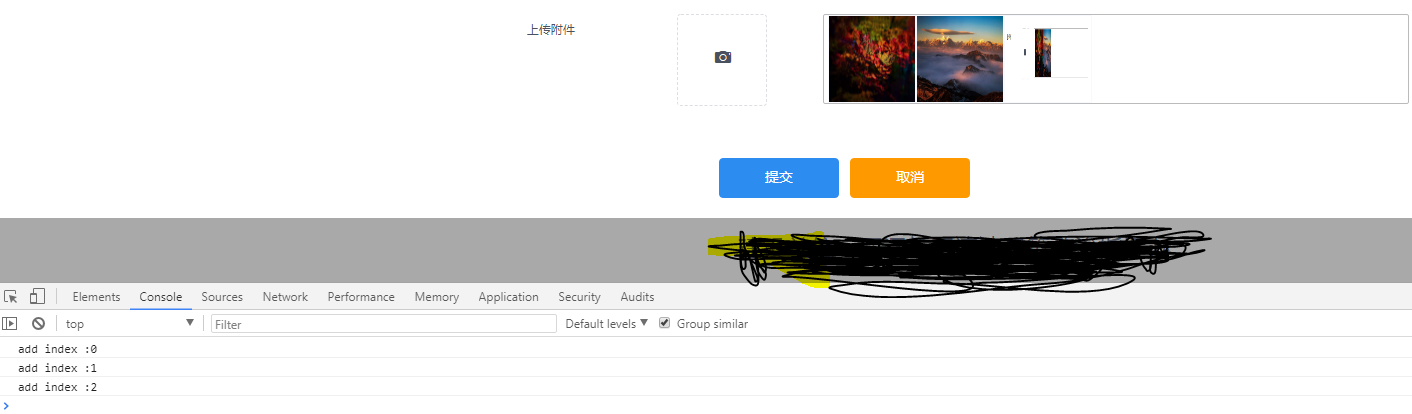
删除第二个(index=1)后
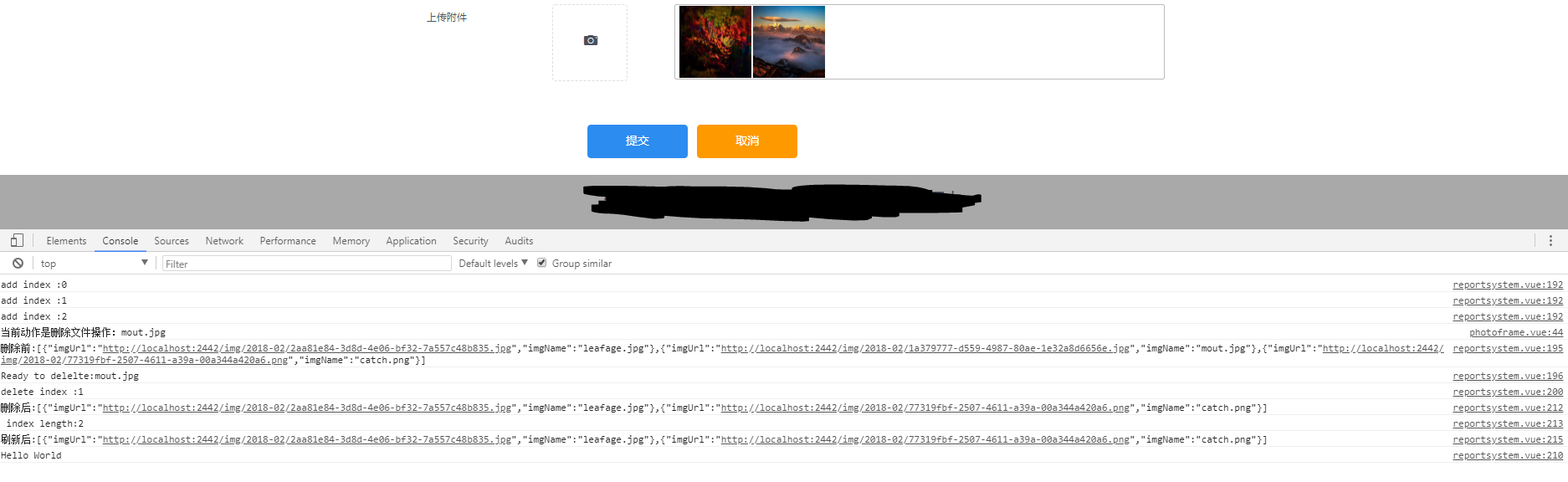
发现,Lists对象删除没有问题,但是图像显示出现,判断可能是二次渲染出现问题。(这张是后面补得,有图片guid名不同,意思到位就行)
查找官方文档,发现Vue内部组件缓存机制导致JavaScript不能双向绑定刷新

<div style="width: 88px;height: 88px;display: inline-block;"
v-for="item in Lists" :key="item.imgName">
<!--<photoframe :imgurl="item.imgUrl" :imgname="item.imgName"></photoframe>-->
<photoframe :imgExample="item"></photoframe>
</div>添加:key保证唯一即可,后验证确实能够实现html和data的一致性