使用 socket 实现图片传输。
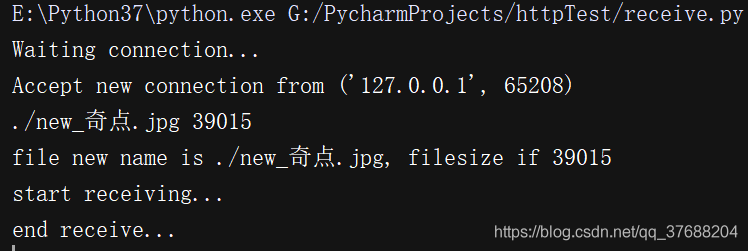
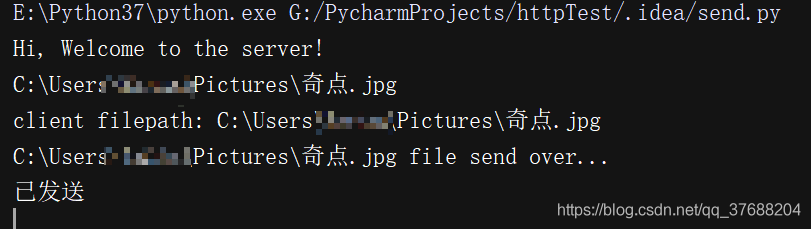
# -*- coding=utf-8 -*-
"""
file: recv.py
socket service
"""
import socket
import threading
import time
import sys
import os
import struct
def socket_service():
try:
s = socket.socket(socket.AF_INET, socket.SOCK_STREAM)
s.setsockopt(socket.SOL_SOCKET, socket.SO_REUSEADDR, 1)
s.bind(('127.0.0.1', 6666))
s.listen(10)
except socket.error as msg:
print(msg)
sys.exit(1)
print('Waiting connection...')
while 1:
conn, addr = s.accept()
t = threading.Thread(target=deal_data, args=(conn, addr))
t.start()
def deal_data(conn, addr):
print('Accept new connection from {0}'.format(addr))
#conn.settimeout(500)
conn.send('Hi, Welcome to the server!'.encode("utf-8"))
while 1:
fileinfo_size = struct.calcsize('128sl')
buf = conn.recv(fileinfo_size)
if buf:
filename, filesize = struct.unpack('128sl', buf)
fn = filename.strip(b"\x00").decode("utf-8")
new_filename = os.path.join('./', 'new_' + fn)
print(new_filename,filesize)
print('file new name is {0}, filesize if {1}'.format(new_filename,filesize))
recvd_size = 0 # 定义已接收文件的大小
fp = open(new_filename, 'wb')
print('start receiving...')
while not recvd_size == filesize:
if filesize - recvd_size > 1024:
data = conn.recv(1024)
recvd_size += len(data)
else:
data = conn.recv(filesize - recvd_size)
recvd_size = filesize
fp.write(data)
fp.close()
print('end receive...')
conn.send('已发送'.encode("utf-8"))
print(conn.recv(1024).decode('utf-8'))
conn.close()
break
if __name__ == '__main__':
socket_service()# -*- coding=utf-8 -*-
"""
file: send.py
socket client
"""
import socket
import os
import sys
import struct
import win32ui
import cv2
capture = cv2.VideoCapture(0)
def socket_client():
try:
s = socket.socket(socket.AF_INET, socket.SOCK_STREAM)
s.connect(('127.0.0.1', 6666))
except socket.error as msg:
print(msg)
sys.exit(1)
print(s.recv(1024).decode("utf-8"))
while 1:
#ret, frame = capture.read()
#cv2.imwrite("C:/Users/***/Pictures/Saved Pictures/youtemp.jpg", frame)
#capture.release() # 释放摄像头
#cv2.destroyAllWindows()
dlg = win32ui.CreateFileDialog(1) # 1表示打开文件对话框
dlg.SetOFNInitialDir('C:/') # 设置打开文件对话框中的初始显示目录
dlg.DoModal()
filepath = dlg.GetPathName() # 获取选择的文件名称
print(filepath)
# filepath = input('please input file path: ')
if os.path.isfile(filepath):
# 定义定义文件信息。128s表示文件名为128bytes长,l表示一个int或log文件类型,在此为文件大小
fileinfo_size = struct.calcsize('128sl')
# 定义文件头信息,包含文件名和文件大小
fhead = struct.pack(
'128sl',
os.path.basename(filepath).encode(encoding="utf-8"),
os.stat(filepath).st_size
)
print('client filepath: {0}'.format(filepath))
s.send(fhead)
fp = open(filepath, 'rb')
while 1:
data = fp.read(1024)
if not data:
print('{0} file send over...'.format(filepath))
break
s.send(data)
print(s.recv(1024).decode("utf-8"))
print(s.recv(1024).decode("utf-8"))
s.close()
break
if __name__ == '__main__':
socket_client()