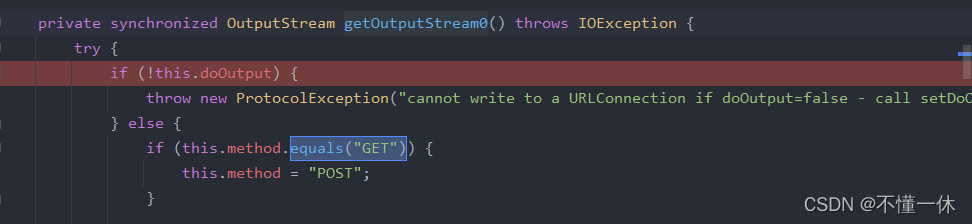简介
RestTemplate 深度解析 https://my.oschina.net/lifany/blog/688889
method GET must not have a request body. 错误解决办法https://blog.csdn.net/weixin_44299027/article/details/106646412
- 网络编程(含 UrlConnection 发送 HTTP 请求下载文件):https://blog.csdn.net/qq_41538097/article/details/118722718
- Apache HttpComponents 简单使用:https://blog.csdn.net/qq_41538097/article/details/123719298
- RestTemplate简单使用:https://blog.csdn.net/qq_41538097/article/details/123560238
- okhttp3简单使用:https://blog.csdn.net/qq_41538097/article/details/123677614
- HttpURLConnection 简单使用:https://blog.csdn.net/qq_41538097/article/details/123697432
一、RestTemplate
spring 自带
- 默认的 RestTemplate 是不支持 get 方式通过 Body 携带参数(get 方法不支持传递 request,所以不支持传递 json 类型数据)
- 默认使用的是SimpleClientHttpRequestFactory
- RestTemplate 支持通过 setRequestFactory 设置 HTTP 请求客户端工具,支持 jdk、httpclient、okHttp 等
RestTemplate 详细配置使用可参考 https://www.cnblogs.com/wyq178/p/9058030.html
1、新建配置类
新建 RestTemplateConfig 配置类注入 RestTemplate,可以配置其他工厂设置参数,默认使用 SimpleClientHttpRequestFactory
@Configuration
public class RestTemplateConfig {
@Bean
public RestTemplate restTemplate() {
// 默认的是JDK提供http连接,需要的话可通过setRequestFactory方法替换为例如Apache HttpComponents、Netty或//OkHttp等其它HTTP library(需要导包)
/* OkHttp3ClientHttpRequestFactory factory = new OkHttp3ClientHttpRequestFactory();
factory.setReadTimeout(5000);//单位为ms
factory.setConnectTimeout(5000);//单位为ms
return new RestTemplate(factory);*/
return new RestTemplate();
}
}
2、get 请求
新建 RestTempController 控制层带参数
@GetMapping("/get/url_path_params")
public JSONObject getUrlPathParams(@RequestParam(value = "name",required = true) String userName,@RequestParam(value = "id")int id) {
JSONObject jsonObject = JSON.parseObject("{\"message\":\"SUCCESS\",\"code\":200}");
jsonObject.put("body", new Student(id, userName));
return jsonObject;
}
springboot 测试
@Test
public void getUrlPathParams() {
String url = "http://127.0.0.1:8080/rest/get/url_path_params?name={name}&id={id}";
ResponseEntity<JSONObject> responseEntity = restTemplate.getForEntity(url, JSONObject.class, "admin", 99);
log.info(JSON.toJSONString(responseEntity.getBody()));
}
执行结果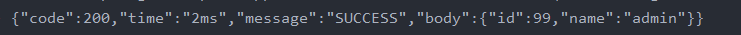
get 请求(可以打开源码查看重载方法)
- getForEntity() 方法的返回值是一个 ResponseEntity,包括了响应码、contentType、contentLength、响应消息体
- getForObject() 只返回响应消息体,没有响应码等
3、post 请求
新建 RestTempController 控制层带参数
@PostMapping(value = "/post/params_bean")
public JSONObject postParamsBean(@RequestBody Map<String, Object> map) {
JSONObject jsonObject = JSON.parseObject("{\"message\":\"SUCCESS\",\"code\":200}");
jsonObject.put("body", map);
return jsonObject;
}
springboot 测试
@Test
public void postParamsBean() {
try {
ClientHttpRequestFactory requestFactory = restTemplate.getRequestFactory();
System.out.println(requestFactory);
String url = "http://127.0.0.1:8080/rest/post/params_bean";
HttpHeaders headers = new HttpHeaders();
headers.setContentType(MediaType.valueOf(MediaType.APPLICATION_JSON_VALUE));
/*Map<String, Object> map = new HashMap<>();
map.put("id", 18);
map.put("name", "test");*/
//String str = "{\"id\": 1, \"name\": \"admin\"}";
Student student = new Student(18, "root");
HttpEntity httpEntity = new HttpEntity(student, headers);
ResponseEntity<JSONObject> responseEntity = restTemplate.postForEntity(url, httpEntity, JSONObject.class);
log.info(Objects.requireNonNull(responseEntity.getBody()).toJSONString());
log.info(responseEntity.getStatusCode().toString());
} catch (Exception e) {
e.printStackTrace();
}
}
执行结果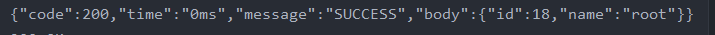
注意: cotroller 层接口参数类型为 Map 类型,测试类中传递 json 字符串、Map、实体类都可以
post请求(可以打开源码查看重载方法)
- postForEntity() 方法的返回值是一个 ResponseEntity,包括了响应码、contentType、contentLength、响应消息体
- postForObject() 只返回响应消息体,没有响应码等
4、其他请求方式
GET, HEAD, POST, PUT, PATCH, DELETE, OPTIONS, TRACE 都可以使用通用的 exchange 和execute 方法,其他请求类型不常用,可参考源码实现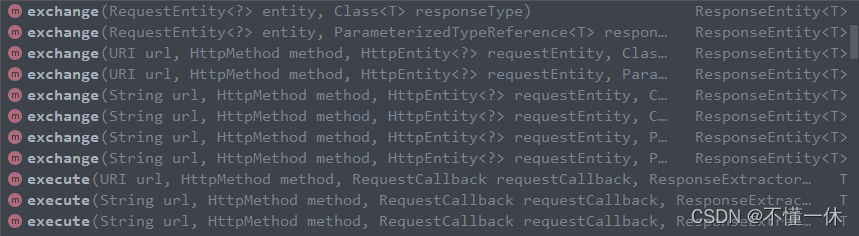
5、源码说明 get 请求不支持 body 传参
如下 SimpleClientHttpRequestFactory 类的 prepareConnection() 方法
DoOutput 默认值为 false,设置为 true 可进行输出。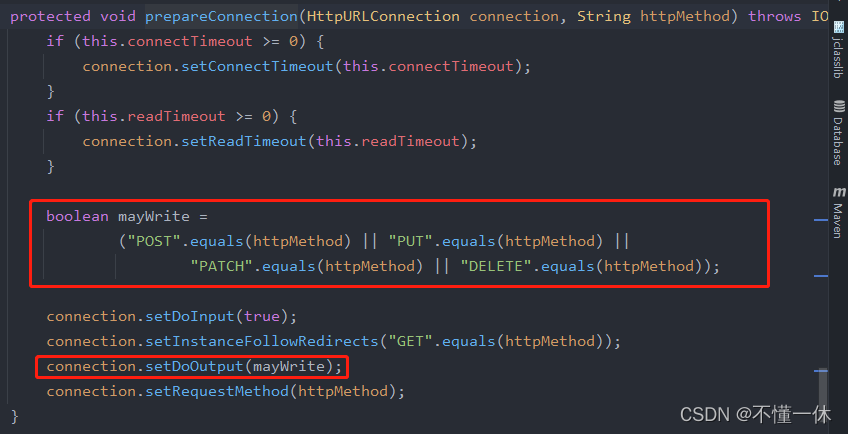
SimpleBufferingClientHttpRequest.executeInternal() 将 body 中的参数写出到流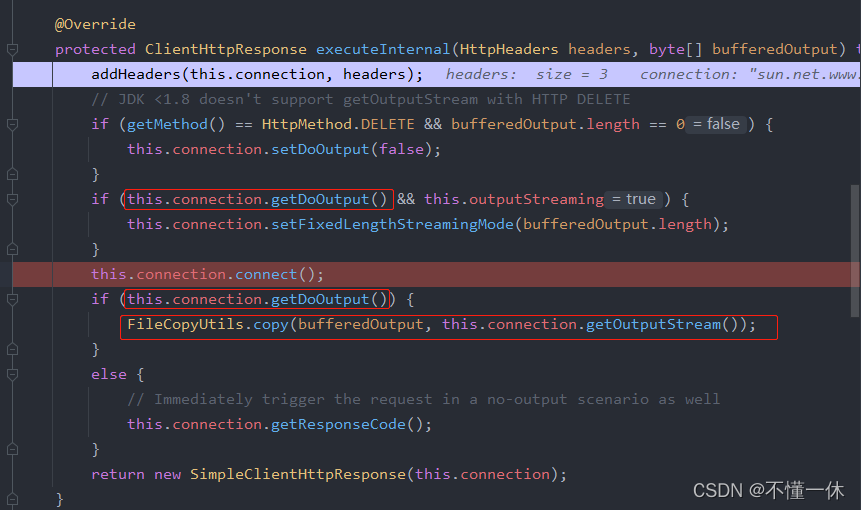
上面方法中的 this.connection.getOutputStream() 最终调用sun.net.www.protocol.http.HttpURLConnection 类的 getOutputStream0() 方法(如果你将 get 请求的 DoOutput 设置为 true,将被强制修改为 post 请求,最终会报一个405 Method Not Allowed 的错误)