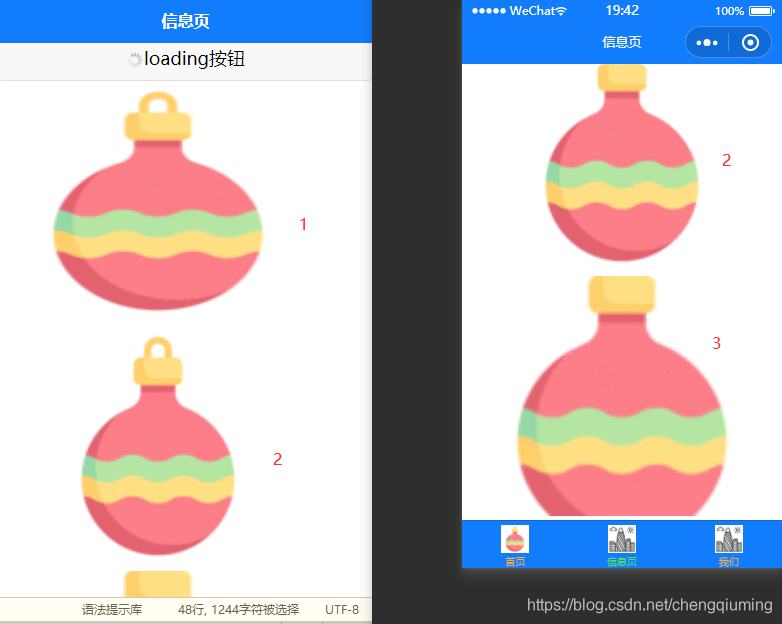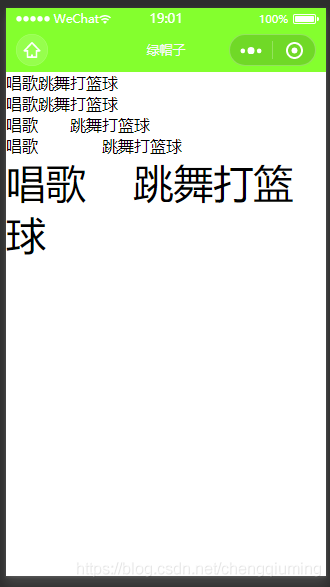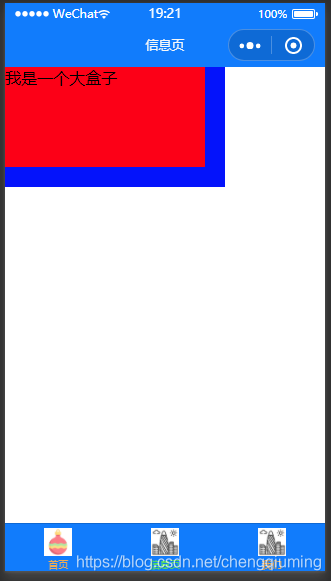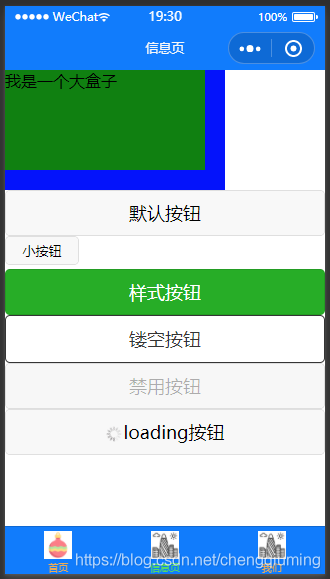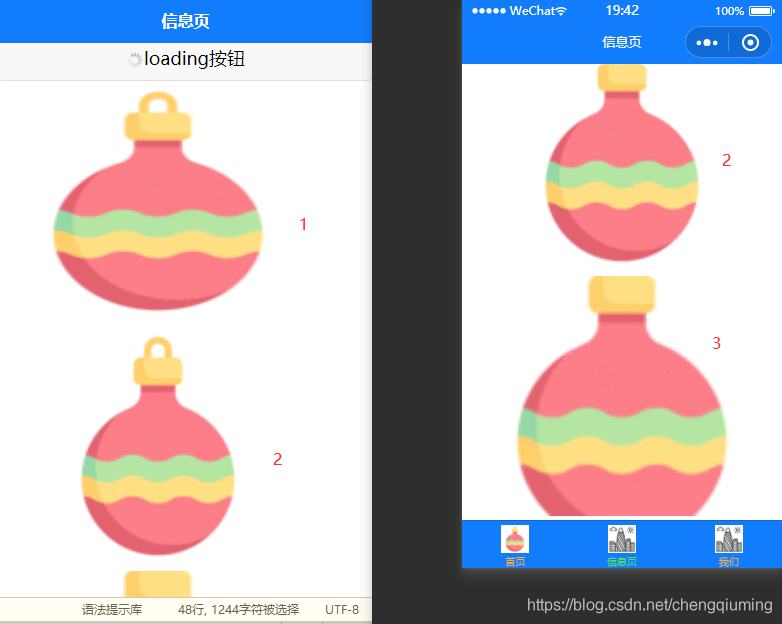一 text组件
1 代码
<template>
<view>
<view>
<text>唱歌跳舞打篮球</text>
</view>
<view>
<text selectable>唱歌跳舞打篮球</text>
</view>
<view>
<text selectable space="ensp">唱歌 跳舞打篮球</text>
</view>
<view>
<text selectable space="emsp">唱歌 跳舞打篮球</text>
</view>
<view>
<text selectable space="nbsp" style="font-size: 40px;">唱歌 跳舞打篮球</text>
</view>
<view>&</view>
</view>
</template>
<script>
</script>
<style>
</style>
2 效果
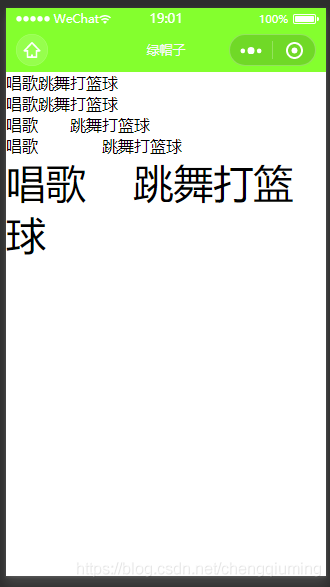
二 view组件
1 代码
<template>
<view class="box2" hover-class="box-active2">
<!-- hover-class:按下去的样式 -->
<!-- hover-stop-propagation:阻止 hover-class 冒泡向外传播-->
<!-- hover-start-time:点击后,延迟多久生效 -->
<!-- hover-stay-time:保持效果多长时间 -->
<view class="box" hover-class="box-active" hover-stop-propagation :hover-start-time="2000" :hover-stay-time="2000">
我是一个大盒子
</view>
</view>
</template>
<script>
</script>
<style>
.box {
width: 200px;
height: 100px;
background: green;
}
.box-active {
background: red;
}
.box2 {
width: 220px;
height: 120px;
background: blue;
}
.box-active2 {
background: pink;
}
</style>
2 效果
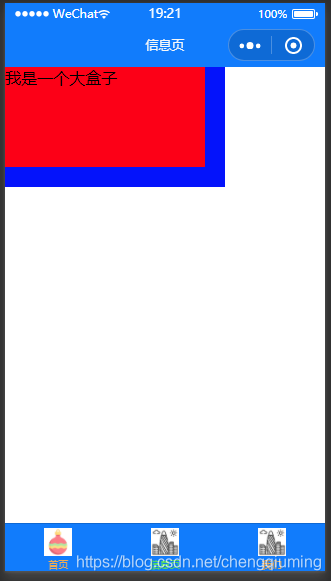
三 button 组件
1 代码
<template>
<view>
<view class="box2" hover-class="box-active2">
<!-- hover-class:按下去的样式 -->
<!-- hover-stop-propagation:阻止 hover-class 冒泡向外传播-->
<!-- hover-start-time:点击后,延迟多久生效 -->
<!-- hover-stay-time:保持效果多长时间 -->
<view class="box" hover-class="box-active" hover-stop-propagation :hover-start-time="2000" :hover-stay-time="2000">
我是一个大盒子
</view>
</view>
<button>默认按钮</button>
<button size="mini">小按钮</button>
<button type="primary">样式按钮</button>
<button plain="">镂空按钮</button>
<button disabled="">禁用按钮</button>
<button loading>loading按钮</button>
</view>
</template>
<script>
</script>
<style>
.box {
width: 200px;
height: 100px;
background: green;
}
.box-active {
background: red;
}
.box2 {
width: 220px;
height: 120px;
background: blue;
}
.box-active2 {
background: pink;
}
</style>
2 效果
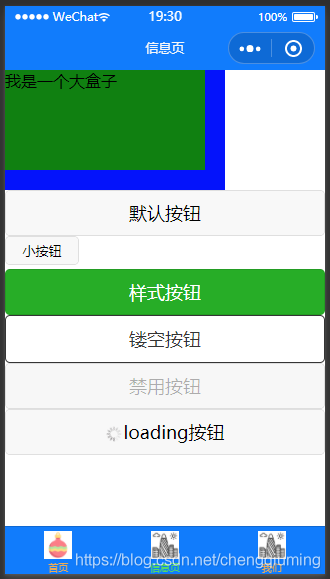
四 image 组件
1 代码
<template>
<view>
<view class="box2" hover-class="box-active2">
<!-- hover-class:按下去的样式 -->
<!-- hover-stop-propagation:阻止 hover-class 冒泡向外传播-->
<!-- hover-start-time:点击后,延迟多久生效 -->
<!-- hover-stay-time:保持效果多长时间 -->
<view class="box" hover-class="box-active" hover-stop-propagation :hover-start-time="2000" :hover-stay-time="2000">
我是一个大盒子
</view>
</view>
<button>默认按钮</button>
<button size="mini">小按钮</button>
<button type="primary">样式按钮</button>
<button plain="">镂空按钮</button>
<button disabled="">禁用按钮</button>
<button loading>loading按钮</button>
<image src="../../static/tabs/1237644.png"></image>
<!-- aspectFit:保持纵横比缩放图片,使图片的长边能完全显示出来。也就是说,可以完整地将图片显示出来。 -->
<!-- aspectFill:保持纵横比缩放图片,只保证图片的短边能完全显示出来。也就是说,图片通常只在水平或垂直方向是完整的,另一个方向将会发生截取。 -->
<image src="../../static/tabs/1237644.png" mode="aspectFit"></image>
<image src="../../static/tabs/1237644.png" mode="aspectFill"></image>
</view>
</template>
<script>
</script>
<style>
.box {
width: 200px;
height: 100px;
background: green;
}
.box-active {
background: red;
}
.box2 {
width: 220px;
height: 120px;
background: blue;
}
.box-active2 {
background: pink;
}
</style>
2 效果