效果如下图:
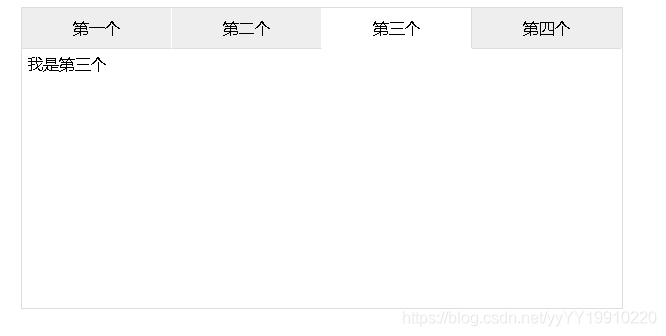
实现原理:
选项卡顾名思义就是鼠标经过哪个模块就切换到相应的内容,其实就是个事件按钮添加一个className响应的内容通过display来实现。
1、首先获取事件元素:按钮和内容
2、通过for循环遍历所有的按钮添加鼠标事件(onmousemove);
3、清掉所有按钮中的高亮属性和内容的display样式
4、给当前经过的按钮添加一个高亮和对应内容的display显示为block
注意:给多个元素添加多个事件要用for循环遍历,
代码:
<!DOCTYPE html>
<html lang="en">
<head>
<meta charset="UTF-8">
<title>鼠标经过选项卡</title>
<style>
*{padding:0px;margin: 0px;}
#tabBox{ width: 600px;height: 300px; border:1px solid #ddd; margin: 10px auto}
ul{ height: 40px; line-height: 40px;width: 600px; background: #eee; }
ul li{ float: left;list-style: none; width: 149px; text-align: center;cursor: pointer;border-right: 1px solid #fff;border-bottom: 1px solid #dedede; }
ul li:last-child{border-right: 0px;}
ul li.aseclect{ background: #fff;border-right:1px solid #ddd; border-bottom: 0px; }
.tabContent div{padding:5px; display: none}
</style>
<script>
window.onload=function(){
var oTabBox=document.getElementById('tabTitle');
var oLi=document.getElementsByTagName('li');
var oTabContent=document.getElementById('tabContent');
var oDiv=oTabContent.getElementsByTagName('div');
for(var i=0;i<oLi.length;i++){
oLi[i].myIndex=i;
oLi[i].onmousemove=function(){
for (var j = 0; j<oLi.length; j++) {
oLi[j].className='';
oDiv[j].style.display='none';
}
oLi[this.myIndex].className='aseclect';
//alert(this.myIndex);
oDiv[this.myIndex].style.display='block';
}
}
}
</script>
</head>
<body>
<div id='tabBox'>
<ul>
<li class="aseclect">第一个</li>
<li class="">第二个</li>
<li class="">第三个</li>
<li class="">第四个</li>
</ul>
<div id='tabContent' class="tabContent">
<div style="display: block;">
我是第一个
</div>
<div>
我是第二个
</div>
<div>
我是第三个
</div>
<div>
我是第四个
</div>
</div>
</div>
</body>
</html>