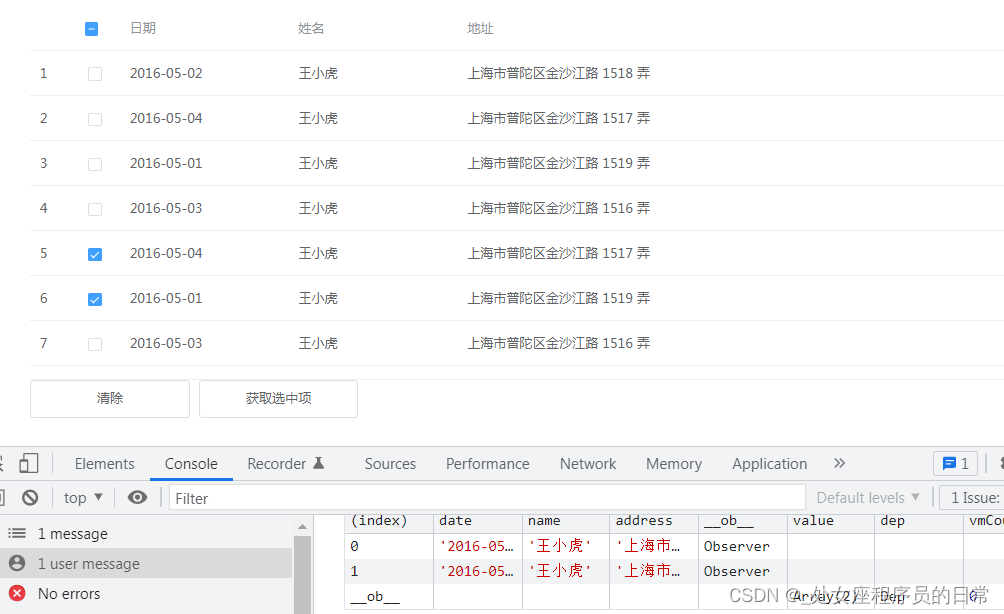
1.选中:
this.$refs.table.selection2.清除:
console.log(this.$refs.table.clearSelection());<template><div><el-table
v-if="tableData.length>0":data="tableData"
style="width:100%":height="tableHeight"
ref="table"><el-table-column
type="index"></el-table-column><el-table-column
type="selection"></el-table-column><el-table-column
prop="date"
label="日期"
width="180"></el-table-column><el-table-column
prop="name"
label="姓名"
width="180"></el-table-column><el-table-column
prop="address"
label="地址"></el-table-column></el-table><el-button @click="clearBtn">清除</el-button><el-button @click="select">获取选中项</el-button></div></template>clearBtn(){
console.log(this.$refs.table.clearSelection());},select(){
console.table(this.$refs.table.selection);}