Spring Boot 中Swagger的使用及注解说明
什么是Swagger,有什么作用?
Swagger 是基于(OpenAPI 规范——RESTful API 设计的行业标准)开源的针对API 开发所设计的接口文档设计及记录。
以及使用 Rest API。
特别适用于互联网项目,对于前后端分离Rest API 文档共享。
1、Swagger 根据代码自动生成 API 文档,接口代码变更文档同步更新,保证了及时性。
2、Swagger UI 是一个可视化界面根据简单的注解可以给接口添加不同备注,同时可以进行接口的调试,检查。
3、同时可在线导入规范文档和部署Swagger UI。
4、Swagger Codegen可生成服务端或者客户端代码且支持多种语言,同时可以成html接口文档等。
web项目添加Swagger依赖
1、在pom.xml中添加dependency
<!-- swagger-springmvc start--><!-- 添加Swagger 依赖--><dependency><groupId>io.springfox</groupId><artifactId>springfox-swagger2</artifactId><version>2.9.2</version></dependency><!-- 添加Swagger UI 依赖--><dependency><groupId>io.springfox</groupId><artifactId>springfox-swagger-ui</artifactId><version>2.8.0</version></dependency><!-- swagger-springmvc end-->服务启动类上,添加swagger启动注解
2、添加swagger启动注解
/**
* 注解:@EnableSwagger2
* 说明:开启Swagger2,
* 服务启动后再浏览器访问http://localhost:8080/swagger-ui.html
*/@SpringBootApplication@EnableSwagger2publicclassSwaggerDemoApplication{publicstaticvoidmain(String[] args){SpringApplication.run(SwaggerDemoApplication.class, args);}}3、在浏览器中输入http://localhost:8080/swagger-ui.html验证swaggerUI了。

成功!!!
添加API文档描述
接口文档摘要说明设置,设置需要暴露的接口,默认全暴露
/**
* @Configuration 标记配置类
* @EnableSwagger2 开启在线接口文档
*/@Configuration@EnableSwagger2publicclassSwagger2Config{/**
* 全配置好了访问:http://localhost:8080/swagger-ui.html
* 文档信息设置:名称、描述、联系人、网站、邮箱、版权等
* 接口过滤设置:根据包名、或请求路径
*/@BeanpublicDocketcontrollerApi(){returnnewDocket(DocumentationType.SWAGGER_2).apiInfo(newApiInfoBuilder().title("接口文档").description("描述:Swagger接口文档")// 此处填自己信息即可.contact(newContact("jun","www.junda.com","junda@16333.com")).version("版本号:1.0").build()).select()// apis()通过指定包名的方式,Swagger扫描指定包下面的接口。.apis(RequestHandlerSelectors.basePackage("com.swg.swaggerDemo.controller"))// paths()通过指定API的url来进行过滤.paths(PathSelectors.any())//.paths(Predicates.or(PathSelectors.ant("/account/**"),// PathSelectors.ant("/api/edifice/*"))).build();}}验证Swagger是否成功
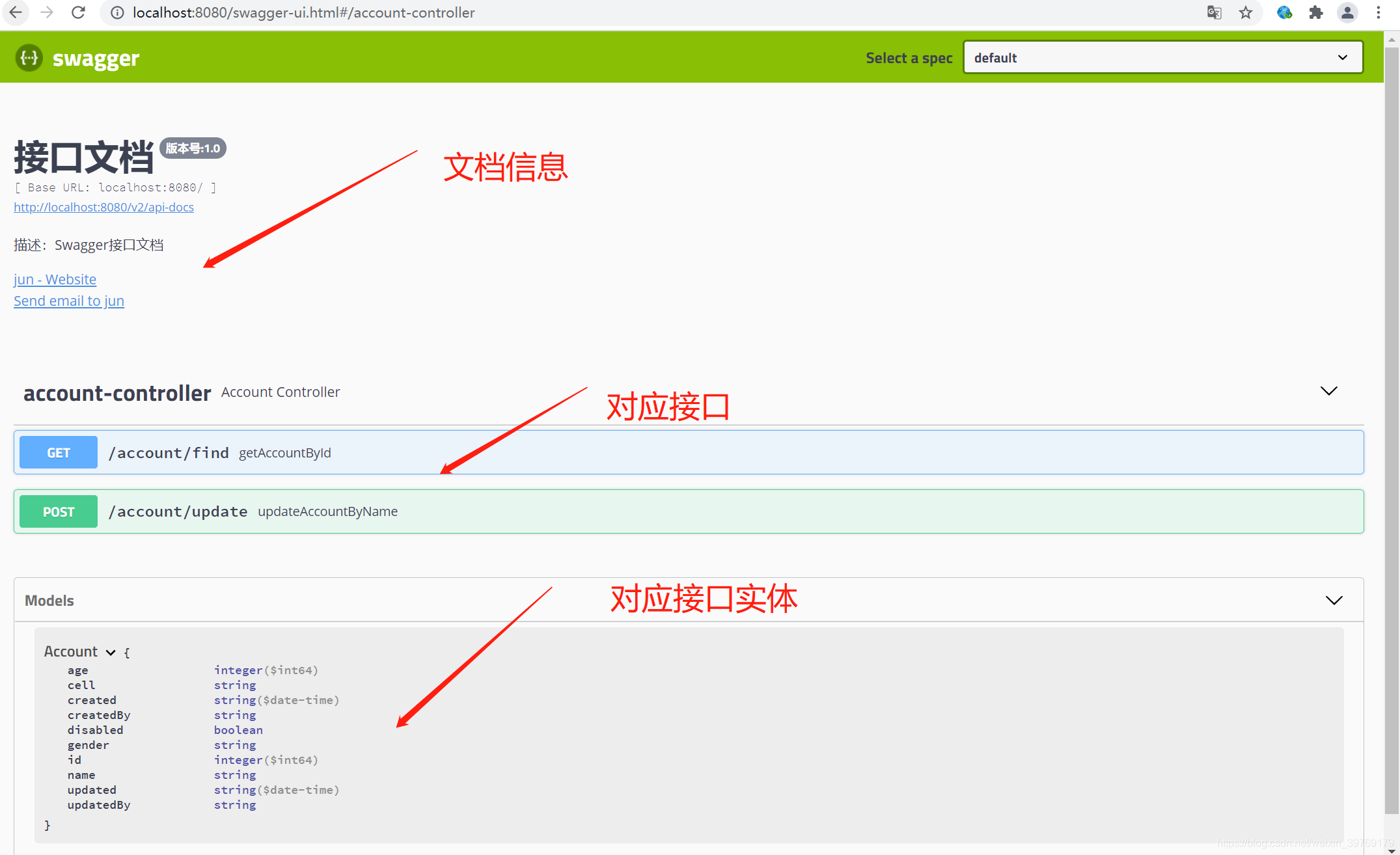
添加注解说明
1、@Api、@ApiOperation、@ApiParam
@RestController@RequestMapping(value="/account")@Api(tags="账号相关接口",description="账号查询与修改")publicclassAccountController{@AutowiredprivateAccountService accountService;@RequestMapping(value="/find")@ApiOperation(value="账号查询",httpMethod="GET", response=Account.class,notes="account find")publicAccountgetAccountById(Long id){return accountService.getAccountById(id);}@RequestMapping(value="/update",method=RequestMethod.POST)@ApiOperation(value="修改年龄",httpMethod="GET", response=String.class,notes="modify age")publicAccountupdateAccountByName(Long accountId,Long age){Account accont= accountService.getAccountById(accountId);
accont.setAge(age);return accountService.update(accont);}}验证添加注解后效果
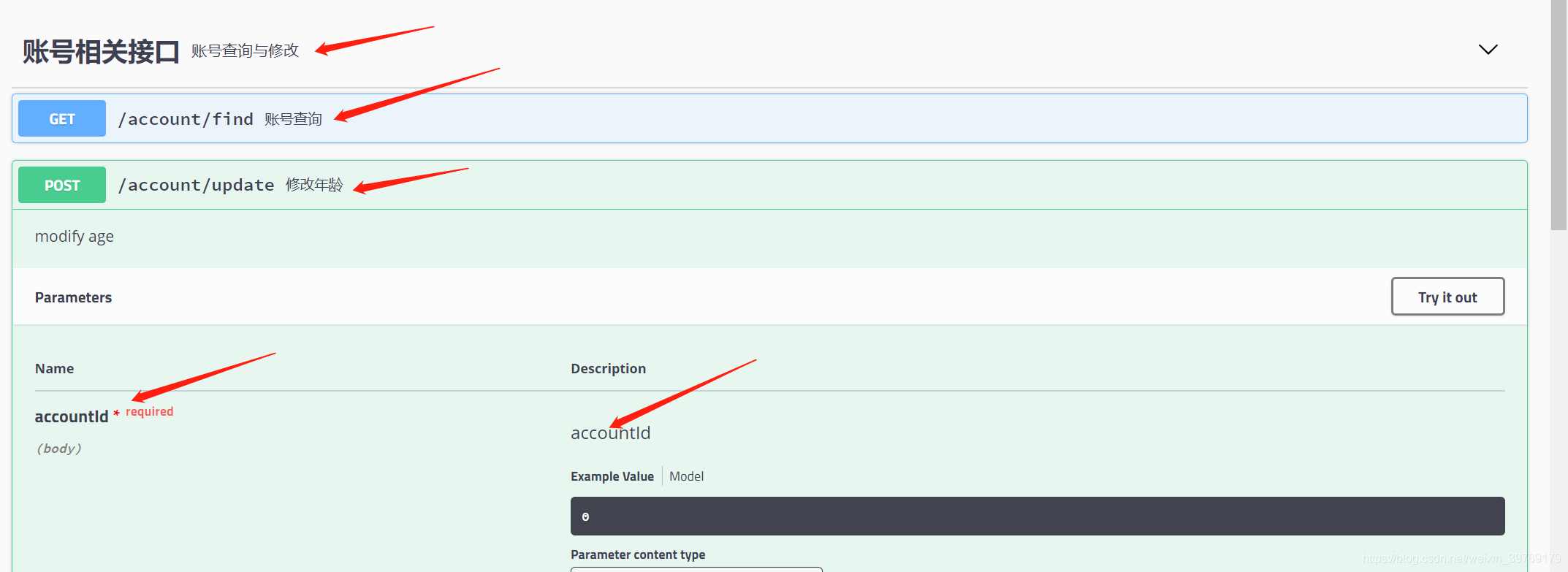
swagger常用注解说明
一、用于Controller类上
1、@Api
属性:
tags (Stirng) 标签。
description(String)类描述。
二、用于方法上
1、@ApiIgnore 屏蔽某个接口方法使其不暴露
2、@ApiOperation 用在方法上,说明方法的作用
属性:
value(String)方法描述
httpMethod(String)接口请求类型
response(Class<?>)返回类型
notes(String)接口发布说明
tags String[] 标签
3、@ApiParam 用在方法内,参数校验及说明
属性:
name(String)参数名
required(boolean)参数是否必须传
value(object)参数的意思
defaultValue(object)参数的默认值
三、作用在实体类上
1、@ApiModelProperty:描述一个model的属性
属性:
value (String)字段说明。
name (String)重写字段名称。
dataType(String)重写字段类型。
required (boolean)是否必填。
example (String)举例说明。
hidden (boolean)是否在文档中隐藏该字段。
allowEmptyValue(boolean)是否允许为空。
allowableValues (String)字段允许的值,传入值不一致时提示
使用Swagger调用接口测试
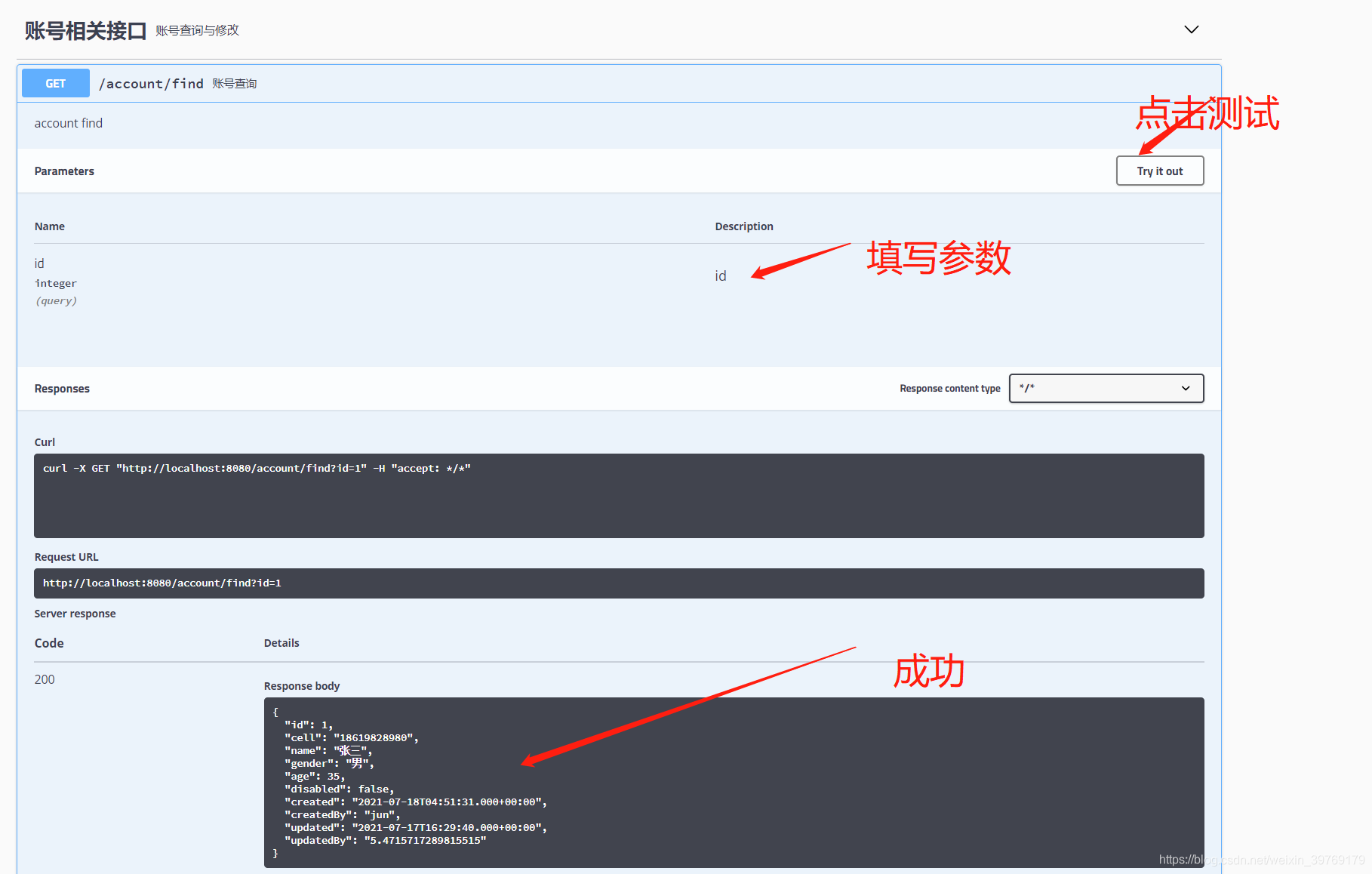
成功!!!下面可进行其他接口测试啦,开始你的工作吧