Docker Pure-ftpd Server
参考来源:https://hub.docker.com/r/stilliard/pure-ftpd/
pure-ftpd源码:https://github.com/jedisct1/pure-ftpd
docker-pure-ftpd源码:https://github.com/stilliard/docker-pure-ftpd
快速开始
version: '2'
services:
ftpd_server:
image: stilliard/pure-ftpd:hardened
container_name: pure-ftpd
ports:
- "21:21"
- "30000-30009:30000-30009"
volumes: # remember to replace /folder_on_disk/ with the path to where you want to store the files on the host machine
- "./data:/home/yunwisdom/"
- "./passwd:/etc/pure-ftpd/passwd"
environment:
PUBLICHOST: "localhost"
FTP_USER_NAME: yunwisdom
FTP_USER_PASS: mypass
FTP_USER_HOME: /home/yunwisdom
restart: alwaysPS:请先确保您已经安装了docker和docker-compose 。然后,在特定目录,如:~/pure-ftpd,并在创建目录 ~/pure-ftpd/data,~/pure-ftpd/passwd ,保存上面yml文件为docker-compose.yml,然后执行docker-compose up 即可。
启动成功
登录FTP服务器(Ftp)
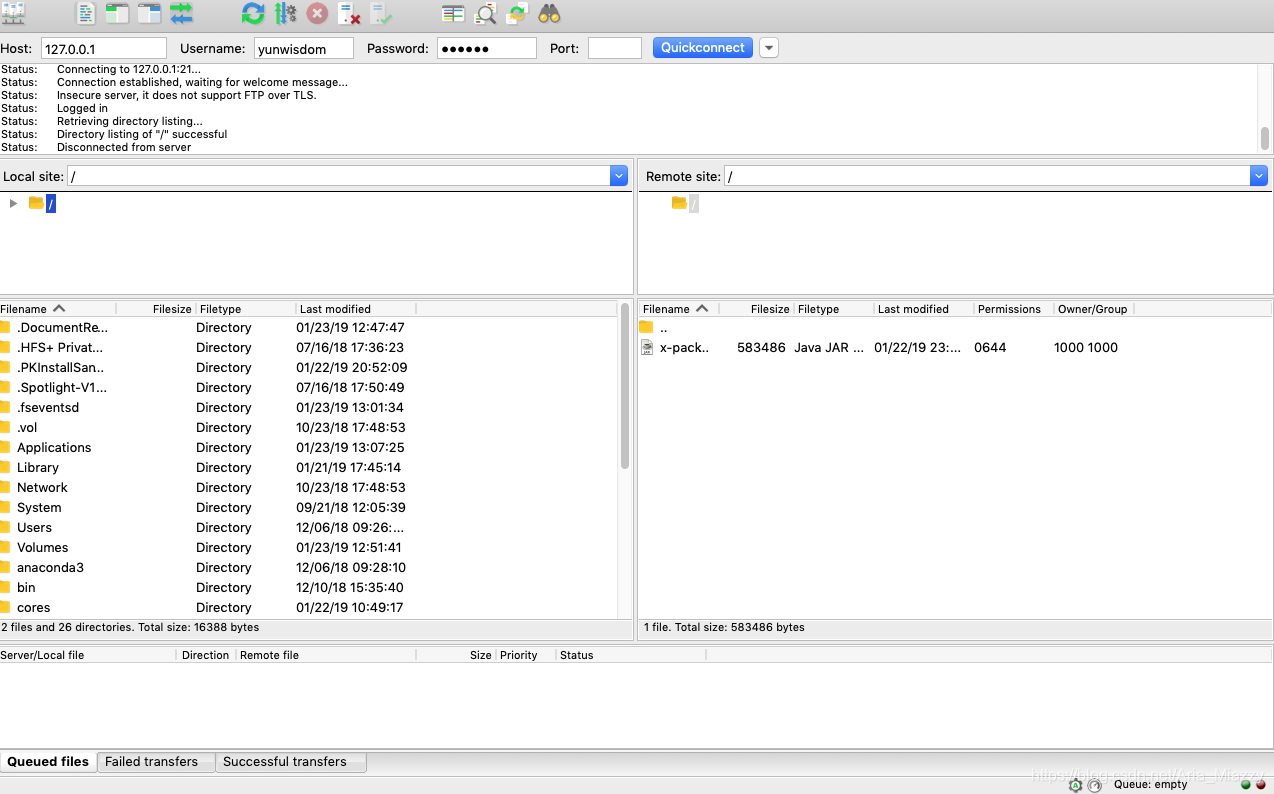
PS:FTP客户端FileZilla_3.39.0_macosx-x86_setup_bundled.dmg
操作过程
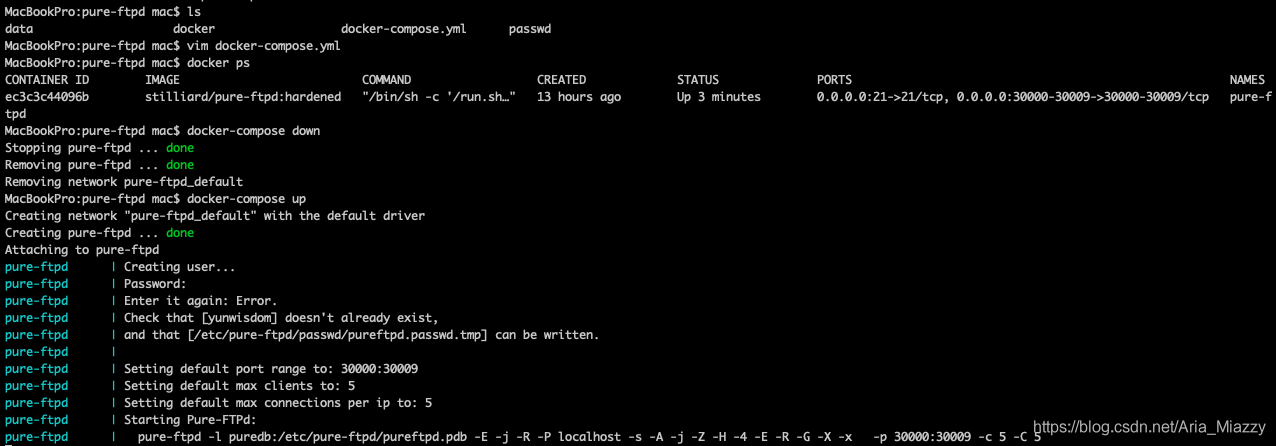
FileZilla下载地址:https://raw.githubusercontent.com/YunWisdom/docker-pure-ftpd/master/.github/FileZilla_3.39.0_macosx-x86_setup_bundled.dmg ,https://download.csdn.net/download/aria_miazzy/10933964