写一个todolist,大概长这样
vue2.xx 语法
<template>
<div>
<from>
<input type="text" v-model="stu.id">
<input type="text" v-model="stu.name">
<input type="text" v-model="stu.age">
<input type="submit" @click="addStu">
</from>
<ul>
<li v-for="(sta,index) in stus" :key="index" @click="remStu(index)">
{{sta.name}} -- {{sta.age}}
</li>
</ul>
</div>
</template>
<script>
export default {
name: "App",
components: {},
data() {
return {
stus: [
{ id: 1, name: "zs", age: 18 },
{ id: 2, name: "ww", age: 1892 },
{ id: 3, name: "ls", age: 120 },
{ id: 4, name: "zz", age: 19 },
],
stu: {
id: "",
name: "",
age: "",
},
// 新增功能1的数据
};
},
methods: {
remStu(index) {
this.stus.splice(index, 1);
},
addStu(e) {
e.preventDefault();
const stu = Object.assign({}, this.stu);
this.stus.push(stu);
this.stu.id = "";
this.stu.name = "";
this.stu.age = "";
},
// 新增功能1的业务逻辑
},
};
</script>效果长这样
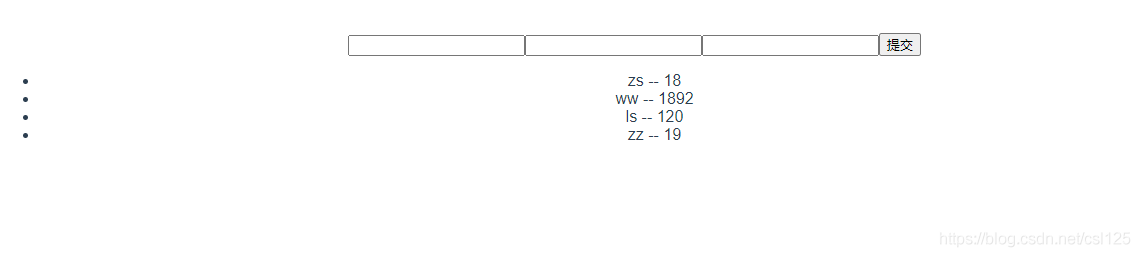
有新增功能,有删除功能(直接点 li 标签就删除它)。
vue2是数据和功能分离,创建一个功能1,需要创建功能1的数据,在创建功能1的业务逻辑
Vue3 期望用组合API 的方式来解决一个应用中,数据和功能分离的问题。即方法和 data 里的数据隔了一层进行调用的问题
组合api
代码大概长这样
<template>
<div>
<h3>{{count}}</h3>
<button @click="myFn">按钮</button>
</div>
</template>
<script>
import { ref } from "vue";
export default {
name: "App",
// setu函数是组合api的入口函数
setup() {
// let count = 0;
// 定义了一个名称叫做count变量,这个变量的初始值是0
// 这个变量发生改变之后,vue会自动更新UI
let count = ref(0);
// 在组合api中,如果想定义方法,不用定义到methods中,直接定义即可
function myFn() {
// alert(123)
console.log("count", count.value);
count.value += 1;
}
// 注意点:
// 在组合api中定义的变量/方法,要想在外界使用,必须通过 return{xxx,xxx} 暴露出去
return { count, myFn };
},
components: {},
methods: {},
};
</script>效果长这样
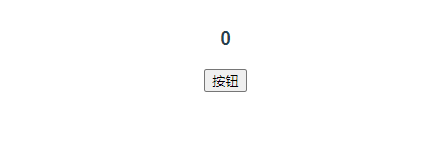
点击按钮 数字 +1
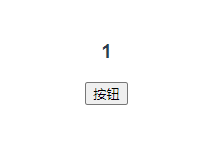
setup 、ref 、return
什么是setup ,什么是ref ,return 的又是什么鬼 可以先看下这篇文章点击这里
# ref什么是ref
Ref是这样的一种数据结构:它有个key为Symbol的属性做类型标识,有个属性value用来存储数据。这个数据可以是任意的类型,唯独不能是被嵌套了Ref类型的类型。
Ref类型的数据,是一种响应式的数据。
Ref写法简单,但也有弊端,它只能监听一些如数字、字符串、布尔之类的简单数据。复杂数据需要用到以后讲的reactive 。(实际上也可以用Ref来封装对象,只不过在访问上多一层value,稍微麻烦了一些)。
具体Ref 数据的结构长这样:
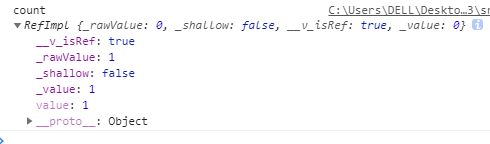
要更改它的数据,主要更改和关注它的value 值就够了
# setup
setup,就是我们最近老是能听到的 Composition API,组合式 API。关于这个 API 的细节,还请参阅官方文档,这里我只期望说一下简单的内容
setup选项应该是一个接受props和context的函数。此外,我们从setup 返回的所有内容都将暴露给组件的其余部分 (计算属性、方法、生命周期钩子等等) 以及组件的模板。
也就是说,setup中创建并return的所有东西,都将被得到外部的解析,无论是过去在data中创建的数据也好,还是在methods创建的方法也好,都将变成允许被响应式地使用,仿佛 Vue2 中的这些 API 都被融合在一起了一样,而实际上 Vue3 也是为了实现这个目的。
有了这两点认识(ref和setup),我想上面的代码就变得简单了起来。回到刚刚的 Todo List,我们用这个 API 来实现试一下。
用组合 API 来实现 Todo List
<template> <div> <ul> <li v-for="(sta, index) in state.stus" :key="index" @click="remStu(index)"> {{ sta.id }}: {{ sta.name }} -- {{ sta.age }} </li> </ul> </div> </template> <script> import { reactive } from "vue"; export default { name: "App", // setu函数是组合api的入口函数 setup() { let state = reactive({ stus: [ { id: 1, name: "zs", age: 18 }, { id: 2, name: "ww", age: 1892 }, { id: 3, name: "ls", age: 120 }, { id: 4, name: "zz", age: 19 }, ], }); function remStu(index){ state.stus.splice(index, 1); } // let {state,remStu} = removeStu() return {state,remStu} }, components: {}, methods: { }, }; // 抽离 function removeStu(){ let state = reactive({ stus: [ { id: 1, name: "zs", age: 18 }, { id: 2, name: "ww", age: 1892 }, { id: 3, name: "ls", age: 120 }, { id: 4, name: "zz", age: 19 }, ], }); function remStu(index){ state.stus.splice(index, 1); } return {state,remStu} } </script>
这里引进了reactive ,和ref 一样,具体了解参考这篇文章,简单来说,就是复杂类型版本的ref。只要你看懂了前文,这部分的代码对你来说不成问题。
ref函数只能监听简单类型的变化,不能监听复杂类型的变化(对象/数组)
todolist 新增删除
<template>
<div>
<form>
<input type="text" v-model="state2.stu.id" />
<input type="text" v-model="state2.stu.name" />
<input type="text" v-model="state2.stu.age" />
<input type="submit" @click="addStu" />
</form>
<ul>
<li
v-for="(sta, index) in state.stus"
:key="index"
@click="remStu(index)"
>
{{ sta.id }}: {{ sta.name }} -- {{ sta.age }}
</li>
</ul>
</div>
</template>
<script>
import { reactive } from "vue";
export default {
name: "App",
// setu函数是组合api的入口函数
setup() {
let state = reactive({
stus: [
{ id: 1, name: "zs", age: 18 },
{ id: 2, name: "ww", age: 1892 },
{ id: 3, name: "ls", age: 120 },
{ id: 4, name: "zz", age: 19 },
],
});
function remStu(index) {
state.stus.splice(index, 1);
}
let state2 = reactive({
stu: {
id: "",
name: "",
age: "",
},
});
function addStu(e) {
e.preventDefault();
const stu = Object.assign({}, state2.stu);
state.stus.push(stu);
state2.stu.id = "";
state2.stu.name = "";
state2.stu.age = "";
}
return { state, remStu, state2, addStu };
},
};
</script>效果这样
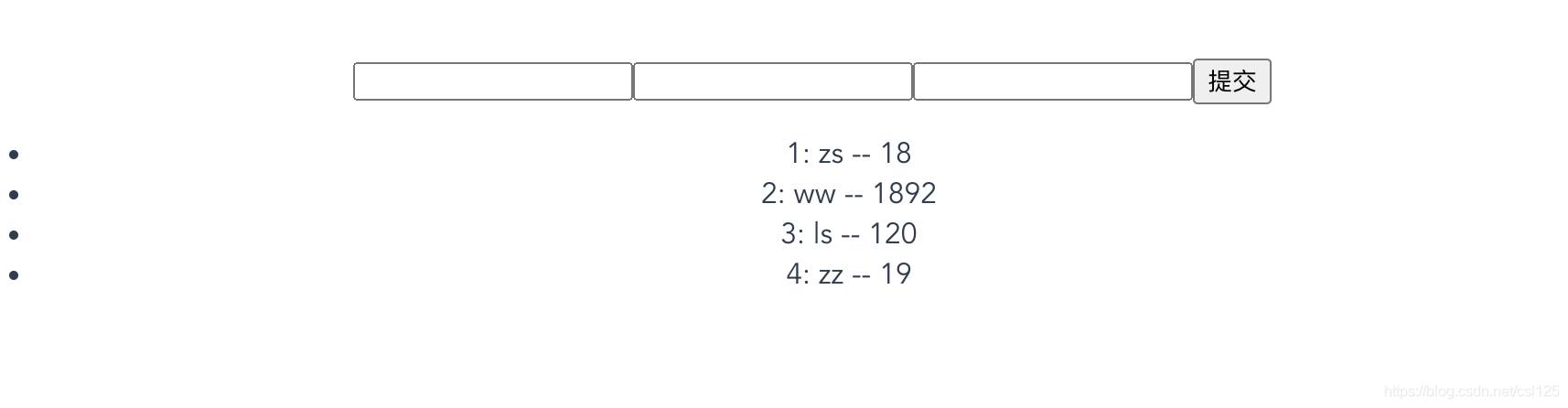
和最开始我们写的 Todo List 在方法上基本一致。而这些都不是重点,重点是通过这种组合 API 的方式,允许我们对数据和方法进行组合的包装,就像这样,我们可以把方法抽离出来单独管理
<template>
<div>
<form>
<input type="text" v-model="state2.stu.id" />
<input type="text" v-model="state2.stu.name" />
<input type="text" v-model="state2.stu.age" />
<input type="submit" @click="addStu" />
</form>
<ul>
<li
v-for="(sta, index) in state.stus"
:key="index"
@click="remStu(index)"
>
{{ sta.id }}: {{ sta.name }} -- {{ sta.age }}
</li>
</ul>
</div>
</template>
<script>
import { reactive } from "vue";
export default {
name: "App",
// setu函数是组合api的入口函数
setup() {
let {state,remStu} = removeStu()
let {state2,addStu} = addStudent(state)
return { state, remStu, state2, addStu };
},
components: {},
methods: {},
};
// 抽离
// 删除数据
function removeStu() {
let state = reactive({
stus: [
{ id: 1, name: "zs", age: 18 },
{ id: 2, name: "ww", age: 1892 },
{ id: 3, name: "ls", age: 120 },
{ id: 4, name: "zz", age: 19 },
],
});
function remStu(index) {
state.stus.splice(index, 1);
}
return { state, remStu };
}
// 添加数据
function addStudent(state){
let state2 = reactive({
stu: {
id: "",
name: "",
age: "",
},
});
function addStu(e) {
e.preventDefault();
const stu = Object.assign({}, state2.stu);
state.stus.push(stu);
state2.stu.id = "";
state2.stu.name = "";
state2.stu.age = "";
}
return {state2,addStu}
}
</script>上面是把方法抽离放到用一个组件里,还可以把方法单独抽离,单独放在js文件中,然后再在组件中引用,用export和import来进行交流
文件结构长这样
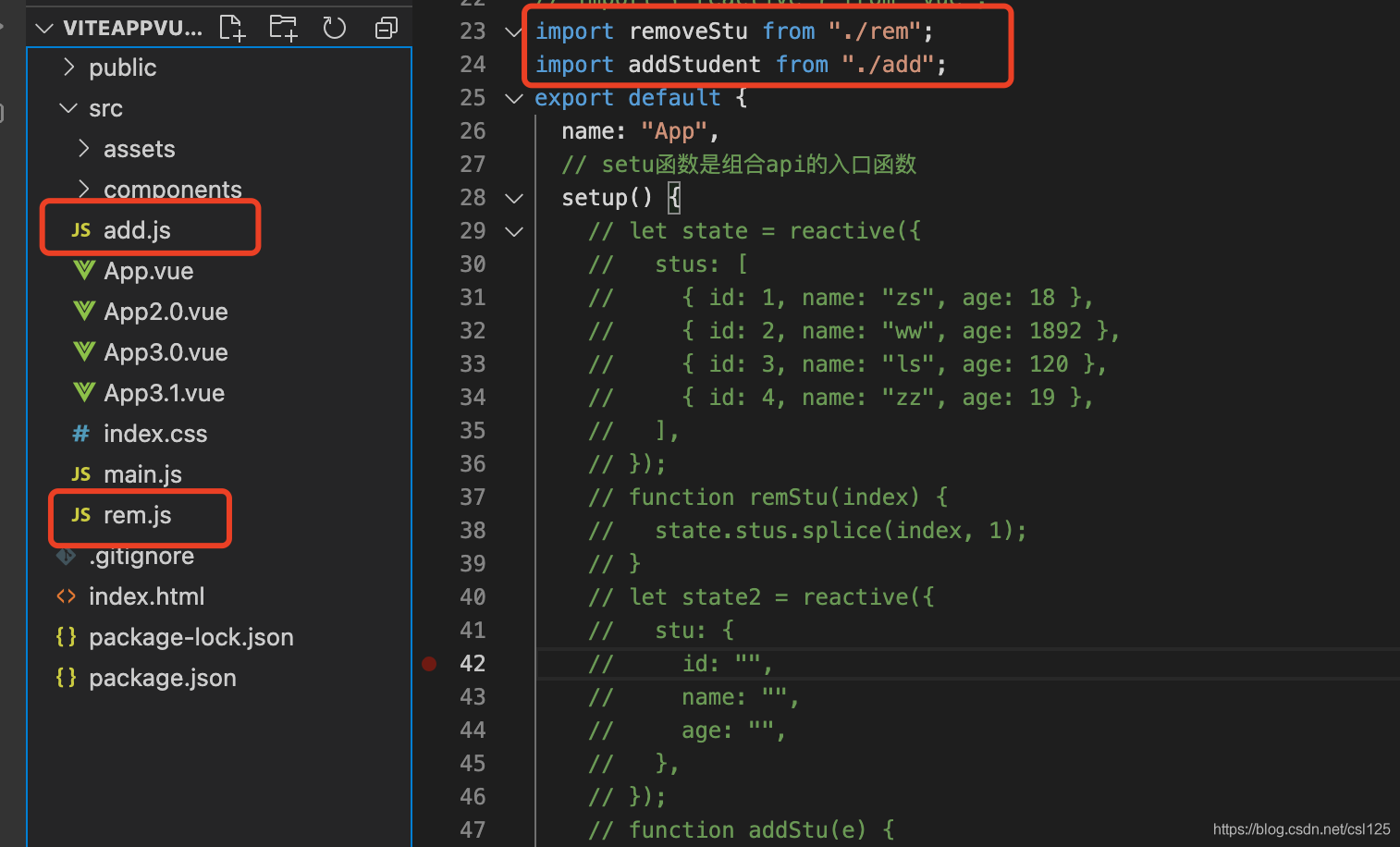
rem.js
import { reactive } from "vue";
// 删除数据
function removeStu() {
let state = reactive({
stus: [
{ id: 1, name: "zs", age: 18 },
{ id: 2, name: "ww", age: 1892 },
{ id: 3, name: "ls", age: 120 },
{ id: 4, name: "zz", age: 19 },
],
});
function remStu(index) {
state.stus.splice(index, 1);
}
return { state, remStu };
}
export default removeStuadd.js
import { reactive } from "vue";
// 添加数据
function addStudent(state) {
let state2 = reactive({
stu: {
id: "",
name: "",
age: "",
},
});
function addStu(e) {
e.preventDefault();
const stu = Object.assign({}, state2.stu);
state.stus.push(stu);
state2.stu.id = "";
state2.stu.name = "";
state2.stu.age = "";
}
return { state2, addStu }
}
export default addStudent注意:每个js文件里面都要引入 reactive 方法 import { reactive } from "vue";