批量导入信息的时候就需要excel导入功能,可以大大提高工作效率,但是这个功能应该如何实现呢.
1.excel导入思路
1.1前端为主导
用户上传excel文件,前端将excel文件读取,然后还原成最基本的行列样式,按照后端给出的接口上传给服务器.
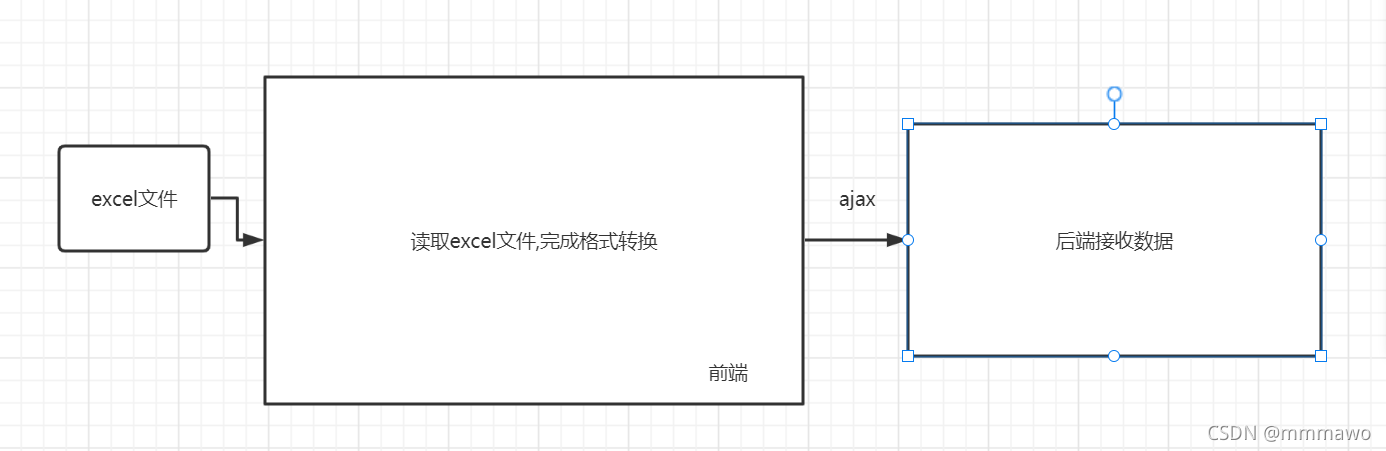
1.2后端为主导
前端只负责接收excel文件,将文件直接发给后端,后端处理数据.
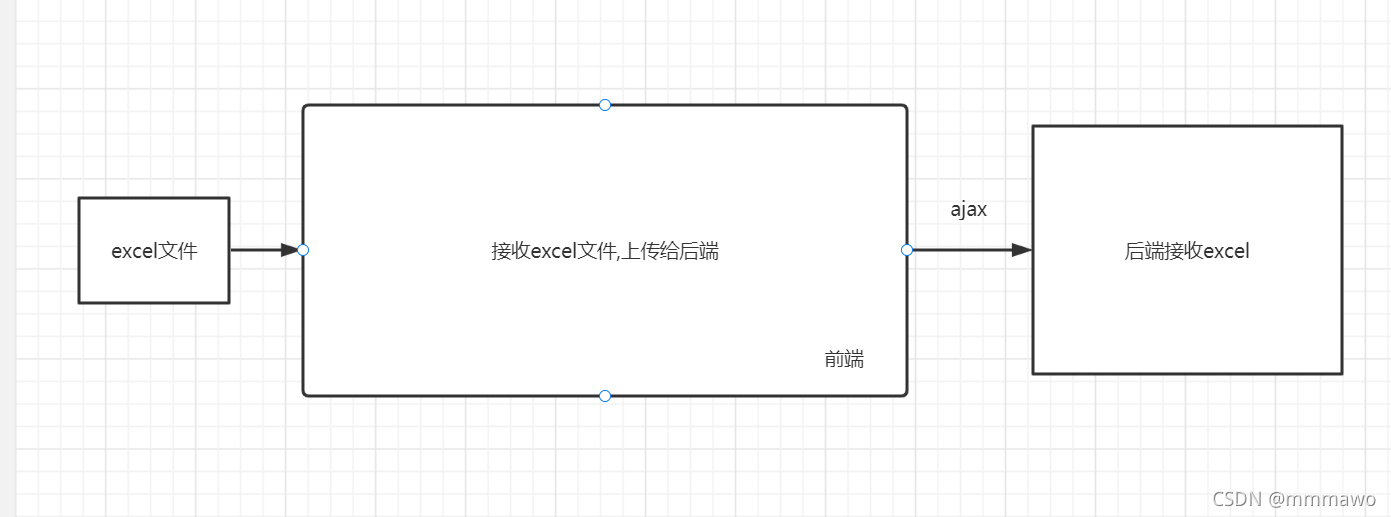
2.前端数据处理数据
因为经常会有excel上传数据的功能,所有现在已经有成熟的解决方案,直接使用便可以.vue-admin-element中已经有了成熟的解决方案,寻找文件夹src/components/UploadExcel/index.vue,
将其复制到自己vue项目中.
<template>
....
</template>
<script>
import XLSX from 'xlsx'
export default {
props: {
beforeUpload: Function, // eslint-disable-line
onSuccess: Function// eslint-disable-line
}
}
</script>这个组件使用了XLSX包,需要自行下载.命令为:npm install xlsx -S.
将其定义为组件(全局或者局部随意),在项目中引用该组件并且传入两个属性
<upload-excel-component
:on-success="handleSuccess"
:before-upload="beforeUpload"
/>核心代码
methods: {
beforeUpload(file) {
const isLt1M = file.size / 1024 / 1024 < 1
if (isLt1M) {
return true
}
this.$message({
message: 'Please do not upload files larger than 1m in size.',
type: 'warning'
})
return false
},
handleSuccess({ results, header }) {
this.tableData = results
this.tableHeader = header
}
}可以观察下handleSuccess的返回值 header返回值为excel中的标题, results的返回值为excel中的内容.
思路
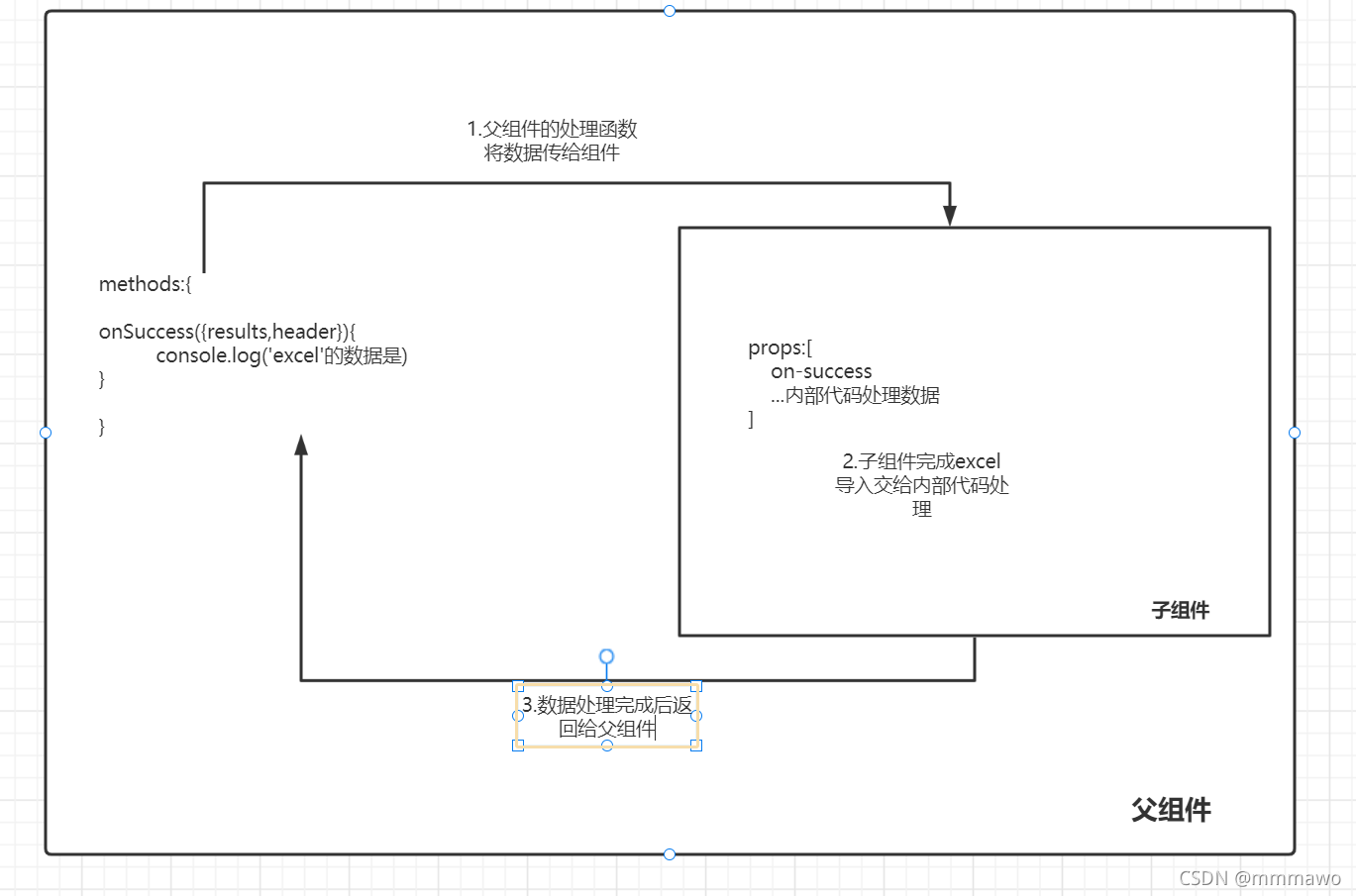
调用接口进行excel上传的重点其实是数据的处理,我们需要按照接口的要求,把excel表格中经过插件处理好的数据处理成后端接口要求的格式
/**
* results excel表格的内容
// [
{'姓名':'小张', '手机号': '13712345678'}
, {.....}
]
// 目标
// [ {'username':'小张','mobile': '13712345678'}, {.....} ]
*/
// 把一个对象数组中的每个对象的属性名,从中文改成英文
// 思路:对于原数组每个对象来说
// (1) 找出所有的中文key
// (2) 得到对应的英文key
// (3) 拼接一个新对象: 英文key:值
transExcel(results) {
const mapInfo = {
'入职日期': 'timeOfEntry',
'手机号': 'mobile',
'姓名': 'username',
'转正日期': 'correctionTime',
'工号': 'workNumber',
'部门': 'departmentName',
'聘用形式': 'formOfEmployment'
}
return results.map(zhObj => {
const enObj = {}
const zhKeys = Object.keys(zhObj) // ['姓名', '手机号']
zhKeys.forEach(zhKey => {
const enKey = mapInfo[zhKey]
enObj[enKey] = zhObj[zhKey]
})
return enObj
})
}转换完成后发现问题从excel中读入的日期时间“变形”了
原因:excel内部时间编码与其他文件中的不同
解决
需要借助公式来进行还原。在utils/index.js中定义如下
// 把excel文件中的日期格式的内容转回成标准时间
// https://blog.csdn.net/qq_15054679/article/details/107712966
export function formatExcelDate(numb, format = '/') {
const time = new Date((numb - 25567) * 24 * 3600000 - 5 * 60 * 1000 - 43 * 1000 - 24 * 3600000 - 8 * 3600000)
time.setYear(time.getFullYear())
const year = time.getFullYear() + ''
const month = time.getMonth() + 1 + ''
const date = time.getDate() + ''
if (format && format.length === 1) {
return year + format + month + format + date
}
return year + (month < 10 ? '0' + month : month) + (date < 10 ? '0' + date : date)
}所以上方整理格式代码需要更新
import { formatExcelDate } from '@/utils/index.js'
// 更新格式转换函数
transExcel(results) {
const mapInfo = {
'入职日期': 'timeOfEntry',
'手机号': 'mobile',
'姓名': 'username',
'转正日期': 'correctionTime',
'工号': 'workNumber',
'部门': 'departmentName',
'聘用形式': 'formOfEmployment'
}
return results.map(zhObj => {
const enObj = {}
const zhKeys = Object.keys(zhObj) // ['姓名', '手机号']
zhKeys.forEach(zhKey => {
const enKey = mapInfo[zhKey]
+ if (enKey === 'timeOfEntry' || enKey === 'correctionTime') {
// 后端需要的日期格式是标准时间
+ enObj[enKey] = new Date(formatExcelDate(zhObj[zhKey]))
} else {
enObj[enKey] = zhObj[zhKey]
}
})
return enObj
})
}3.数据上传
导入API
封装doImport
async doImport(data) {
try {
const res = await importEmployee(data)
console.log('importEmployee', res)
this.$message.success('导入成功')
// 页面后退
this.$router.back()
} catch (err) {
console.log('importEmployee', err)
this.$message.error('导入失败')
}
},
// 1. 把数据从excel文件读入到浏览器内存
handleSuccess({ header, results }) {
console.log(header, results)
// 2. 按接口要求 组装数据
const data = this.transExcel(results)
console.log('按接口要求 组装数据', data)
// 3. 调用接口做上传
this.doImport(data)
},正文完