一、资源准备 (所有机器上执行)
| 主机名 | 公网 IP | 私网 IP |
|---|---|---|
| k8s-master01 | 39.104.173.77 | 172.24.114.3 |
| k8s-node01 | 39.104.179.210 | 172.24.114.4 |
| k8s-node02 | 39.104.173.12 | 172.24.114.1 |
| k8s-node03 | 39.104.177.2 | 172.24.114.2 |
- 更改主机名
# 在虚拟机 172.24.114.3 上,设置 k8s-master01 节点
hostnamectl set-hostname k8s-master01bash#立马生效# 在虚拟机 172.24.114.4 上,设置 k8s-node01 节点
hostnamectl set-hostname k8s-node01bash#立马生效# 在虚拟机 172.24.114.1 上,设置 k8s-node02 节点
hostnamectl set-hostname k8s-node02bash#立马生效# 在虚拟机 172.24.114.2 上,设置 k8s-node03 节点
hostnamectl set-hostname k8s-node03bash#立马生效- 关闭防火墙
systemctl stop firewalld
systemctl disable firewalld- 允许 iptables 检查桥接流量
cat<<EOF|sudotee /etc/modules-load.d/k8s.conf
br_netfilter
EOFcat<<EOF|sudotee /etc/sysctl.d/k8s.conf
net.bridge.bridge-nf-call-ip6tables = 1
net.bridge.bridge-nf-call-iptables = 1
EOFsudo sysctl --system- 将 SELinux 设置为 permissive 模式(相当于将其禁用)
sudo setenforce0sudosed -i's/^SELINUX=enforcing$/SELINUX=permissive/' /etc/selinux/config- 关闭swap(k8s禁止虚拟内存提供性能)
swapoff -ased -ri's/.*swap.*/#&/' /etc/fstab#关闭swap分区- 配置/etc/hosts
# 自定义master与node IP,请根据个人情况修改cat>> /etc/hosts<<EOF
172.28.12.148 master1
172.28.12.149 node1
EOF6.1 安装docker
#清理过往版本dockersudo yum remove docker\
docker-client\
docker-client-latest\
docker-common\
docker-latest\
docker-latest-logrotate\
docker-logrotate\
docker-engine#安装dockersudo yuminstall -y yum-utilssudo yum-config-manager\
--add-repo\
http://mirrors.aliyun.com/docker-ce/linux/centos/docker-ce.reposudo yum makecache fastsudo yuminstall docker-ce docker-ce-cli containerd.io -ysudo systemctl start dockersudo systemctlenable dockersudo systemctl status docker6.2 修改docker驱动
执行kubeadm init集群初始化时遇到:
[WARNING IsDockerSystemdCheck]: detected “cgroupfs” as the Docker
cgroup driver. The recommended driver is “systemd”.[警告IsDockerSystemdCheck]:检测到“cgroupfs”作为Docker cgroup驱动程序。
推荐的驱动程序是“systemd”
#新增配置文件cat>> /etc/docker/daemon.json<<EOF
{
"exec-opts":["native.cgroupdriver=systemd"]
}
EOF#重启docker
systemctl restart docker
systemctl status docker- 配置阿里云kubernetes软件源
报错:[Errno -1] repomd.xml signature could not be verified for kubernetes Trying other mirror.
解决:https://github.com/kubernetes/kubernetes/issues/60134
处理:repo_gpgcheck=0
cat<<EOF> /etc/yum.repos.d/kubernetes.repo
[kubernetes]
name=Kubernetes
baseurl=https://mirrors.aliyun.com/kubernetes/yum/repos/kubernetes-el7-x86_64/
enabled=1
gpgcheck=1
#repo_gpgcheck=1
repo_gpgcheck=0
gpgkey=https://mirrors.aliyun.com/kubernetes/yum/doc/yum-key.gpg https://mirrors.aliyun.com/kubernetes/yum/doc/rpm-package-key.gpg
EOF- 安装kubelet kubeadm kubectl
sudo yum update -y#针对修改repo_gpgcheck=0# sudo yum install -y kubelet-1.19.4 kubeadm-1.19.4 kubectl-1.19.4 #可以根据github发布版本,指定# sudo yum install -y kubelet-1.20.0 kubeadm-1.20.0 kubectl-1.20.0 #可以根据github发布版本,指定sudo yuminstall -y kubelet kubeadm kubectl#最好不要指定版本,默认更新为最新sudo systemctlenable --now kubeletsudo systemctl start kubelet#sudo systemctl status kubelet 此时kubelet还没有正常准备,待kubeadm init后master节点会ok,将node节点join添加后kubelet也会正常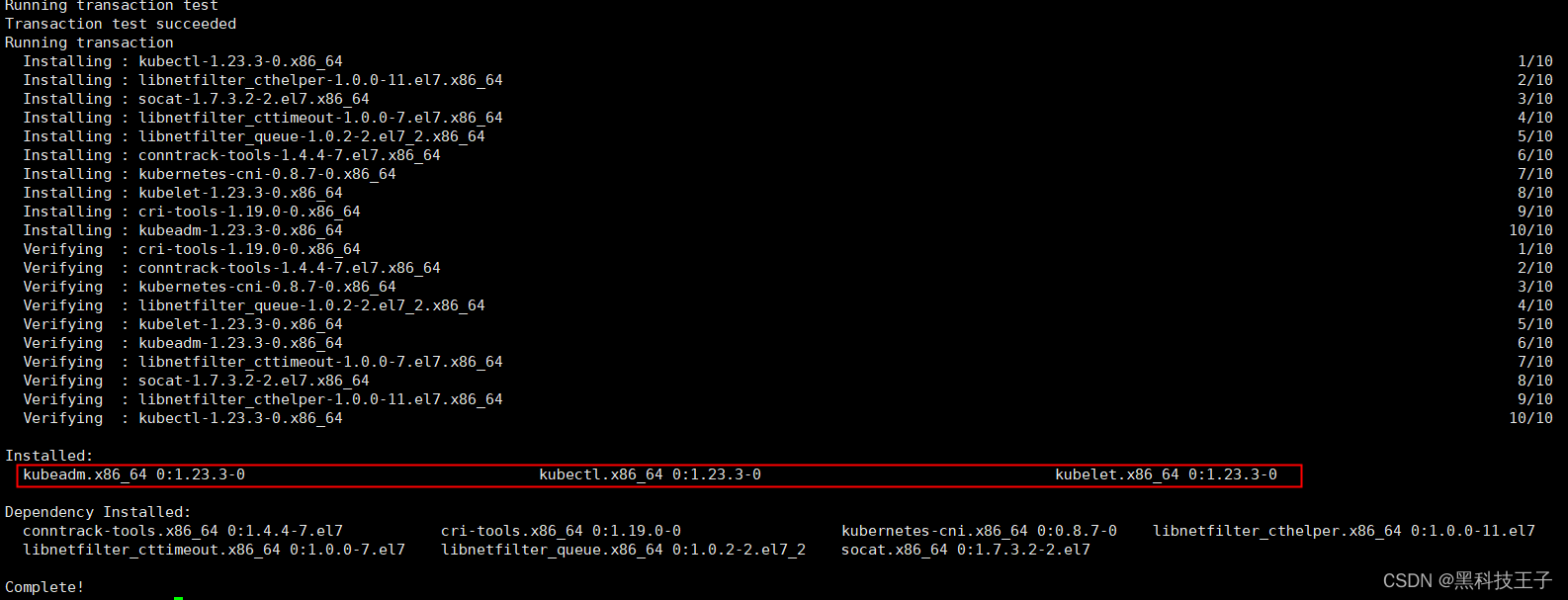
- 检查工具安装
yum list installed|grep kubelet
yum list installed|grep kubeadm
yum list installed|grep kubectl
kubelet --version#查看集群版本结果 Kubernetes v1.23.3二、kubeadm创建集群
-
kubeadm初始化集群 #在master上执行
-
切记修改为master的IP地址, –apiserver-advertise-address 172.24.114.3
#apiserver-advertise-address 172.28.12.148为master节点IP,根据个人master IP修改
kubeadm init --apiserver-advertise-address172.24.114.3\
--image-repository registry.aliyuncs.com/google_containers\
--pod-network-cidr10.244.0.0/16\
--service-cidr10.96.0.0/12#--kubernetes-version v1.23.3 \ #本行,可以不添加,默认使用最新的版本- 此处如果执行失败,可能master的IP填写错误或者未填写 –apiserver-advertise-address
172.24.114.3
kubeadm reset- 然后输入:y
- 已完成 kubeadm init 重置,重新执行以上命令kubeadm init …
#客户端kubectl接入集群mkdir -p$HOME/.kubesudocp -i /etc/kubernetes/admin.conf$HOME/.kube/configsudochown$(id -u):$(id -g)$HOME/.kube/config注意:在worker节点上执行
#worker节点添加到集群 ---> 在worker节点node1上执行#自动生成,请保留
kubeadmjoin172.24.114.3:6443 --token bofh8w.5r6qwmvargj3d0do\
--discovery-token-ca-cert-hash sha256:0724d03bf5ca008808b4dc9c68643c90e54d36733a487dc7d73`在这里插入代码片`0dca35a952b89[root@iZ0jlhvtxignmaozy30vffZ ~]# kubectl get nodes
NAME STATUS ROLES AGE VERSION
iz0jlhvtxignmaozy30vffz NotReady master 8m19s v1.19.4
iz0jlhvtxignmaozy30vfgz NotReady<none> 21s v1.19.4- 添加pod网络 flannel –> master节点执行
wget https://raw.githubusercontent.com/coreos/flannel/master/Documentation/kube-flannel.yml- 若上面网址较慢或无反应,请复制一下内容放置 kube-flannel.yml
- cat kube-flannel.yml
---
apiVersion: policy/v1beta1
kind: PodSecurityPolicy
metadata:
name: psp.flannel.unprivileged
annotations:
seccomp.security.alpha.kubernetes.io/allowedProfileNames: docker/default
seccomp.security.alpha.kubernetes.io/defaultProfileName: docker/default
apparmor.security.beta.kubernetes.io/allowedProfileNames: runtime/default
apparmor.security.beta.kubernetes.io/defaultProfileName: runtime/default
spec:
privileged:false
volumes:
- configMap
- secret
- emptyDir
- hostPath
allowedHostPaths:
- pathPrefix:"/etc/cni/net.d"
- pathPrefix:"/etc/kube-flannel"
- pathPrefix:"/run/flannel"
readOnlyRootFilesystem:false# Users and groups
runAsUser:
rule: RunAsAny
supplementalGroups:
rule: RunAsAny
fsGroup:
rule: RunAsAny# Privilege Escalation
allowPrivilegeEscalation:false
defaultAllowPrivilegeEscalation:false# Capabilities
allowedCapabilities:['NET_ADMIN','NET_RAW']
defaultAddCapabilities:[]
requiredDropCapabilities:[]# Host namespaces
hostPID:false
hostIPC:false
hostNetwork:true
hostPorts:
- min:0
max:65535# SELinux
seLinux:# SELinux is unused in CaaSP
rule:'RunAsAny'
---
kind: ClusterRole
apiVersion: rbac.authorization.k8s.io/v1
metadata:
name: flannel
rules:
- apiGroups:['extensions']
resources:['podsecuritypolicies']
verbs:['use']
resourceNames:['psp.flannel.unprivileged']
- apiGroups:
-""
resources:
- pods
verbs:
- get
- apiGroups:
-""
resources:
- nodes
verbs:
- list
-watch
- apiGroups:
-""
resources:
- nodes/status
verbs:
- patch
---
kind: ClusterRoleBinding
apiVersion: rbac.authorization.k8s.io/v1
metadata:
name: flannel
roleRef:
apiGroup: rbac.authorization.k8s.io
kind: ClusterRole
name: flannel
subjects:
- kind: ServiceAccount
name: flannel
namespace: kube-system
---
apiVersion: v1
kind: ServiceAccount
metadata:
name: flannel
namespace: kube-system
---
kind: ConfigMap
apiVersion: v1
metadata:
name: kube-flannel-cfg
namespace: kube-system
labels:
tier: node
app: flannel
data:
cni-conf.json:|{"name":"cbr0","cniVersion":"0.3.1","plugins":[{"type":"flannel","delegate":{"hairpinMode": true,"isDefaultGateway":true}},{"type":"portmap","capabilities":{"portMappings":true}}]}
net-conf.json:|{"Network":"10.244.0.0/16","Backend":{"Type":"vxlan"}}
---
apiVersion: apps/v1
kind: DaemonSet
metadata:
name: kube-flannel-ds
namespace: kube-system
labels:
tier: node
app: flannel
spec:
selector:
matchLabels:
app: flannel
template:
metadata:
labels:
tier: node
app: flannel
spec:
affinity:
nodeAffinity:
requiredDuringSchedulingIgnoredDuringExecution:
nodeSelectorTerms:
- matchExpressions:
- key: kubernetes.io/os
operator: In
values:
- linux
hostNetwork:true
priorityClassName: system-node-critical
tolerations:
- operator: Exists
effect: NoSchedule
serviceAccountName: flannel
initContainers:
- name: install-cni-plugin#image: flannelcni/flannel-cni-plugin:v1.0.1 for ppc64le and mips64le (dockerhub limitations may apply)
image: rancher/mirrored-flannelcni-flannel-cni-plugin:v1.0.1
command:
-cp
args:
- -f
- /flannel
- /opt/cni/bin/flannel
volumeMounts:
- name: cni-plugin
mountPath: /opt/cni/bin
- name: install-cni#image: flannelcni/flannel:v0.16.3 for ppc64le and mips64le (dockerhub limitations may apply)
image: rancher/mirrored-flannelcni-flannel:v0.16.3
command:
-cp
args:
- -f
- /etc/kube-flannel/cni-conf.json
- /etc/cni/net.d/10-flannel.conflist
volumeMounts:
- name: cni
mountPath: /etc/cni/net.d
- name: flannel-cfg
mountPath: /etc/kube-flannel/
containers:
- name: kube-flannel#image: flannelcni/flannel:v0.16.3 for ppc64le and mips64le (dockerhub limitations may apply)
image: rancher/mirrored-flannelcni-flannel:v0.16.3
command:
- /opt/bin/flanneld
args:
- --ip-masq
- --kube-subnet-mgr
resources:
requests:
cpu:"100m"
memory:"50Mi"
limits:
cpu:"100m"
memory:"50Mi"
securityContext:
privileged:false
capabilities:
add:["NET_ADMIN","NET_RAW"]
env:
- name: POD_NAME
valueFrom:
fieldRef:
fieldPath: metadata.name
- name: POD_NAMESPACE
valueFrom:
fieldRef:
fieldPath: metadata.namespace
volumeMounts:
- name: run
mountPath: /run/flannel
- name: flannel-cfg
mountPath: /etc/kube-flannel/
- name: xtables-lock
mountPath: /run/xtables.lock
volumes:
- name: run
hostPath:
path: /run/flannel
- name: cni-plugin
hostPath:
path: /opt/cni/bin
- name: cni
hostPath:
path: /etc/cni/net.d
- name: flannel-cfg
configMap:
name: kube-flannel-cfg
- name: xtables-lock
hostPath:
path: /run/xtables.lock
type: FileOrCreatekubectl apply -f ./kube-flannel.yml#此处应用后node状态由NotReady --> Ready12.控制面master1查看集群
[root@iZ0jlhvtxignmaozy30vffZ ~]# kubectl get nodes
NAME STATUS ROLES AGE VERSION
iz0jlhvtxignmaozy30vffz Ready master 11m v1.19.4
iz0jlhvtxignmaozy30vfgz Ready<none> 3m14s v1.19.4[root@iZ0jlhvtxignmaozy30vffZ ~]# kubectl get pod -A
NAMESPACE NAME READY STATUS RESTARTS AGE
kube-system coredns-6d56c8448f-n7f9k1/1 Running0 20m
kube-system coredns-6d56c8448f-tz6m41/1 Running0 20m
kube-system etcd-iz0jlhvtxignmaozy30vffz1/1 Running0 20m
kube-system kube-apiserver-iz0jlhvtxignmaozy30vffz1/1 Running0 20m
kube-system kube-controller-manager-iz0jlhvtxignmaozy30vffz1/1 Running0 20m
kube-system kube-flannel-ds-7j7jn1/1 Running0 9m51s
kube-system kube-flannel-ds-fdkbv1/1 Running0 9m51s
kube-system kube-proxy-fdz491/1 Running0 12m
kube-system kube-proxy-kgzcp1/1 Running0 20m
kube-system kube-scheduler-iz0jlhvtxignmaozy30vffz1/1 Running0 20m13.工作负载worker节点(k8s-node01、k8s-node02、k8s-node03 配置admin.conf,实现worker节点 kubectl get …)
# k8s-master01 传文件到k8s-node01、k8s-node02、k8s-node03# 其中172.24.114.4为 k8s-node01 节点scp -r /etc/kubernetes/admin.conf root@172.24.114.4:/etc/kubernetes/# 其中172.24.114.1为 k8s-node02 节点scp -r /etc/kubernetes/admin.conf root@172.24.114.1:/etc/kubernetes/# 其中172.24.114.2为 k8s-node03 节点scp -r /etc/kubernetes/admin.conf root@172.24.114.2:/etc/kubernetes/# 在k8s-node01、k8s-node02、k8s-node03 执行echo"export KUBECONFIG=/etc/kubernetes/admin.conf">> ~/.bash_profilesource ~/.bash_profile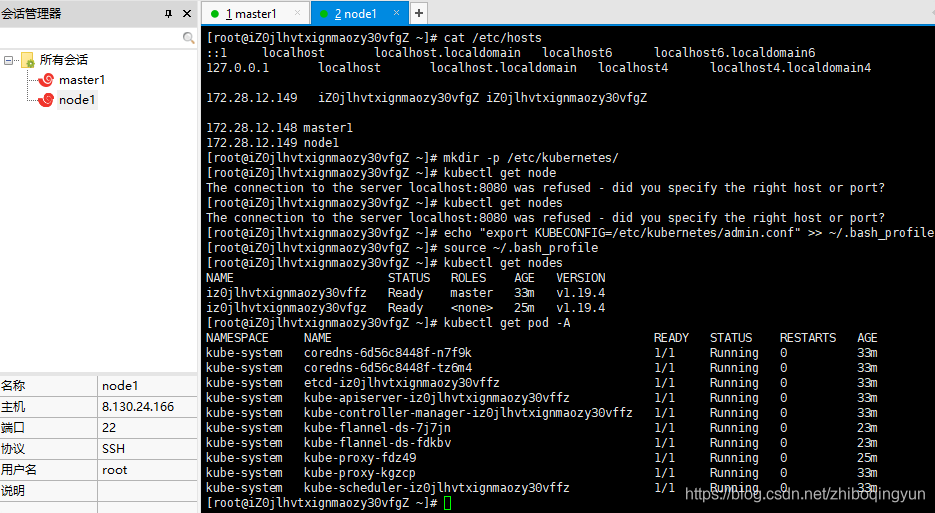
三、新增work节点
14、请按顺序执行0-9步骤
15、新worker节点添加到集群
#在新worker节点上
kubeadmjoin --token<token> --discovery-token-ca-cert-hash sha256:<hash>
kubeadm token list#集群创建在24小时以内,获取<token>
或者
kubeadm token create#集群创超过24小时,获取<token>
openssl x509 -pubkey -in /etc/kubernetes/pki/ca.crt| openssl rsa -pubin -outform der2>/dev/null|\
openssl dgst -sha256 -hex|sed's/^.* //'#获取<hash>16、新节点配置kubectl客户端工具
请执行第13步骤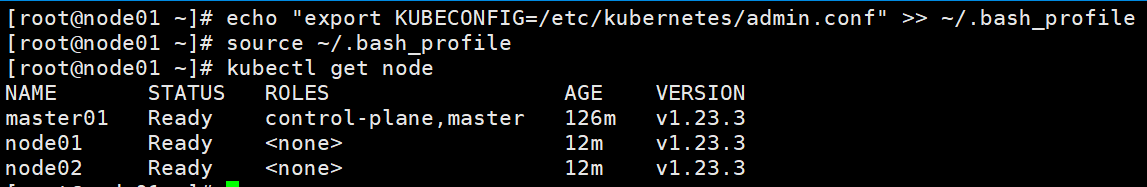
四、安装 NFS
| 主机名 | 公网 IP | 私网 IP |
|---|---|---|
| k8s-master01 | 39.104.173.77 | 172.24.114.3 |
| k8s-node01 | 39.104.179.210 | 172.24.114.4 |
| k8s-node02 | 39.104.173.12 | 172.24.114.1 |
| k8s-node03 | 39.104.177.2 | 172.24.114.2 |
4.0、搭建 NFS (选择 k8s-master01 172.24.114.3 )
server:172.24.114.3
path: /data/redis4.1 在提供 NFS 存储主机上执行,这里默认k8s-master01节点
yuminstall -y nfs-utils#这条命令所有节点master、worker都执行echo"/data/harbor *(insecure,rw,sync,no_root_squash)"> /etc/exports# 执行以下命令,启动 nfs 服务;创建共享目录mkdir -p /data/redis# 在master执行chmod -R777 /data/redis# 使配置生效
exportfs -r#检查配置是否生效
exportfs
systemctlenable rpcbind&& systemctl start rpcbind
systemctlenable nfs&& systemctl start nfs4.2 在worker主机上执行(k8s-node01 k8s-node02 k8s-node03)
yuminstall -y nfs-utils#这条命令所有节点master、worker都执行
showmount -e172.24.114.3#查看worker节点是否能查到master节点的nfs文件五、配置 StorageClass 存储
vim redis-storage.yaml## 创建了一个存储类
apiVersion: storage.k8s.io/v1
kind: StorageClass
metadata:
name: nfs-storage
annotations:
storageclass.kubernetes.io/is-default-class:"true"
provisioner: redis-provisioner#Deployment中spec.template.spec.containers.env.name.PROVISIONER_NAME 保持一致
parameters:
archiveOnDelete:"true"## 删除pv的时候,pv的内容是否要备份
---
apiVersion: apps/v1
kind: Deployment
metadata:
name: nfs-client-provisioner
labels:
app: nfs-client-provisioner# replace with namespace where provisioner is deployed
namespace: default
spec:
replicas:1
strategy:
type: Recreate
selector:
matchLabels:
app: nfs-client-provisioner
template:
metadata:
labels:
app: nfs-client-provisioner
spec:
serviceAccountName: nfs-client-provisioner
containers:
- name: nfs-client-provisioner
image: registry.cn-hangzhou.aliyuncs.com/lfy_k8s_images/nfs-subdir-external-provisioner:v4.0.2# resources:# limits:# cpu: 10m# requests:# cpu: 10m
volumeMounts:
- name: nfs-client-root
mountPath: /persistentvolumes
env:
- name: PROVISIONER_NAME
value: redis-provisioner
- name: NFS_SERVER
value:172.24.114.3## 指定自己nfs服务器地址
- name: NFS_PATH
value: /data/redis## nfs服务器共享的目录
volumes:
- name: nfs-client-root
nfs:
server:172.24.114.3
path: /data/redis
---
apiVersion: v1
kind: ServiceAccount
metadata:
name: nfs-client-provisioner# replace with namespace where provisioner is deployed
namespace: default
---
kind: ClusterRole
apiVersion: rbac.authorization.k8s.io/v1
metadata:
name: nfs-client-provisioner-runner
rules:
- apiGroups:[""]
resources:["nodes"]
verbs:["get","list","watch"]
- apiGroups:[""]
resources:["persistentvolumes"]
verbs:["get","list","watch","create","delete"]
- apiGroups:[""]
resources:["persistentvolumeclaims"]
verbs:["get","list","watch","update"]
- apiGroups:["storage.k8s.io"]
resources:["storageclasses"]
verbs:["get","list","watch"]
- apiGroups:[""]
resources:["events"]
verbs:["create","update","patch"]
---
kind: ClusterRoleBinding
apiVersion: rbac.authorization.k8s.io/v1
metadata:
name: run-nfs-client-provisioner
subjects:
- kind: ServiceAccount
name: nfs-client-provisioner# replace with namespace where provisioner is deployed
namespace: default
roleRef:
kind: ClusterRole
name: nfs-client-provisioner-runner
apiGroup: rbac.authorization.k8s.io
---
kind: Role
apiVersion: rbac.authorization.k8s.io/v1
metadata:
name: leader-locking-nfs-client-provisioner# replace with namespace where provisioner is deployed
namespace: default
rules:
- apiGroups:[""]
resources:["endpoints"]
verbs:["get","list","watch","create","update","patch"]
---
kind: RoleBinding
apiVersion: rbac.authorization.k8s.io/v1
metadata:
name: leader-locking-nfs-client-provisioner# replace with namespace where provisioner is deployed
namespace: default
subjects:
- kind: ServiceAccount
name: nfs-client-provisioner# replace with namespace where provisioner is deployed
namespace: default
roleRef:
kind: Role
name: leader-locking-nfs-client-provisioner
apiGroup: rbac.authorization.k8s.iokubectl apply -f redis-storage.yaml六、安装 helm
6.1 安装包的下载地址:https://github.com/helm/helm/releases
6.2 下载软件包:helm-v3.6.3-linux-amd64.tar.gz,如下二选一
wget https://get.helm.sh/helm-v3.6.3-linux-amd64.tar.gz# curl -L https://get.helm.sh/helm-v3.6.3-linux-amd64.tar.gz -o helm-v3.6.3-linux-amd64.tar.gz6.3 解压安装包
[root@k8s-master01 ~]# tar -zxvf helm-v3.6.3-linux-amd64.tar.gz[root@k8s-master01~]# cd linux-amd64/[root@k8s-master01 linux-amd64]# ls
helm LICENSE README.md[root@server1 linux-amd64]# cp helm /usr/local/bin/[root@k8s-master01 ~]# helm version
version.BuildInfo{Version:"v3.6.2", GitCommit:"ee407bdf364942bcb8e8c665f82e15aa28009b71", GitTreeState:"clean", GoVersion:"go1.16.5"}七、helm 安装 redis-ha 高可用 redis 集群
7.1 查找官方helm hub chart库:
[root@k8s-master01 ~]# helm search hub redis
URL CHART VERSION APP VERSION DESCRIPTION
https://artifacthub.io/packages/helm/choerodon/...16.4.16.2.6 Redis(TM) is anopen source, advanced key-value...
https://artifacthub.io/packages/helm/wenerme/redis16.8.56.2.6 Redis(TM) is anopen source, advanced key-value...
https://artifacthub.io/packages/helm/bitnami-ak...16.8.26.2.6 Redis(TM) is anopen source, advanced key-value...
https://artifacthub.io/packages/helm/wener/redis16.8.56.2.6 Redis(TM) is anopen source, advanced key-value...
https://artifacthub.io/packages/helm/pascaliske...0.0.36.2.6 A Helm chartfor Redis
https://artifacthub.io/packages/helm/bitnami/redis16.8.56.2.6 Redis(TM) is anopen source, advanced key-value...
https://artifacthub.io/packages/helm/proto-appl...12.7.76.0.11 Open source, advanced key-value store. It is of...
https://artifacthub.io/packages/helm/authorizat...12.7.76.0.11 Open source, advanced key-value store. It is of...
https://artifacthub.io/packages/helm/truecharts...2.0.386.2.6 Open source, advanced key-value store.
https://artifacthub.io/packages/helm/cloudnativ...8.0.15.0.5 Open source, advanced key-value store. It is of...
https://artifacthub.io/packages/helm/drycc-cana...1.0.0 A Redis databasefor use inside a Kubernetes cl...
https://artifacthub.io/packages/helm/riftbit/redis15.4.06.2.5 Open source, advanced key-value store. It is of...
https://artifacthub.io/packages/helm/taalhuizen...12.7.76.0.11 Open source, advanced key-value store. It is of...
https://artifacthub.io/packages/helm/jfrog/redis12.10.16.0.12 Open source, advanced key-value store. It is of...
https://artifacthub.io/packages/helm/mmontes/redis0.1.01.16.0 Redis with metrics compatible with ARM
https://artifacthub.io/packages/helm/agendaserv...12.7.76.0.11 Open source, advanced key-value store. It is of...
https://artifacthub.io/packages/helm/conduction...12.7.76.0.11 Open source, advanced key-value store. It is of...
https://artifacthub.io/packages/helm/contacten-...12.7.76.0.11 Open source, advanced key-value store. It is of...
https://artifacthub.io/packages/helm/appuio/redis1.3.46.2.1 Open source, advanced key-value store. It is of...
https://artifacthub.io/packages/helm/openstack-...0.1.1 v4.0.1 OpenStack-Helm Redis
https://artifacthub.io/packages/helm/kubesphere...0.3.56.0.9 Redis is anopensource(BSD licensed), in-memo...
https://artifacthub.io/packages/helm/groundhog2...0.4.116.2.6 A Helm chartfor Redis on Kubernetes
https://artifacthub.io/packages/helm/drycc/redis1.2.0 A Redis databasefor use inside a Kubernetes cl...
https://artifacthub.io/packages/helm/notificati...12.7.76.0.11 Open source, advanced key-value store. It is of...
https://artifacthub.io/packages/helm/redis-char...0.1.0 v0.2.0 A Helm chartfor redis-cartservice
https://artifacthub.io/packages/helm/cloudnativ...0.4.14.0.12-alpine A pure in-memory redis cache, using statefulset...
https://artifacthub.io/packages/helm/bitnami/re...7.4.66.2.6 Redis(TM) is anopen source, scalable, distribu...
https://artifacthub.io/packages/helm/bitnami-ak...7.4.56.2.6 Redis(TM) is anopen source, scalable, distribu...
https://artifacthub.io/packages/helm/inspur/red...0.0.25.0.6 Highly available Kubernetes implementation of R...
https://artifacthub.io/packages/helm/kubesphere...3.4.61.3.4 Prometheus exporterfor Redis metrics
https://artifacthub.io/packages/helm/dandydev-c...4.15.06.2.5 This Helm chart provides a highly available Red...
https://artifacthub.io/packages/helm/cloudnativ...3.4.25.0.3 Highly available Kubernetes implementation of R...
https://artifacthub.io/packages/helm/hkube/redi...3.6.10055.0.5 Highly available Kubernetes implementation of R...
https://artifacthub.io/packages/helm/kfirfer/re...4.12.96.0.11 This Helm chart provides a highly available Red...
https://artifacthub.io/packages/helm/aigisuk/re...0.1.81.7.4.2-r0 A lightweight redis proxy deployment/daemonset...
https://artifacthub.io/packages/helm/softonic/r...0.3.06.0.6 A Helm chartfor sharded redis
https://artifacthub.io/packages/helm/riftbit/re...6.3.76.2.5 Open source, advanced key-value store. It is of...
https://artifacthub.io/packages/helm/kfirfer/re...0.1.2 latest A Helm chartfor redis-commander
https://artifacthub.io/packages/helm/tyk-helm/s...0.1.1 A Simple Helm chartfor running redisfor CI
https://artifacthub.io/packages/helm/prometheus...4.6.01.27.0 Prometheus exporterfor Redis metrics
https://artifacthub.io/packages/helm/wener/prom...4.6.01.27.0 Prometheus exporterfor Redis metrics
https://artifacthub.io/packages/helm/cloudnativ...1.0.20.28.0 Prometheus exporterfor Redis metrics
https://artifacthub.io/packages/helm/prometheus...4.0.01.11.1 Prometheus exporterfor Redis metrics
https://artifacthub.io/packages/helm/wenerme/pr...4.6.01.27.0 Prometheus exporterfor Redis metrics
https://artifacthub.io/packages/helm/hmdmph/red...1.0.21.0.0 Labelling redis pods as master/slave periodical...
https://artifacthub.io/packages/helm/wyrihaximu...1.0.5 v1.0.1 Redis Database Assignment Operator
https://artifacthub.io/packages/helm/appscode/k...2021.10.29 v0.4.0 Kubeform Provider Azurerm Redis Custom Resource...
https://artifacthub.io/packages/helm/appscode/k...2021.10.29 v0.4.0 Kubeform Provider Google Redis Custom Resource...
https://artifacthub.io/packages/helm/riftbit/re...0.1.0 v1.0.0 RedisInsight - The GUIfor Redis
https://artifacthub.io/packages/helm/enapter/keydb0.34.06.2.2 A Helm chartfor KeyDB multimaster setup
https://artifacthub.io/packages/helm/pozetron/k...0.5.3 v6.0.16 A Helm chartfor multimaster KeyDB optionally w...
https://artifacthub.io/packages/helm/riftbit/lo...2.5.1 v2.1.0 Loki: like Prometheus, butfor logs.
https://artifacthub.io/packages/helm/ananace-ch...4.1.03.1.0 An IP address management(IPAM) and data center...
https://artifacthub.io/packages/helm/oauth2-pro...6.2.07.2.0 A reverse proxy that provides authentication wi...
https://artifacthub.io/packages/helm/sossickd/p...0.1.05.0.0 A Helm chartfor the php guest book.
https://artifacthub.io/packages/helm/camptocamp...3.0.1 A Helm chartfor the Spotahome Redis Operator
https://artifacthub.io/packages/helm/ectobit/rs...0.8.133.1-alpine3.15.3 Rspamd Helm chartfor Kubernetes
https://artifacthub.io/packages/helm/spring-res...0.1.01.16.0 A SpringBoot Helm chartfor Kubernetes[root@k8s-master01 ~]# helm search hub redis|grep -i stable[root@k8s-master01 ~]#7.2 Helm 添加第三方 Chart 库:
[root@k8s-master01 ~]# helm repo add stable http://mirror.azure.cn/kubernetes/charts/"stable" already exists with the same configuration, skipping[root@k8s-master01 ~]# helm repo list
NAME URL
bitnami https://charts.bitnami.com/bitnami
dandydev https://dandydeveloper.github.io/charts
stable http://mirror.azure.cn/kubernetes/charts/7.3 添加第三库之后就可以使用以下方式查询:
[root@k8s-master01 ~]# helm search repo redis
NAME CHART VERSION APP VERSION DESCRIPTION
bitnami/redis16.8.56.2.6 Redis(TM) is anopen source, advanced key-value...
bitnami/redis-cluster7.4.66.2.6 Redis(TM) is anopen source, scalable, distribu...
dandydev/redis-ha4.15.06.2.5 This Helm chart provides a highly available Red...
stable/prometheus-redis-exporter3.5.11.3.4 DEPRECATED Prometheus exporterfor Redis metrics
stable/redis10.5.75.0.7 DEPRECATED Open source, advanced key-value stor...
stable/redis-ha4.4.65.0.6 DEPRECATED - Highly available Kubernetes implem...
stable/sensu0.2.50.28 DEPRECATED Sensu monitoring framework backed by...7.4 拉取并修改 redis-ha 安装包
- 拉取 redis-ha 安装包,到本地
[root@k8s-master01 linux-amd64]# helm pull stable/redis-ha[root@k8s-master01 linux-amd64]# ll
total44088
-rwxr-xr-x1 root root45109248 Apr1913:10 helm
-rw-r--r--13434343411373 Jun292021 LICENSE
-rw-r--r--1343434343367 Jun292021 README.md
-rw-r--r--1 root root17546 Apr1913:10 redis-ha-4.4.6.tgz- 解压 redis-ha 安装包
[root@k8s-master01 linux-amd64]# tar -xvf redis-ha-4.4.6.tgz
redis-ha/Chart.yaml
redis-ha/values.yaml
redis-ha/templates/NOTES.txt
redis-ha/templates/_configs.tpl
redis-ha/templates/_helpers.tpl
redis-ha/templates/redis-auth-secret.yaml
redis-ha/templates/redis-ha-announce-service.yaml
redis-ha/templates/redis-ha-configmap.yaml
redis-ha/templates/redis-ha-exporter-script-configmap.yaml
redis-ha/templates/redis-ha-pdb.yaml
redis-ha/templates/redis-ha-role.yaml
redis-ha/templates/redis-ha-rolebinding.yaml
redis-ha/templates/redis-ha-service.yaml
redis-ha/templates/redis-ha-serviceaccount.yaml
redis-ha/templates/redis-ha-servicemonitor.yaml
redis-ha/templates/redis-ha-statefulset.yaml
redis-ha/templates/redis-haproxy-deployment.yaml
redis-ha/templates/redis-haproxy-service.yaml
redis-ha/templates/redis-haproxy-serviceaccount.yaml
redis-ha/templates/redis-haproxy-servicemonitor.yaml
redis-ha/templates/tests/test-redis-ha-configmap.yaml
redis-ha/templates/tests/test-redis-ha-pod.yaml
redis-ha/README.md
redis-ha/ci/haproxy-enabled-values.yaml- 进入 redis-ha 安装包
[root@k8s-master01 linux-amd64]# ll
total44092
-rwxr-xr-x1 root root45109248 Apr1913:10 helm
-rw-r--r--13434343411373 Jun292021 LICENSE
-rw-r--r--1343434343367 Jun292021 README.md
drwxr-xr-x4 root root4096 Apr1913:11 redis-ha
-rw-r--r--1 root root17546 Apr1913:10 redis-ha-4.4.6.tgz[root@k8s-master01 linux-amd64]# cd redis-ha[root@k8s-master01 redis-ha]# ll
total64
-rwxr-xr-x1 root root507 Nov142020 Chart.yaml
drwxr-xr-x2 root root4096 Apr1913:11 ci
-rwxr-xr-x1 root root38240 Nov142020 README.md
drwxr-xr-x3 root root4096 Apr1913:11 templates
-rwxr-xr-x1 root root11632 Nov142020 values.yaml[root@k8s-master01 redis-ha]#上述文件中README.md 为帮助文档,目录templates中为模板部署文件,部署文件中的变量都保存在values.yaml文件中,在部署应用时只需要更改values.yaml文件即可
- 查看 redis-ha 安装包的目录结构
yuminstall -y tree[root@k8s-master01 redis-ha]# tree ..
├── Chart.yaml
├── ci
│ └── haproxy-enabled-values.yaml
├── README.md
├── templates
│ ├── _configs.tpl
│ ├── _helpers.tpl
│ ├── NOTES.txt
│ ├