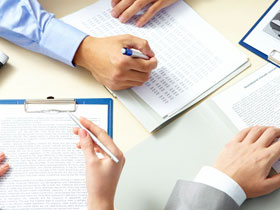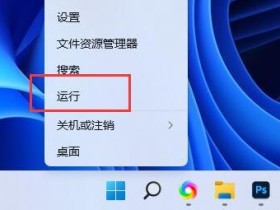在python中连接hive和impala有很多中方式,有pyhive,impyla,pyspark,ibis等等,本篇我们就逐一介绍如何使用这些包连接hive或impala,以及如何通过kerberos认证。
Kerberos
如果集群没开启kerberos认证则不需要这里的代码,或者在系统环境内通过kinit命令认证也不需要这部分的代码。
krbcontext.context_shell
# -*- coding: utf-8 -*-
__all__ = [ 'krbcontext', 'KRB5KinitError', ]
import os, sys
# import pwd
import subprocess
from contextlib import contextmanager
class KRB5KinitError(Exception):
pass
# def get_login():
# ''' Get current effective user name '''
#
# return pwd.getpwuid(os.getuid()).pw_name
def init_ccache_as_regular_user(principal=None, ccache_file=None):
'''Initialize credential cache as a regular user
Return the filename of newly initialized credential cache
'''
if not sys.stdin.isatty():
raise IOError('This is not running on console. So, you need to run kinit '
'with your principal manually before anything goes.')
cmd = 'kinit %(ccache_file)s %(principal)s'
args = {}
args['principal'] = principal
args['ccache_file'] = '-c %s' % ccache_file
kinit_proc = subprocess.Popen(
(cmd % args).split(),
stderr=subprocess.PIPE)
stdout_data, stderr_data = kinit_proc.communicate()
if kinit_proc.returncode > 0:
raise KRB5KinitError(stderr_data)
return ccache_file
def init_ccache_with_keytab(principal, keytab_file, ccache_file):
'''Initialize credential cache using keytab file
Return the filename of newly initialized credential cache
'''
cmd = 'kinit -kt %(keytab_file)s -c %(ccache_file)s %(principal)s'
args = {}
args['principal'] = principal
args['ccache_file'] = ccache_file
args['keytab_file'] = keytab_file
kinit_proc = subprocess.Popen(
(cmd % args).split(),
stderr=subprocess.PIPE)
stdout_data, stderr_data = kinit_proc.communicate()
if kinit_proc.returncode > 0:
raise KRB5KinitError(stderr_data)
return ccache_file
@contextmanager
def krbcontext(using_keytab=False, **kwargs):
'''A context manager for Kerberos-related actions
using_keytab: specify to use Keytab file in Kerberos context if True,
or be as a regular user.
kwargs: contains the necessary arguments used in kerberos context.
It can contain principal, keytab_file, ccache_file.
When you want to use Keytab file, keytab_file must be included.
'''
env_name = 'KRB5CCNAME'
old_ccache = os.getenv(env_name)
if using_keytab:
ccache_file = init_ccache_with_keytab(**kwargs)
else:
ccache_file = init_ccache_as_regular_user(kwargs.get("principal"), kwargs.get("ccache_file"))
os.environ[env_name] = ccache_file
yield
pyhive
使用pyhive连接hive
环境
"""
decorator==4.4.2
future==0.18.2
gssapi==1.6.5
krbcontext==0.10
PyHive==0.5.0
impyla==0.14.1
sasl==0.2.1
six==1.11.0
thrift_sasl==0.3.0 # 如果使用ibis或impyla需要thrift_sasl==0.2.1
thrift==0.13.0
thriftpy==0.3.5
"""
from pyhive import sqlalchemy_hive,hive
from krbcontext.context_shell import krbcontextKerberos认证
两种方式,一种是在系统环境内让当前用户通过kinit 先保持kerberos的认证,那所有的代码里就无需再写kerberos认证代码了。另一种方式,在python脚本内使用下面的代码进入kerberos认证会话:
config = {
"kerberos_principal": "hive@CSDNTEST.COM.LOCAL",
"keytab_file": '/home/tools/wyk/keytab/hive.keytab',
"kerberos_ccache_file": '/home/tools/wyk/keytab/hive_ccache_uid',
"AUTH_MECHANISM": "GSSAPI"
}
with krbcontext(using_keytab=True,
principal=config['kerberos_principal'],
keytab_file=config['keytab_file'],
ccache_file=config['kerberos_ccache_file']):
#在这个代码块内执行的脚本都是在kerberos认证内的。
#可在此代码块内查询hdfs hive hbase等等只要是kerberos principal有权限的组件都可以使用
下面的代码需要在上面的kerberos代码块内才能通过kerberos认证,如果集群没有开启kerberos认证或当期系统已使用kinit进行了认证则无需上面的代码:
con = hive.connect(host='uatnd02.csdntest.com.local',port=10000,auth='KERBEROS',kerberos_service_name="hive") #host为hiveserver2所在节点,port默认10000,为hs2的端口
cursor = con.cursor()
cursor.execute('select * from dl_nccp.account limit 5') #不能有分号!
# cursor.execute('desc dl_nccp.account') #不能有分号!
datas = cursor.fetchall()
print(datas)
cursor.close()
con.close()
impyla
环境
"""
decorator==4.4.2
future==0.18.2
gssapi==1.6.5
krbcontext==0.10
PyHive==0.5.0
impyla==0.14.1
sasl==0.2.1
six==1.11.0
thrift_sasl==0.2.1 # 只有这个与pyhive的不一样
thrift==0.13.0
thriftpy==0.3.5
"""
from impala.dbapi import connect
from krbcontext.context_shell import krbcontextKerberos认证
与上面的pyhive一样,略
使用
#impyla thrift==0.2.1 与ibis依赖版本相同,可同时使用
conn = connect(host='uatnd02.csdntest.com.local', port=10000, auth_mechanism='GSSAPI',kerberos_service_name='hive')
cur = conn.cursor()
cur.execute('SHOW databases') #不能有分号
cur.table_exists(table_name='account',database_name='dl_nccp') #return True or False
cur.ping() #return True or False
cur.status() #return True or False
cur.get_table_schema(table_name='account',database_name='dl_nccp') #return 表结构 类似desc
print(cur.fetchall())
cur.close()
conn.close()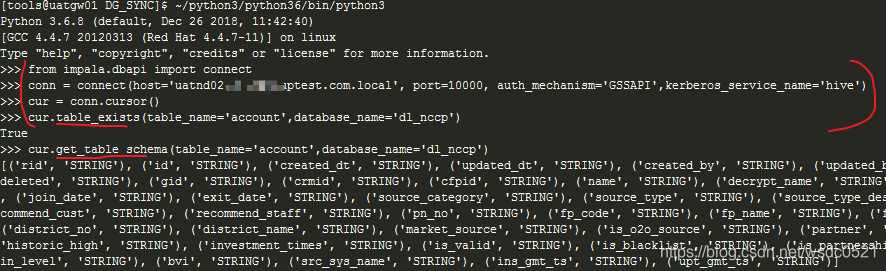
ibis
ibis是个很强大的第三方环境包,支持对各类数据库或文件系统进行访问,功能强大,并返回pandas dataframe格式,对数据开发人员很友好,这个包我用了两年多,非常推荐。
官方文档:https://docs.ibis-project.org/getting-started.html
环境
"""
ibis-framework==0.14.0 #pip install ibis-framework[impala]==0.14.0
decorator==4.4.2
future==0.18.2
gssapi==1.6.5
krbcontext==0.10
PyHive==0.5.0
impyla==0.14.1
sasl==0.2.1
six==1.11.0
thrift_sasl==0.2.1 # 只有这个与pyhive的不一样
thrift==0.13.0
thriftpy==0.3.5
"""Kerberos认证
与上面的pyhive一样,略
使用
官方文档以及源码里还有很多函数可供使用,这里仅列出常用的一些,建议使用ibis包的可以看看源码或官方文档。
import ibis
import pandas as pd
import ibis.expr.datatypes as dt
conf={
"impala_host":"uathd01.csdntest.com.local",
"impala_port":21050,
"kerberos_service_name":"impala",
"auth_mechanism":"GSSAPI",
"webhdfs_host1":"uatnd01.csdntest.com.local",
"webhdfs_host2":"uatnd02.csdntest.com.local",
"webhdfs_port":9870 #如果是hadoop3之前的版本这里的参数改为50070
}
#获取hdfs连接
try:
hdfs_client = ibis.hdfs_connect(host = conf["webhdfs_host2"], port = conf["webhdfs_port"], auth_mechanism = conf["auth_mechanism"], use_https = False, verify = False)
hdfs_client.ls('/')
except:
hdfs_client = ibis.hdfs_connect(host = conf["webhdfs_host1"], port = conf["webhdfs_port"], auth_mechanism = conf["auth_mechanism"], use_https = False, verify = False)
#获取impala连接
impala_client = ibis.impala.connect(host=conf["impala_host"], port=conf["impala_port"], hdfs_client = hdfs_client, auth_mechanism=conf["auth_mechanism"], timeout = 300)
# 直接读表,select * from dh_sales.r_order limit 10,返回pandas dataframe
res = impala_client.table('r_order', database='dh_sales').execute(limit=10)
print(type(res))
print(res.dtypes)
print(res)
#使用SQL查询impala
res = impala_client.sql("""select area,is_oversea,dw_ins_ts,sum(gid_cnt) from dh_t3_report_crm.r_duration_area_metr where is_oversea=0 group by 1,2,3 limit 5""")
df_res = res.execute()
print(df_res)
#列库下所有表
impala_client.list_tables(database='dl_common')
#使用pandas dataframe建表,类型自动映射
impala_client.create_table(table_name='ibis_create0602',obj=sys_dict,database='default',force=True)
...
#pd_res_acc 略
#pd_res_cre 略
...
#使用pandas datraframe插入数据
impala_client.insert(table_name='tmp_account',obj=pd_res_acc,database='default',overwrite=True)
impala_client.insert(table_name='ibis_create',obj=pd_res_cre,database='default',overwrite=True)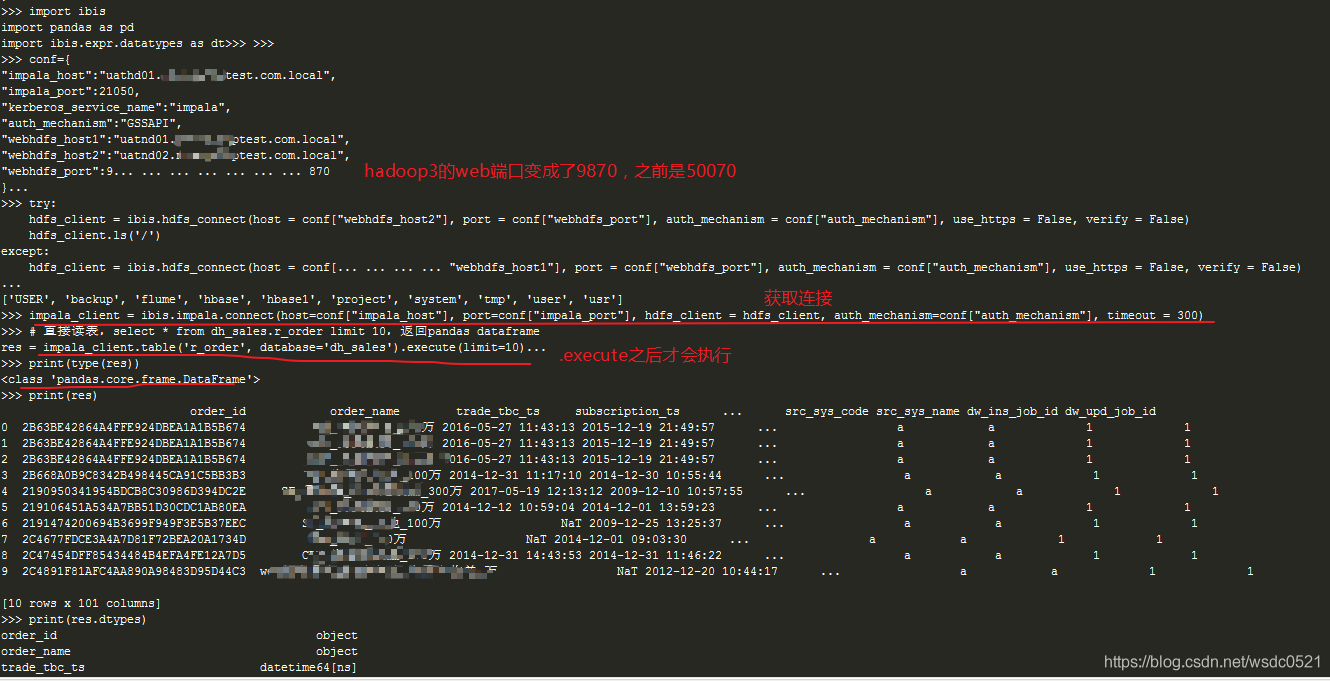
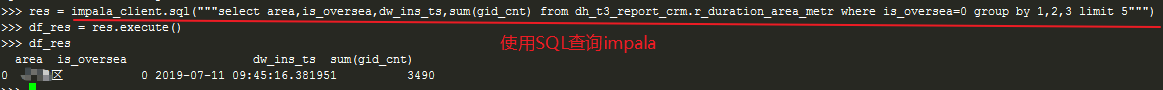
![]()
BUG解决
执行insert或create命令可能会报下面的错误,这个是源码级别的BUG,参考下面的连接修改源码即可解决:
UnicodeEncodeError: 'latin-1' codec can't encode characters in position 160-161: ordinal not in range(256)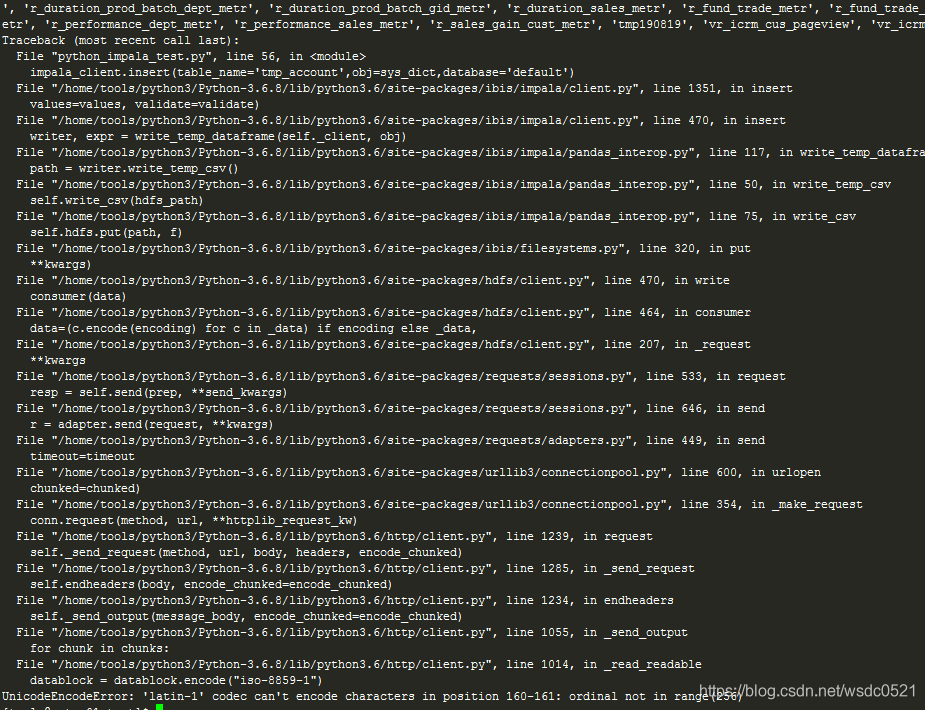
参考:https://github.com/ibis-project/ibis/issues/2120
vim /home/tools/python3/Python-3.6.8/lib/python3.6/site-packages/hdfs/client.py
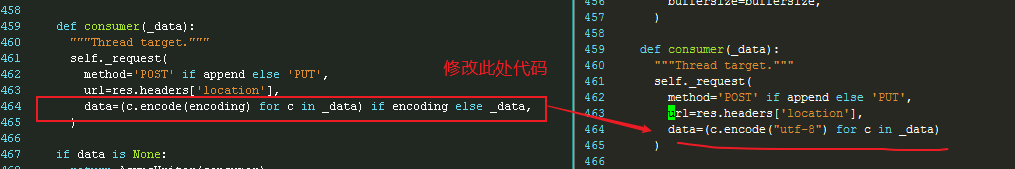
pyspark
环境
vim /etc/profile
export SPARK_HOME=/opt/cloudera/parcels/CDH/lib/spark
export SPARK_CONF_DIR=$SPARK_HOME/conf
export PYTHONPATH=/home/tools/anaconda3/envs/csdn/bin
export PYSPARK_PYTHON=/home/tools/anaconda3/envs/csdn/bin/python3.6"""
pyspark==2.4.5
"""kerberos认证
与上面的pyhive一样,略
使用
使用pyspark连接hive进行查询,并将spark dataframe转为pandas dataframe:
from __future__ import division
#import findspark as fs
#fs.init()
import pandas as pd
from pyspark.sql import HiveContext,SparkSession,SQLContext
from pyspark import SparkContext, SparkConf
import pyspark.sql.functions as F
import datetime as dt
from datetime import datetime
import random
import numpy as np
from log3 import log_to_file, log
from pyspark.sql.types import *
conf = SparkConf().setMaster("yarn").setAppName("MF_return_calc")
sc = SparkContext(conf=conf)
sc.setLogLevel("WARN")
hiveCtx = HiveContext(sc)
spark = SparkSession.builder.master("yarn").appName("MF_return_calc").config("spark.debug.maxToStringFields", "100").getOrCreate()
#执行SQL
test_sql = """select * from dl_nccp.account limit 5"""
res = hiveCtx.sql(test_sql)
type(res) #返回spark dataframe
res.head(3)
res_pd = res.toPandas() #将spark dataframe转为pandas dataframe
res_pd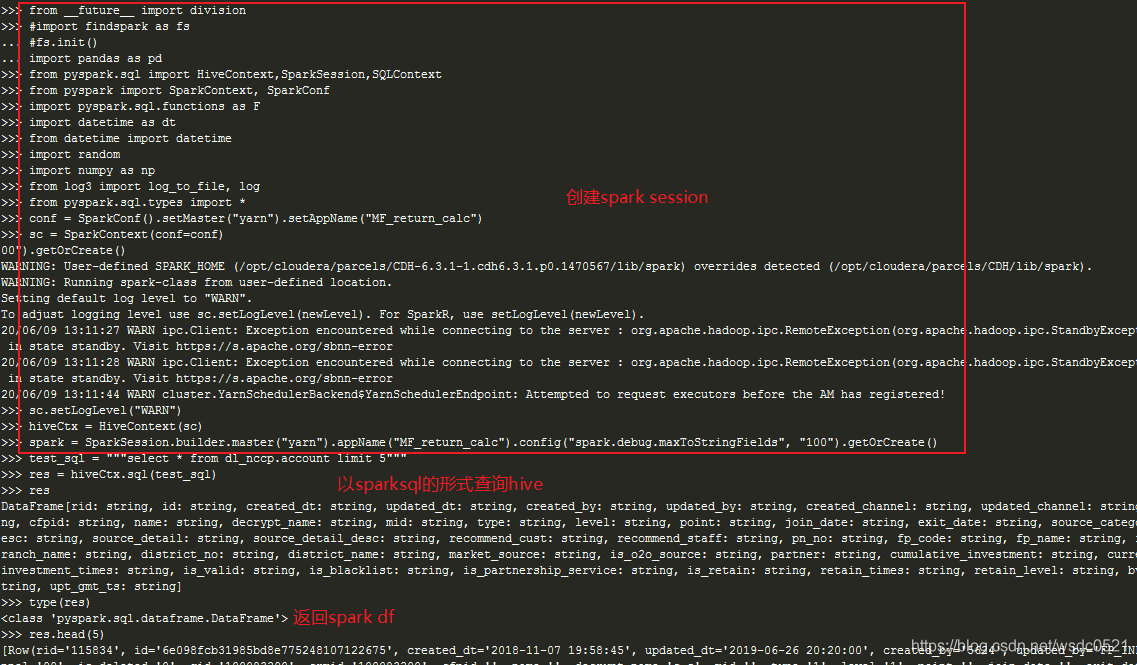
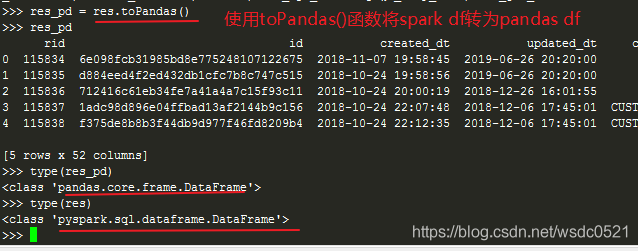
好了上面四种在python中访问hive和impala的方式就介绍完了,希望对大家有帮助,谢谢!
希望本文对你有帮助,请点个赞鼓励一下作者吧~ 谢谢!