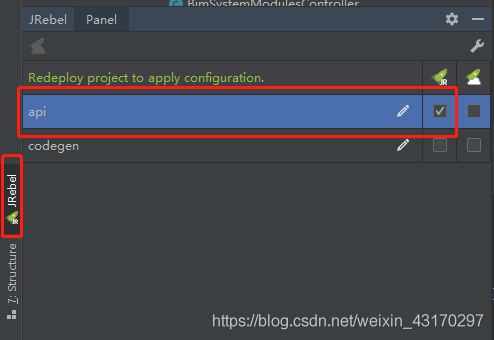IDEA中使用JRebel插件进行热部署
1 在setting->plugins中选择JRebel and XRebel for IntelliJ,安装后并重启IDEA
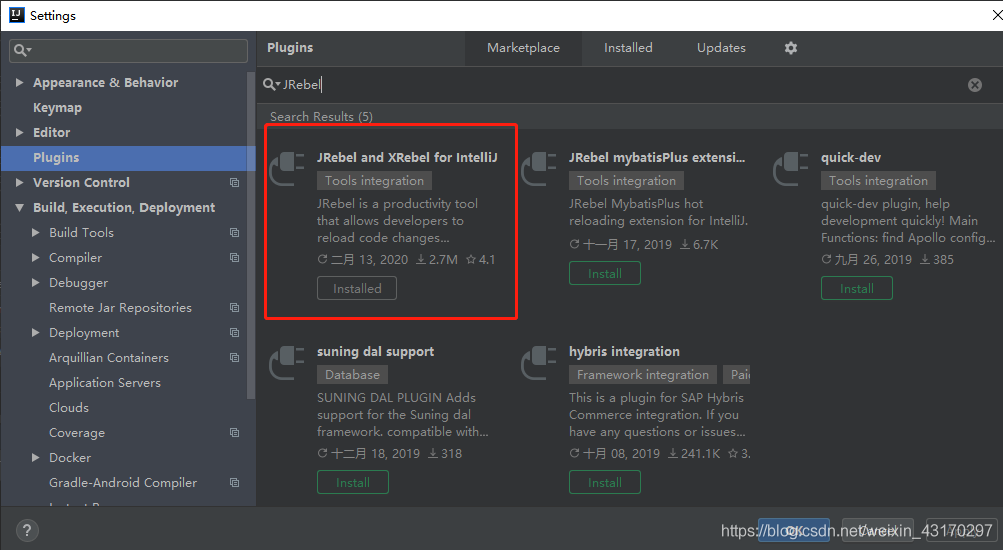
2: 在File | Settings | Build, Execution, Deployment | Compiler 中勾选 “Build project automatically”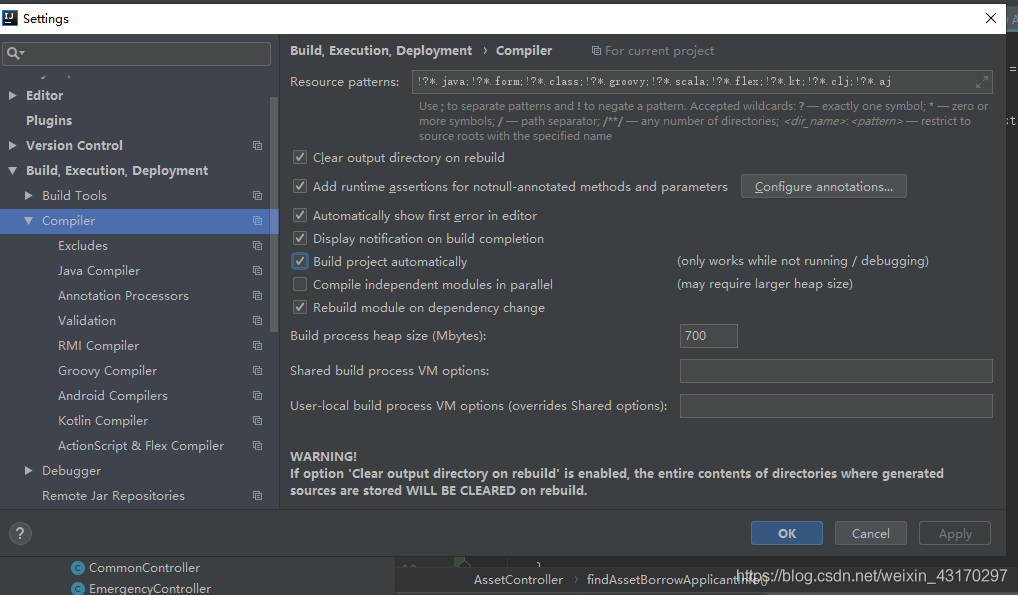
3:使用ctrl+shift+A 快捷键,在Actions 中输入Registry ,点击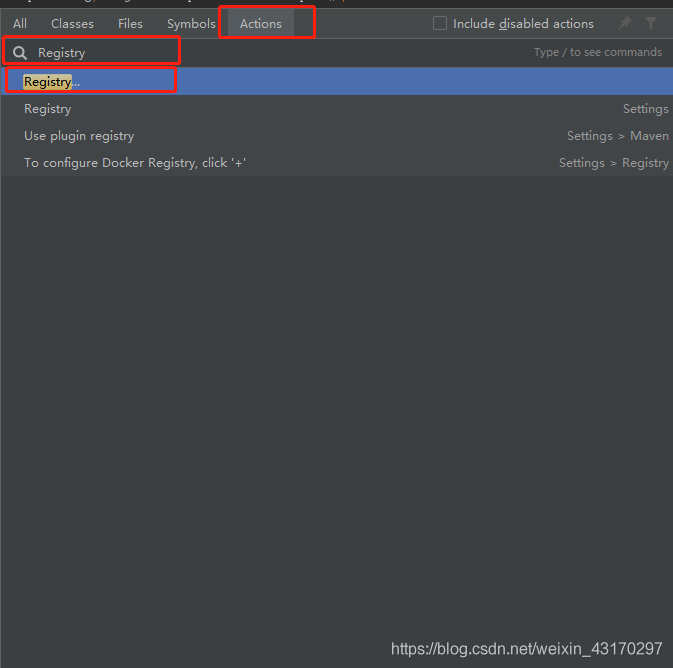
4 选中compiler.automake.allow.when.app.running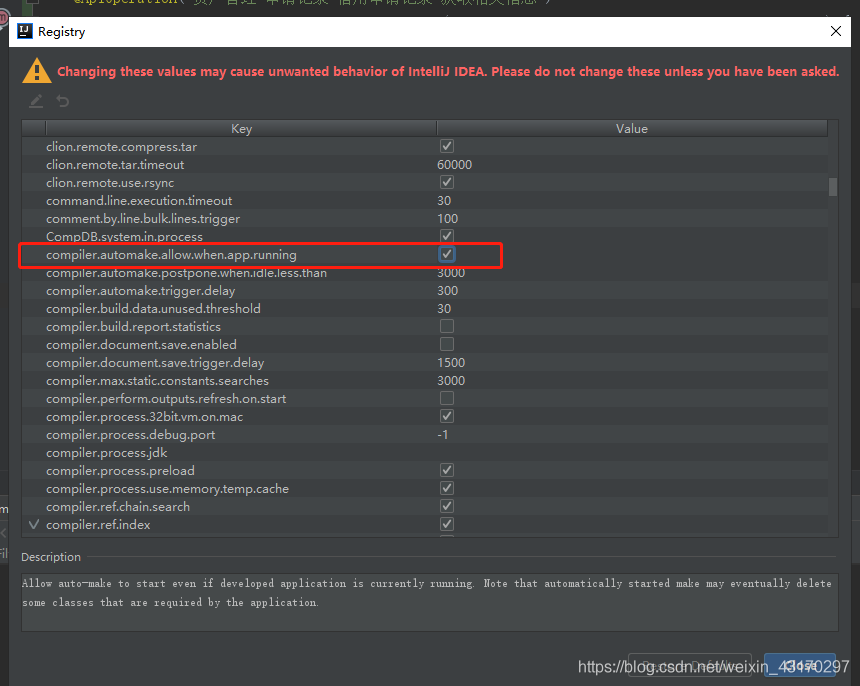
5 点击右侧的JRebel ,选中需要热部署的项目,即可热部署运行