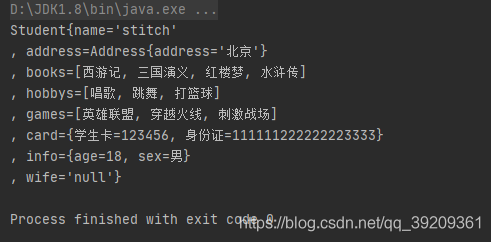对依赖注入的理解
依赖:实体间的所有依赖由容器创建
注入:容器负责完成实体间依赖互相注入的任务
使用Setter完成不同类型属性的注入
实体类Student
package indi.stitch.pojo;
import java.util.*;
public class Student {
private String name;
private Address address;
private String[] books;
private List<String> hobbys;
private Set<String> games;
private Map<String, String> card;
private Properties info;
private String wife;
public String getName() {
return name;
}
public void setName(String name) {
this.name = name;
}
public Address getAddress() {
return address;
}
public void setAddress(Address address) {
this.address = address;
}
public String[] getBooks() {
return books;
}
public void setBooks(String[] books) {
this.books = books;
}
public List<String> getHobbys() {
return hobbys;
}
public void setHobbys(List<String> hobbys) {
this.hobbys = hobbys;
}
public Set<String> getGames() {
return games;
}
public void setGames(Set<String> games) {
this.games = games;
}
public Map<String, String> getCard() {
return card;
}
public void setCard(Map<String, String> card) {
this.card = card;
}
public String getWife() {
return wife;
}
public void setWife(String wife) {
this.wife = wife;
}
public Properties getInfo() {
return info;
}
public void setInfo(Properties info) {
this.info = info;
}
@Override
public String toString() {
return "Student{" +
"name='" + name + '\'' + "\n" +
", address=" + address.toString() + "\n" +
", books=" + Arrays.toString(books) + "\n" +
", hobbys=" + hobbys + "\n" +
", games=" + games + "\n" +
", card=" + card + "\n" +
", info=" + info + "\n" +
", wife='" + wife + '\'' +
'}';
}
}
实体类引用的复杂类型Address
package indi.stitch.pojo;
public class Address {
private String address;
public String getAddress() {
return address;
}
public void setAddress(String address) {
this.address = address;
}
@Override
public String toString() {
return "Address{" +
"address='" + address + '\'' +
'}';
}
}
- String字符串类型注入
<property name="name" value = "stitch" />
- 复杂VO类型注入
配置文件中增加复杂类型bean(Address)的依赖配置
<bean id = "address" class="indi.stitch.pojo.Address">
<property name="address" value="北京" />
</bean>
<bean id = "student" class = "indi.stitch.pojo.Student">
实体类Student的bean属性依赖对其进行引用
<property name="address" ref="address"/>
- 数组类型注入
<property name="books">
<array>
<value>西游记</value>
<value>三国演义</value>
<value>红楼梦</value>
<value>水浒传</value>
</array>
</property>
- List集合类型注入
<property name="hobbys">
<list>
<value>唱歌</value>
<value>跳舞</value>
<value>打篮球</value>
</list>
</property>
- Set集合类型注入
<property name="games">
<set>
<value>英雄联盟</value>
<value>穿越火线</value>
<value>刺激战场</value>
</set>
</property>
- Map键值对类型注入
<property name="card">
<map>
<entry key="学生卡" value="123456"/>
<entry key="身份证" value="111111222222223333" />
</map>
</property>
- Properties类型注入
<property name="info">
<props>
<prop key="sex">男</prop>
<prop key="age">18</prop>
</props>
</property>
- null类型注入
<property name="wife">
<null />
</property>
整体配置文件
<?xml version="1.0" encoding="UTF-8"?>
<beans xmlns="http://www.springframework.org/schema/beans"
xmlns:xsi="http://www.w3.org/2001/XMLSchema-instance"
xsi:schemaLocation="http://www.springframework.org/schema/beans http://www.springframework.org/schema/beans/spring-beans.xsd">
<bean id = "address" class="indi.stitch.pojo.Address">
<property name="address" value="北京" />
</bean>
<bean id = "student" class = "indi.stitch.pojo.Student">
<!-- String字符串类型注入-->
<property name="name" value = "stitch" />
<!--复杂VO类型注入-->
<property name="address" ref="address"/>
<!--数组类型注入-->
<property name="books">
<array>
<value>西游记</value>
<value>三国演义</value>
<value>红楼梦</value>
<value>水浒传</value>
</array>
</property>
<!--List集合类型注入-->
<property name="hobbys">
<list>
<value>唱歌</value>
<value>跳舞</value>
<value>打篮球</value>
</list>
</property>
<!--Set集合类型注入-->
<property name="games">
<set>
<value>英雄联盟</value>
<value>穿越火线</value>
<value>刺激战场</value>
</set>
</property>
<!--Map键值对类型注入-->
<property name="card">
<map>
<entry key="学生卡" value="123456"/>
<entry key="身份证" value="111111222222223333" />
</map>
</property>
<!--Properties类型注入-->
<property name="info">
<props>
<prop key="sex">男</prop>
<prop key="age">18</prop>
</props>
</property>
<!--null类型注入-->
<property name="wife">
<null />
</property>
</bean>
</beans>
测试类
import indi.stitch.pojo.Student;
import org.springframework.context.ApplicationContext;
import org.springframework.context.support.ClassPathXmlApplicationContext;
public class MyTest {
public static void main(String[] args) {
ApplicationContext context = new ClassPathXmlApplicationContext("beans.xml");
Student student = (Student) context.getBean("student");
System.out.println(student.toString());
}
}
输出结果: