podman容器自启动
podman的版本要在1.9.3以上才支持容器自启动
podman容器自启动需要被systemd接管
创建一个容器
podman run --name web -dti httpd
# 查看podman的进程
[cesu-c8 root ~]# ps -axu|grep podman
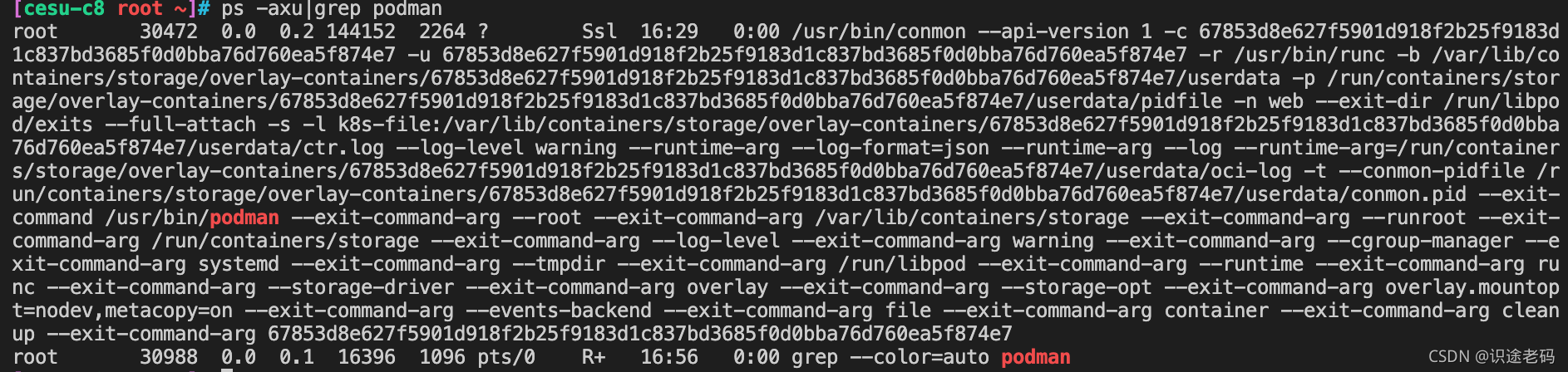
使用generate创建自启动服务格式
创建kube格式的自启动文件
[cesu-c8 root ~]# podman generate kube web
# Generation of Kubernetes YAML is still under development!
#
# Save the output of this file and use kubectl create -f to import
# it into Kubernetes.
#
# Created with podman-3.2.3
apiVersion: v1
kind: Pod
metadata:
creationTimestamp: "2021-11-02T08:58:31Z"
labels:
app: web
name: web
spec:
containers:
- command:
- /bin/bash
env:
- name: PATH
value: /usr/local/sbin:/usr/local/bin:/usr/sbin:/usr/bin:/sbin:/bin
- name: TERM
value: xterm
- name: container
value: podman
image: docker.io/library/centos:latest
name: web
resources: {}
securityContext:
allowPrivilegeEscalation: true
capabilities:
drop:
- CAP_MKNOD
- CAP_AUDIT_WRITE
privileged: false
readOnlyRootFilesystem: false
seLinuxOptions: {}
stdin: true
tty: true
volumeMounts:
- mountPath: /web
name: vol1-pvc
workingDir: /
dnsConfig: {}
volumes:
- name: vol1-pvc
persistentVolumeClaim:
claimName: vol1
status: {}
创建systemd格式的自启动文件
只是停止容器和启动容器的作用
# podman generate systemd --restart-policy 总是自动重启 -t 超时时间(秒) -n -f 容器名
## --restart-policy 表示重启策略
## -t 超时时间(秒)
## -n 表示使用容器名来代替容器id
## -f 表示生成服务文件
podman generate systemd --restart-policy always -t 1 -n -f web
# 简单写法,默认--restart-policy=on-failure
podman generate systemd -n -f web
# 会在当前目录生成一个container-容器名.service文件
[cesu-c8 root ~]# ls |grep *.service
container-web.service
(推荐)设置容器开机自启,且每次启动都删除旧容器启动新容器
–new参数,每次启动容器都会删除旧的容器,启动一个全新的容器
stop 会删除容器
start 会重新创建容器
缺点:如果容器很大,系统IO低,启动会很慢
# --new参数,每次启动都删除旧容器,启动一个新容器
podman generate systemd -n --new -f web
# 每次都启动新容器方式创建servcie
[cesu-c8 root ~]# podman generate systemd -n --new -f web
/root/container-web.service
# 查看servcice内容
## 里面有每次启动都会删除旧容器,ExecStartPre=/bin/rm -f %t/container-web.pid %t/container-web.ctr-id
[cesu-c8 root ~]# cat container-web.service
# container-web.service
# autogenerated by Podman 3.2.3
# Tue Nov 2 17:57:52 CST 2021
[Unit]
Description=Podman container-web.service
Documentation=man:podman-generate-systemd(1)
Wants=network.target
After=network-online.target
RequiresMountsFor=%t/containers
[Service]
Environment=PODMAN_SYSTEMD_UNIT=%n
Restart=on-failure
TimeoutStopSec=70
ExecStartPre=/bin/rm -f %t/container-web.pid %t/container-web.ctr-id
ExecStart=/usr/bin/podman run --conmon-pidfile %t/container-web.pid --cidfile %t/container-web.ctr-id --cgroups=no-conmon --replace --name web -dti -v vol1:/web centos
ExecStop=/usr/bin/podman stop --ignore --cidfile %t/container-web.ctr-id -t 10
ExecStopPost=/usr/bin/podman rm --ignore -f --cidfile %t/container-web.ctr-id
PIDFile=%t/container-web.pid
Type=forking
[Install]
WantedBy=multi-user.target default.target
将service文件放到/etc/systemd/system/目录下
mv container-web.service /etc/systemd/system/
刷新systemd配置文件
systemctl daemon-reload
重新给容器自启动service文件的SELinux标记
如果开启了SELinux,需要对servcie文件冲亲打标记,否则无法启动
# 容器自启动的service文件的SELinux默认不是systemd_unit_file_t
# 需要给重新对该文件打SELinux标记
restorecon -RvF container-web.service
# 查看SELinux标记是否生效
ls -laZ container-web.service
systemctl设置容器service文件自启动
# 设置容器自启动并现在启动
[cesu-c8 root /etc/systemd/system]# systemctl enable container-web.service --now
# 查看容器service状态
[cesu-c8 root /etc/systemd/system]# systemctl status container-web.service
● container-web.service - Podman container-web.service
Loaded: loaded (/etc/systemd/system/container-web.service; enabled; vendor preset: disabled)
Active: active (running) since Tue 2021-11-02 17:25:41 CST; 3s ago
Docs: man:podman-generate-systemd(1)
Process: 31853 ExecStart=/usr/bin/podman start web (code=exited, status=0/SUCCESS)
Main PID: 31912 (conmon)
Tasks: 2 (limit: 4632)
Memory: 1.2M
CGroup: /system.slice/container-web.service
└─31912 /usr/bin/conmon --api-version 1 -c 67853d8e627f5901d918f2b25f9183d1c837bd3685f0d0bba76d760ea5f874e7 -u 67853d8e62>
Nov 02 17:25:41 cesu-c8 systemd[1]: Starting Podman container-web.service...
重启测试容器是否自启动
# reboot
# 重启完成后podman查看容器是否在运行
[cesu-c8 root ~]# podman ps
CONTAINER ID IMAGE COMMAND CREATED STATUS PORTS NAMES
67853d8e627f docker.io/library/centos:latest /bin/bash About an hour ago Up 6 minutes ago web
# sysytemctl查看服务是否在运行
[cesu-c8 root ~]# systemctl status container-web.service
● container-web.service - Podman container-web.service
Loaded: loaded (/etc/systemd/system/container-web.service; enabled; vendor preset: disabled)
Active: active (running) since Tue 2021-11-02 17:30:04 CST; 6min ago
Docs: man:podman-generate-systemd(1)
Process: 1246 ExecStart=/usr/bin/podman start web (code=exited, status=0/SUCCESS)
Main PID: 1382 (conmon)
Tasks: 2 (limit: 4632)
Memory: 75.1M
CGroup: /system.slice/container-web.service
└─1382 /usr/bin/conmon --api-version 1 -c 67853d8e627f5901d918f2b25f9183d1c837bd3685f0d0bba76d760ea5f874e7 -u 67853d8e627f5901d918f2b25f9183d1c837bd3685f0d0bba76d760ea5f874e7 -r /usr/bin/runc >
Nov 02 17:30:03 cesu-c8 systemd[1]: Starting Podman container-web.service...
Nov 02 17:30:04 cesu-c8 podman[1246]: web
Nov 02 17:30:04 cesu-c8 systemd[1]: Started Podman container-web.service.