setup()方法
在组件创建之前执行,是组合式 API 的入口
方法可以接受两个参数 props 和 contextsetup方法中,要将数据暴露给页面模板,需要结合ref,和reactive,并使用return
官网例子:
<!-- MyBook.vue -->
<template>
<div>{{ readersNumber }} {{ book.title }}</div>
</template>
<script>
import { ref, reactive } from 'vue'
export default {
setup() {
const readersNumber = ref(0)
const book = reactive({ title: 'Vue 3 Guide' })
// 暴露给模板
return {
readersNumber,
book
}
}
}
</script>setup中的生命周期,使用时需要导入
官网例子:
import { onMounted, onUpdated, onUnmounted } from 'vue'
export default {
setup() {
onMounted(() => {
console.log('mounted!')
})
onUpdated(() => {
console.log('updated!')
})
onUnmounted(() => {
console.log('unmounted!')
})
}
}其中beforeCreate 和created 直接写在setup中,官网没有例子
setup() {
function fun () {
console.log("执行!");
}
fun();//"执行!"
}
}setup标签
使用时要注意vue3版本,好像是3.2开始支持
基本用法,直接在script标签上增加setup
<script setup>
console.log('hello script setup')
</script>数据在页面模板上使用无需 return
<script setup>
import { ref } from 'vue';
// 变量
const msg = ref('Hello!');//响应式数据依然需要ref
// 函数
function log() {
console.log(msg);
}
</script>
<template>
<div @click="log">{{ msg }}</div>
</template>关于组件
引入后直接使用,不需要花里胡哨
官网还有更多关于组件花里胡哨的用法,详见使用组件
<script setup>
import MyComponent from './MyComponent.vue'
</script>
<template>
<MyComponent />
</template>顶层await
官网解释:<script setup> 中可以使用顶层 await。结果代码会被编译成async setup()
<script setup>
const post = await fetch(`/api/post/1`).then(r => r.json())
</script>就是在上面使用了await,setup就会变成async setup()
最后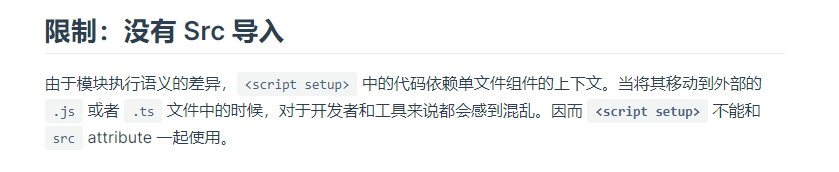
意思就是,script标签上的 setup 不能和 script标签上的src一起使用(没人会这么干吧应该)