1、下载i18next.min.js,并导入
2、在WebContent文件夹下创建locales文件夹,在locales下创建zh.json(中文)、en.json(英文)文件
格式如下:
英文
{
"app":{
"name":"Test"
},
"index":{
"username":"username...",
"password":"password...",
"loginBtn":"login"
}
}中文
{
"app":{
"name":"测试"
},
"index":{
"username":"用户名称...",
"password":"登录密码...",
"loginBtn":"登录"
}
}3、i18next初始化
$.i18n.init(
{resGetPath:'${base}/locales/__lng__.json',
load : 'unspecific',
fallbackLng : false,
lng : window.navigator.userLanguage|| window.navigator.language || 'en-US',
fallbackLang : 'en',
},
function(t) {
//需要国际化部分的最外层id
$('#标签id').i18n();
}
);4、初始化参数说明
lng : 'zh-CN'设置当前翻译的语言(如果没有设置具体的lng,会查看querrustringparameter中是否有?setLng=zh-CN的设置、会检查cookie中是否有i18n曾设置的语言、或检查浏览器语言)detectLngQS : 'lang'设置查询参数的名称,对应上一条的话变成?lang=zh-CN;同理,还可以更改cookieName, 如cookieName:'lang'useCookie:false设置是否使用cookie,若不使用,当未设置lng参数时,也不会从cookie中查找。preload:['zh-CN','en-US']预加载某个语言包lngWhitelist:['zh-CN','en-US']只能加载特定的几种语言fallbackLng:false|['en']设置缺失备用语言,若要加载的语言存在某个键值缺失,则用fallbackLng来代替;false为不使用该缺省补全机制。useLocalStorage:true|false,localStorageExpirationTime:86400000 // in ms,default 1 week默认情况下是不开启caching的,可根据实际需要开启,直到localStorage中曾缓存的语言过期,新的语言才会被加载。改设置localStorage中缓存的是整个语言包,也就是language.json文件中的内容,对应每一个加载的语言包,都会产生一个localStorage存储项。resGetPath:'locales/__lng__/__ns__.json,resGetPath:'locales/__ns__-__lng__.json设置加载语言包的路径,对应上述两种模式,路径示例如下:locales/en_US/translation.json|locales/translation-en-US.jsongetAsync:false设置是否异步加载,false为同步。
5、例子
<!DOCTYPE html>
<html>
<head>
<meta charset="utf-8">
<meta name="viewport" content="width=device-width, initial-scale=1.0">
<title>测试</title>
</head>
<body>
<div class="col-lg-12">
<div class="ibox float-e-margins">
<div class="ibox-content">
<table class="table table-stripped ">
<thead>
<tr>
<th data-i18n="index.username">用户名 </th>
<th data-i18n="index.password">密码</th>
<th data-i18n="index.loginBtn">登录</th>
</tr>
</thead>
</table>
</div>
</div>
</div>
</body>
</html>6、js中alert等部分文字的国际化
$.t("index.username");7、当使用BootstrapMultiselect需要国际化其中option时,例如修改下图中的 --请选择--
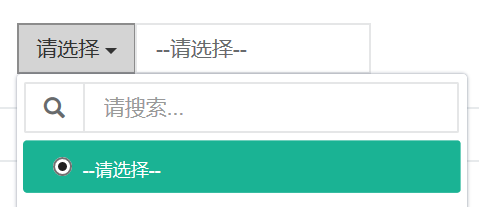
此时,在html中设置是不起作用的。如下:
<option value="" data-i18n="select.selectplease">--请选择--</option>原因:BootstrapMultiselect插件是获取select标签的option的值然后重新布局。但是经过i18next国际化后的option值
在获取的时候,获取到的依然是默认值,所以国际化失败。
解决方法:在js中动态设置select的option值,并且代码在BootstrapMultiselect初始化前执行。jquery代码如下
$("select").children("option[value='']").html($.t("select.selectplease"));8、设置input的placeholder或者value,如下:
<input id="test" name="test" data-i18n="[placeholder]index.holdertest" placeholder="this is a test"/>
<input id="test" name="test" data-i18n="[value]index.test" value="test"/>