list操作
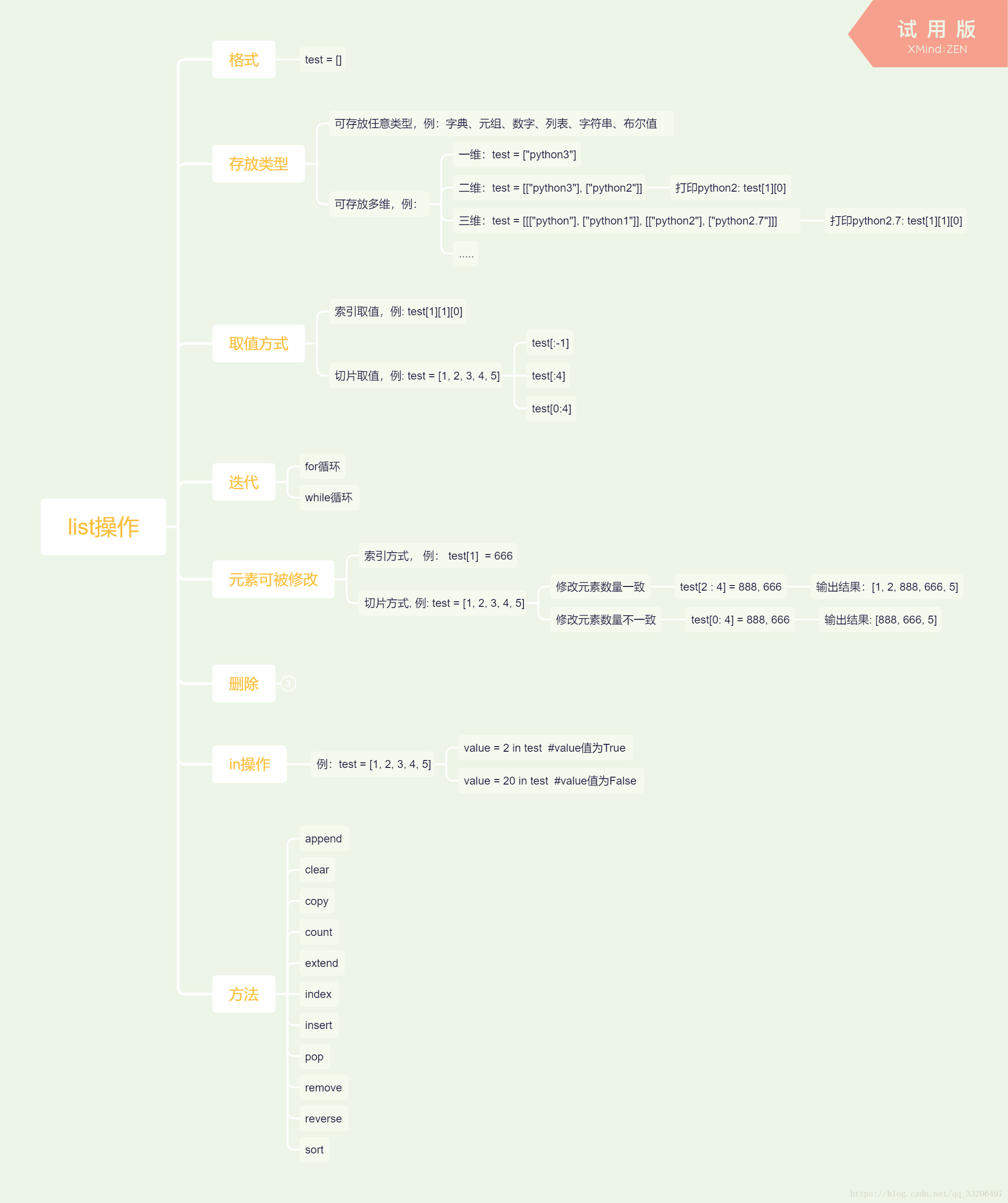
list内置方法
- append(self, object)
用途:在list的末尾添加一个object。
返回值:返回一个添加object的list。
其中,object表示被添加目标(可以是任意类型)。
例:
>>> test = ['python']
>>> test.append(3)
>>> test
['python', 3] #输出结果
>>> test.append([1, 2]) #添加一个列表
>>> test
['python', 3, [1, 2]] #输出结果
>>> test.append((5, 4,)) #添加一个元组
>>> test
['python', 3, [1, 2], (4, 5)] #输出结果
>>> test.append(2.7) #添加一个小数
>>> test
['python', 3, [1, 2], (4, 5), 2.7]- clear(self)
用途:将list清空。
返回值:返回一个空的list。
例:
>>> test = ["python"]
>>> test
[] #输出结果,一个空的列表- copy(self)
用途:复制一份列表。
返回值:返回列表的一个副本(修改副本不会改变原有的列表)。
例:
>>> test = ["python"]
>>> testCopy = test.copy()
>>> testCopy
["python"] #输出结果
>>> testCopy.append(3)
>>> testCopy
["python", 3] #输出结果
>>> test
["python"] #输出结果,改变其副本,并不会改变原有列表- count(self, object)
用途:在list中统计object的个数。
返回值:返回object的个数。
其中,object表示被统计的元素(可以是任意类型)。
例:
>>> test = ["python"]
>>> test.count("python")
1 #输出结果
>>> test.append("python")
>>> test.count("python")
2 #输出结果- extend(self, iterable)
用途:在list的末尾添加元素。(注:区分append和extend的区别)
返回值:返回在列表中添加元素后的list。
其中,iterable表示能够迭代的元素(数字不能迭代)。
例:
>>> test = ["python"]
>>> test.extend([1, 2, 3])
>>> test
['python', 1, 2, 3] #输出结果
>>> test = ["python"]
>>> test.append([1, 2, 3]) #区分extend和append
>>> test
['python', [1, 2, 3]] #输出结果
>>> test = ["python"]
>>> test.extend("extend")
>>> test
['python', 'e', 'x', 't', 'e', 'n', 'd'] #输出结果,如果是字符串,则会一个字符一个字符的迭代添加
>>> test.extend((1,2,3,)) #添加一个元组
>>> test
['python', 'e', 'x', 't', 'e', 'n', 'd', 1, 2, 3] #输出结果
>>> test.extend(666) #数字不能迭代
Traceback (most recent call last):
File "<pyshell#40>", line 1, in <module>
test.extend(666)
TypeError: 'int' object is not iterable- index(self, object, start, stop)
用途:在list中查找object的索引。
返回值:返回object在list中的的位置索引。
其中,object表示需要查找的元素;
start表示list中查找的起始位置;
stop表示list中查找的末尾位置。
例:
>>> test = ['python', 'e', 'x', 't', 'e', 'n', 'd', 1, 2, 3]
>>> test.index("e")
1 #输出结果,从左边至又开始查,如果有相同的元素,只会返回第一个元素的索引
>>> test.index("e", 2, 9) #指定起始位置和终止位置
4- insert(self, index, object)
用途:在list中的index位置插入object元素。
返回值:返回插入元素object后的list。
其中,index表示插入元素的位置;
object表示插入的元素。
例:
>>> test = ["python", "insert"]
>>> test.insert(1, [2, 3]) #在索引1处插入列表[2, 3]
>>> test
['python', [2, 3], 'insert'] #输出结果
>>> test.insert(2, (666, 888)) #在索引2处插入元组(666, 888)
>>> test
['python', [2, 3], (666, 888), 'insert'] #输出结果- pop(self, index)
用途:在list中的移除index位置元素。
返回值:返回移除指定index处的元素。
其中,index表示移除元素的位置(默认为list末尾的元素索引)。
例:
>>> test = ['python', [2, 3], (666, 888), 'insert']
>>> test.pop()
'insert' #输出结果
>>> test.pop(1)
[2, 3] #输出结果
>>> test
['python', (666, 888)] #输出结果- remove(self, object)
用途:在list中的移除object元素。
返回值:无。
其中,object表示要被移除的元素。
例:
>>> test = ['python', (666, 888)]
>>> test.remove('python')
>>> test
[(666, 888)] #输出结果- reverse(self)
用途:将list中所有的元素的进行反转。
返回值:无。
例:
>>> test = ['python', 'e', 'x', 't', 'e', 'n', 'd', 1, 2, 3]
>>> test.reverse()
>>> test
[3, 2, 1, 'd', 'n', 'e', 't', 'x', 'e', 'python'] #输出结果- sort(self, key, reverse)
用途:将list中所有的元素进行排序。
返回值:无。
其中,reverse如果为True则以逆顺进行排序,默认为False,则为正顺排序
例:
>>> test = [3, 1, 999, 3, 5, 234]
>>> test.sort()
>>> test
[1, 3, 3, 5, 234, 999] #输出结果
>>> test.sort(reverse = True) #逆顺排序
>>> test
[999, 234, 5, 3, 3, 1] #输出结果
>>> test = [3, 2, 1, 'd', 'n', 'e', 't', 'x', 'e', 'python']
>>> test.sort() #字符串和数字不能混合排序
Traceback (most recent call last):
File "<pyshell#61>", line 1, in <module>
test.sort()
TypeError: '<' not supported between instances of 'str' and 'int'
>>> test = ["python", 'insert']
>>> test.sort() #对字符串进行排序
>>> test
['insert', 'python'] #输出结果