Window使用nginx
前言
Nginx是一款轻量级web服务器、也是一款反向代理服务器
Nginx的功能
(1)可直接支持Rails和PHP的程序
(2)可以作为HTTP的反向代理服务器
(3)可作为负载均衡服务器
(4)可作为邮件代理服务器
(5)帮助实现前端动静分离————————————————
Nginx的特点
1、 高稳定、高性能、资源占用少
2、功能丰富、模块化结构、支持热部署一、下载nginx
下载路径:http://www.nginx.org/
解压后如下: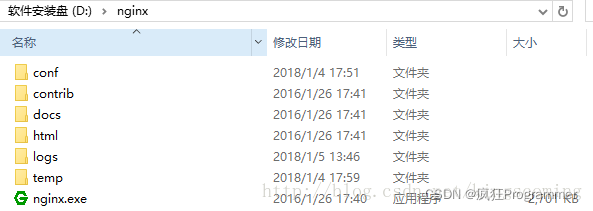
二、Nginx配置
配置文件在 conf 目录里的 nginx.conf 文件
1.配置信息如下
配置文件如下(示例):
#usernobody;//指定nginx进程数
worker_processes1;//全局错误日志及PID文件#error_log logs/error.log;#error_log logs/error.log notice;#error_log logs/error.log info;#pidlogs/nginx.pid;
events{// 连接数上限
worker_connections1024;}//设定http服务器,利用它的反向代理功能提供负载均衡支持
http{//设定mime类型,类型由mime.type文件定义
include mime.types;
default_type application/octet-stream;//设定日志格式#log_format main'$remote_addr - $remote_user [$time_local] "$request" '
#'$status $body_bytes_sent "$http_referer" '
#'"$http_user_agent" "$http_x_forwarded_for"';//使用哪种格式的日志#access_log logs/access.log main;//sendfile 指令指定 nginx 是否调用 sendfile 函数(zero copy 方式)来输出文件,对于普通应用
sendfile on;#tcp_nopush on;//连接超时时间#keepalive_timeout0;
keepalive_timeout65;//开启gzip压缩 ,压缩html#gzipon;//设定负载均衡的服务器列表 支持多组的负载均衡,可以配置多个upstream 来服务于不同的Server.
upstream Jq_one{//weigth参数表示权值,权值越高被分配到的几率越大//down 表示单前的server暂时不参与负载//weight 默认为1.weight越大,负载的权重就越大。//backup: 其它所有的非backup机器down或者忙的时候,请求backup机器。所以这台机器压力会最轻。
server127.0.0.1:44397 weight=2;
server127.0.0.1:44315 weight=4;}//配置代理服务器的地址,即Nginx安装的服务器地址、监听端口、默认地址
server{//侦听8456端口
listen8456;//对于server_name,如果需要将多个域名的请求进行反向代理,可以配置多个server_name来满足要
server_name localhost;#charsetkoi8-r;#access_log logs/host.access.log main;
location/{//默认主页目录在nginx安装目录的html子目录。
root html;
indexdefault.aspx;
proxy_pass https://Jq_one;
proxy_set_header Host $host;//跟载均衡服务器的upstream对应}#error_page404/404.html;#redirectserver error pages to thestatic page/50x.html#error_page500502503504/50x.html;
location=/50x.html{
root html;}#proxythe PHP scripts to Apache listening on127.0.0.1:80
##location~ \.php${#proxy_pass http://127.0.0.1;
#}#passthe PHP scripts to FastCGI server listening on127.0.0.1:9000
##location~ \.php${#roothtml;#fastcgi_pass127.0.0.1:9000;#fastcgi_index index.php;#fastcgi_param SCRIPT_FILENAME/scripts$fastcgi_script_name;#includefastcgi_params;
#}#denyaccess to.htaccess files,if Apache's document root#concurswith nginx's one
##location~/\.ht{#denyall;
#}}#anothervirtual host using mix of IP-, name-, and port-based configuration
##server{#listen8000;#listensomename:8080;#server_name somename alias another.alias;#location/{#roothtml;#indexindex.html index.htm;
#}
#}#HTTPS server
##server{#listen443 ssl;#server_name localhost;#ssl_certificate cert.pem;#ssl_certificate_key cert.key;#ssl_session_cache shared:SSL:1m;#ssl_session_timeout5m;#ssl_ciphers HIGH:!aNULL:!MD5;#ssl_prefer_server_ciphers on;#location/{#roothtml;#indexindex.html index.htm;
#}
#}}2.启动Nginx
命令如下(示例):
D:\Program\nginx-1.9.3> start nginx //启动nginx
D:\Program\nginx-1.9.3> nginx.exe -s stop //停止nginx
D:\Program\nginx-1.9.3> nginx.exe -s reload //重启nginx总结
人们应该庆幸不知道何时离开这个世界,这样才能让他们心安的沉迷眼前的纸醉金迷。