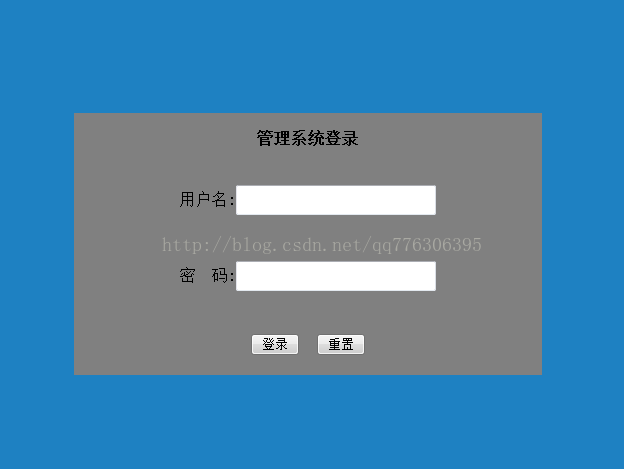HTML+JavaScript 用户登录界面
主要功能:
1.简单的验证功能
2.登录画面始终显示在最中央
3.默认聚焦在输入框中。
代码如下:
<html>
<head>
<title>登录界面</title>
<meta http-equiv="Content-Type" content="text/html; charset=UTF-8">
<script type="text/javascript">
//窗体改变大小时触发事件
window.onresize = setViewSize;
var marginLeft=0;
var marginTop=0;
//设置画布大小,登录页面显示在屏幕最中间
function setViewSize() {
//计算屏幕大小
var w=window.innerWidth
|| document.documentElement.clientWidth
|| document.body.clientWidth;
var h=window.innerHeight
|| document.documentElement.clientHeight
|| document.body.clientHeight;
//设置登陆div的位置
marginLeft = (w-468)/2;
marginTop = (h-262)/2;
document.getElementById("loginFormMain").style.marginLeft=marginLeft;
document.getElementById("loginFormMain").style.marginTop=marginTop;
}
//默认聚焦在用户名输入框上
function focusOnUsername() {
//调整画布大小和登陆框位置
setViewSize();
//默认聚焦在输入框上
if (document.loginForm) {
var usernameInput = document.loginForm.username;
if (usernameInput) {
usernameInput.focus();
}
}
return;
}
//检查用户输入
function checkLogin(){
if(checkUsername() && checkPassword()){
return true;
}
return false;
}
//检查登录用户名
function checkUsername(){
var username = document.loginForm.username;
if(username.value.length!=0){
return true;
}else{
alert("请输入用户名");
return false;
}
}
//检查登录密码
function checkPassword(){
var password = document.loginForm.password;
if(password.value.length!=0){
return true;
}else{
alert("请输入密码");
return false;
}
}
</script>
</head>
<body bgcolor="#1E81C2" οnlοad="javascript:focusOnUsername();" >
<form action="success.html" name="loginForm" >
<div id="loginFormMain">
<table style="width:468px;height:262px;background-color: gray;text-align: center;">
<tr>
<th colspan="2" align="center" >管理系统登录</th>
</tr>
<tr>
<td>用户名:<input type="text" style="width: 200px;height: 30px;" name="username"></td>
</tr>
<tr>
<td>密 码:<input type="password" style="width: 200px;height: 30px;" name="password"></td>
</tr>
<tr>
<td align="center" ><input formmethod="post" type="submit" style="cursor: pointer;font-style: inherit;" name="submit" οnclick="return checkLogin();" value="登录" >
<input type="reset" style="cursor: pointer;" name=reset value="重置"></td>
</tr>
</table>
</div>
</form>
</body>
</html>运行效果: