一:项目使用springboot集成swagger进行调试,配置swagger非常简单,主要有三步:
1、添加swagger依赖
<!-- 引入 swagger等相关依赖 -->
<dependency>
<groupId>io.springfox</groupId>
<artifactId>springfox-swagger2</artifactId>
<version>2.6.1</version>
</dependency>
<dependency>
<groupId>io.springfox</groupId>
<artifactId>springfox-swagger-ui</artifactId>
<version>2.6.1</version>
</dependency>2、进行swagger的配置
package com.sailing.springbootmybatis.config;
import org.springframework.context.annotation.Bean;
import org.springframework.context.annotation.Configuration;
import springfox.documentation.builders.ApiInfoBuilder;
import springfox.documentation.builders.PathSelectors;
import springfox.documentation.builders.RequestHandlerSelectors;
import springfox.documentation.service.ApiInfo;
import springfox.documentation.spi.DocumentationType;
import springfox.documentation.spring.web.plugins.Docket;
import springfox.documentation.swagger2.annotations.EnableSwagger2;
/**
* @author baibing
* @project: springboot-mybatis
* @package: com.sailing.springbootmybatis.config
* @Description: swagger2配置类
* @date 2018/9/25 15:35
*/
@Configuration
@EnableSwagger2
public class Swagger2Config {
@Bean
public Docket createRestApi(){
return new Docket(DocumentationType.SWAGGER_2)
.apiInfo(apiInfo())
.select()
.apis(RequestHandlerSelectors.basePackage("com.sailing.springbootmybatis.controller"))
.paths(PathSelectors.any())
.build();
}
private ApiInfo apiInfo(){
return new ApiInfoBuilder()
.title("SPRING-BOOT整合MYBATIS--API说明文档")
.description("2018-8完成版本")
.contact("Sailing西安研发中心-baibing")
.version("1.0")
.license("署名-非商用-相同方式共享 4.0转载请保留原文链接及作者")
.licenseUrl("https://creativecommons.org/licenses/by-nc-sa/4.0/")
.build();
}
}3、在controller层添加相应的注解(@Api和@ApiOperation 以及@ApiIgnore等)
package com.sailing.springbootmybatis.controller;
import com.sailing.springbootmybatis.bean.Userinfo;
import com.sailing.springbootmybatis.common.log.LogOperationEnum;
import com.sailing.springbootmybatis.common.log.annotation.MyLog;
import com.sailing.springbootmybatis.common.response.BuildResponseUtil;
import com.sailing.springbootmybatis.common.response.ResponseData;
import com.sailing.springbootmybatis.common.websocket.WebSocketServer;
import com.sailing.springbootmybatis.service.RedisService;
import com.sailing.springbootmybatis.service.UserinfoService;
import io.swagger.annotations.Api;
import io.swagger.annotations.ApiOperation;
import org.springframework.beans.factory.annotation.Autowired;
import org.springframework.validation.BindingResult;
import org.springframework.web.bind.annotation.*;
import springfox.documentation.annotations.ApiIgnore;
import javax.validation.Valid;
import java.io.IOException;
import java.util.List;
/**
* @author baibing
* @project: springboot-mybatis
* @package: com.sailing.springbootmybatis.controller
* @Description: Userinfo controller 控制层
* @date 2018/9/12 10:07
*/
@RestController
@Api(value = "USERINFO", description = "用户信息测试controller")
public class UserinfoController{
@Autowired
private UserinfoService userinfoService;
@Autowired
private WebSocketServer webSocketServer;
@Autowired
private RedisService redisService;
/**
* 查找指定id对应的用户
* @param id
* @return
*/
@RequestMapping(value = "/user/{id}", method = RequestMethod.GET)
@MyLog(type = LogOperationEnum.SELECT,value = "查询指定id的用户信息")
@ApiOperation(value = "查询指定id的用户信息接口", notes = "查询指定id的用户信息接口")
public ResponseData getUser(@PathVariable(value = "id") Integer id){
return userinfoService.findById(id);
}
/**
* 查找所有用户
* @return
*/
@RequestMapping(value = "/users", method = RequestMethod.GET)
@MyLog(type = LogOperationEnum.SELECT,value = "查询全部用户信息")
@ApiOperation(value = "查询所有用户信息接口", notes = "查询所有用户信息接口")
public ResponseData getAllUsers(){
return userinfoService.findAllUsers();
}
/**
* 查找所有用户(带分页)
* @param page 当前页数
* @param rows 每页显示条数
* @return
*/
@RequestMapping(value = "/users/p", method = RequestMethod.GET)
@ApiOperation(value = "查询所有用户信息接口(带分页)", notes = "查询所有用户信息接口(带分页)")
public ResponseData getAllUsers(Integer page, Integer rows){
return userinfoService.findAllUsers(page, rows);
}
/**
* 新增用户 (带参数校验@Valid)
* 注意:BindingResult 对象必须在 @Valid 的紧挨着的后面,否则接收不到错误信息
* @Valid 可以校验json 也可以校验表单传递的对象属性
* @param userinfo
* @return
*/
@RequestMapping(value = "/user", method = RequestMethod.POST)
@MyLog(type = LogOperationEnum.INSERT, value = "新增用户信息")
@ApiOperation(value = "新增用户接口(包含参数校验)", notes = "新增用户接口(包含参数校验)")
public ResponseData saveUserinfo(@RequestBody @Valid Userinfo userinfo, BindingResult bindingResult){
if(bindingResult.hasErrors()){
return BuildResponseUtil.buildFailResponse(bindingResult.getFieldError().getDefaultMessage());
}
return userinfoService.saveUser(userinfo);
}
/**
* 删除指定用户
* @param id 用户id
* @return
*/
@RequestMapping(value = "/user/{id}", method = RequestMethod.DELETE)
@ApiOperation(value = "删除指定id的用户信息接口", notes = "删除指定id的用户信息接口")
public ResponseData deleteUser(@PathVariable Integer id){
return userinfoService.deleteUser(id);
}
/**
* 更新用户
* @param userinfo
* @return
*/
@RequestMapping(value = "/user", method = RequestMethod.PUT)
@ApiOperation(value = "更新指定id用户信息接口", notes = "更新指定id用户信息接口")
public ResponseData updateUserinfo(@RequestBody Userinfo userinfo){
return userinfoService.updateUser(userinfo);
}
/**
* 给指定用户推送消息
* @param userName 用户名
* @param message 消息
* @throws IOException
*/
@RequestMapping(value = "/socket", method = RequestMethod.GET)
@ApiIgnore //使用此注解忽略方法的暴露,也可以用在controller上
@ApiOperation(value = "给指定用户推送socket消息接口", notes = "给指定用户推送socket消息接口")
public void testSocket(@RequestParam String userName,@RequestParam String message){
webSocketServer.sendInfo(userName, message);
}
/**
* 测试redis接口保存String类型action
* @param address
* @return
*/
@RequestMapping(value = "/redis", method = RequestMethod.POST)
@ApiIgnore //使用此注解忽略方法的暴露,也可以用在controller上
@ApiOperation(value = "redis中添加String数据接口", notes = "redis中添加String数据接口")
public ResponseData setString(@RequestBody String address){
System.out.println(address);
return redisService.setValue(address);
}
/**
* 测试redis接口保存实体类型action
* @param userinfo
* @return
*/
@RequestMapping(value = "/redis/userinfo", method = RequestMethod.POST)
@ApiIgnore //使用此注解忽略方法的暴露,也可以用在controller上
@ApiOperation(value = "redis中添加Userinfo实体接口", notes = "redis中添加Userinfo实体接口")
public ResponseData setEntity(@RequestBody Userinfo userinfo){
return redisService.setEntityValue(userinfo);
}
/**
* 测试redis接口读取实体类型action
* @param key
* @return
*/
@RequestMapping(value = "/redis/userinfo/{key}", method = RequestMethod.GET)
@ApiIgnore //使用此注解忽略方法的暴露,也可以用在controller上
@ApiOperation(value = "redis中读取指定key对应的数据接口", notes = "redis中读取指定key对应的数据接口")
public ResponseData getEntity(@PathVariable String key){
return redisService.getEntityValue(key);
}
/**
*
* @param list
* @return
*/
@RequestMapping(value = "/redis/userList", method = RequestMethod.POST)
@ApiIgnore //使用此注解忽略方法的暴露,也可以用在controller上
@ApiOperation(value = "redis中添加包含Userinfo实体的集合接口", notes = "redis中添加包含Userinfo实体的集合接口")
public ResponseData setCollection(@RequestBody List<Userinfo> list){
return redisService.setCollectionValue(list);
}
/**
* 测试redis接口读取实体类型action
* @param key
* @return
*/
@RequestMapping(value = "/redis/userList/{key}", method = RequestMethod.GET)
@ApiOperation(value = "redis中读取指定key对应的集合数据接口", notes = "redis中读取指定key对应的集合数据接口")
public ResponseData getCollection(@PathVariable String key){
return redisService.getCollectionValue(key);
}
}二:到这里配置就结束了,访问http://127.0.0.1:端口/项目路径/swagger-ui.html 就ok了, 页面如下:
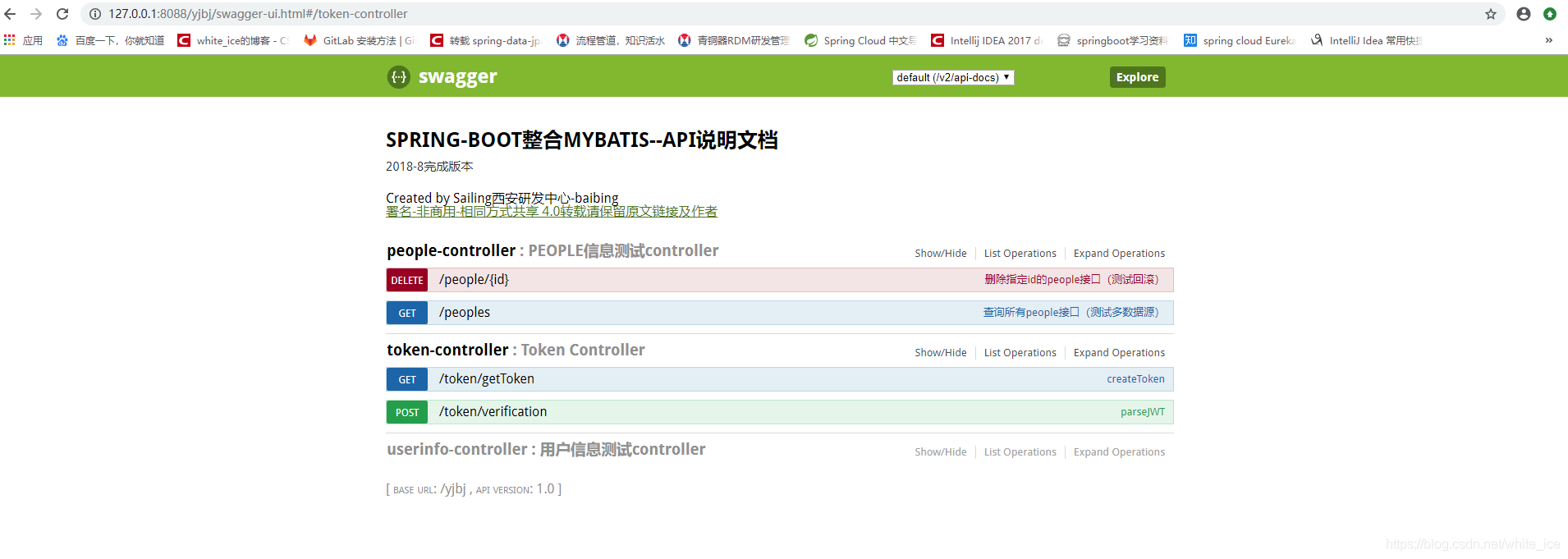
三:项目运行了一段时间后访问上面连接突然报404错误,百思不得其解,但是可以肯定的是加了什么配置导致,最后在application.yml中发现了一个配置:
spring.mvv.resources.add-mapping:false将其注释掉熟悉的界面又回来了,查阅资料发现这个配置是不自动给静态资源添加路径,导致swagger-ui.html找不到资源,知道原因后摸索看能不能在保留以上配置的前提下自己手动给swagger-ui.html添加静态资源路径呢?
package com.sailing.springbootmybatis.config;
import org.springframework.context.annotation.Configuration;
import org.springframework.web.servlet.config.annotation.ResourceHandlerRegistry;
import org.springframework.web.servlet.config.annotation.ViewControllerRegistry;
import org.springframework.web.servlet.config.annotation.WebMvcConfigurerAdapter;
/**
* 在SpringBoot2.0及Spring 5.0 WebMvcConfigurerAdapter已被废弃,目前找到解决方案就有
* 1 直接实现WebMvcConfigurer (官方推荐)
* 2 直接继承WebMvcConfigurationSupport
* @ https://blog.csdn.net/lenkvin/article/details/79482205
*/
@Configuration
public class WebMvcConfig extends WebMvcConfigurerAdapter {
@Override
public void addResourceHandlers(ResourceHandlerRegistry registry) {
registry.addResourceHandler("swagger-ui.html")
.addResourceLocations("classpath:/META-INF/resources/");
registry.addResourceHandler("/webjars/**")
.addResourceLocations("classpath:/META-INF/resources/webjars/");
}
}发现通过以上代码手动给swagger-ui.html指定路径也可以解决404的问题。