最近在使用vue-element-admin这个后台管理框架开源模板在做一个管理后台,使用起来其实还挺方便的,大部分的组件源码里面都已经写好了,用的时候只需要把源码拿出来修改修改,也就成了。
这里记录一下开发过程中遇到的一些功能。
资料相关
vue-element-admin
推荐指数:star:55k
Github 地址:https://github.com/PanJiaChen/vue-element-admin
Demo体验:https://panjiachen.github.io/vue-element-admin/#/dashboard
一个基于 vue2.0 和 Eelement 的控制面板 UI 框架,这是使用vue技术栈开发的前端程序员的首选管理系统模板,模板以及非常的成熟了,并且有相关的社区和维护人员,开发时候遇到问题也不要慌。
今天记录一个表格下载的功能
在demo给到的源码里面,可以看到也是有表格下载的功能的,在这个基础上进行一些修改,大概是这个样子,点击下载按钮,将页面上显示的表格下载出来即可。即调用后端给到的接口,直接从后端服务器上下载表格。后端会返回一个二进制文件给到我这边。
参考代码:
index.vue
<template>
<div class="app-container">
<el-button type="primary" icon="el-icon-download" @click="handleDownload">
导出基础表格
</el-button>
</div>
</template>
<script>
import { exportBaseInfoVIP} from '@/api/exportExcel'
export default {
data() {
return {
filename: '',
bookType: 'xlsx'
};
},
computed: {
},
methods: {
downloadExcel(res, fileName = '未命名.xls') {
debugger;
const a = document.createElement('a')
const blob = new Blob([res.data], { type: 'application/vnd.ms-excel' })
const url = URL.createObjectURL(blob)
a.setAttribute('href', url)
a.setAttribute('download', fileName)
a.click()
},
async handleDownload() {
const res = await exportBaseInfoVIP()
this.downloadExcel(res, '会员基础信息.xls')
},
}
};
</script>api
import request from '@/utils/request'
//基础信息
export const exportBaseInfoVIP = () => {
return request({
url: '/statistics/childrenUser/export',
responseType:"blob",
method: 'get'
})
}request.js
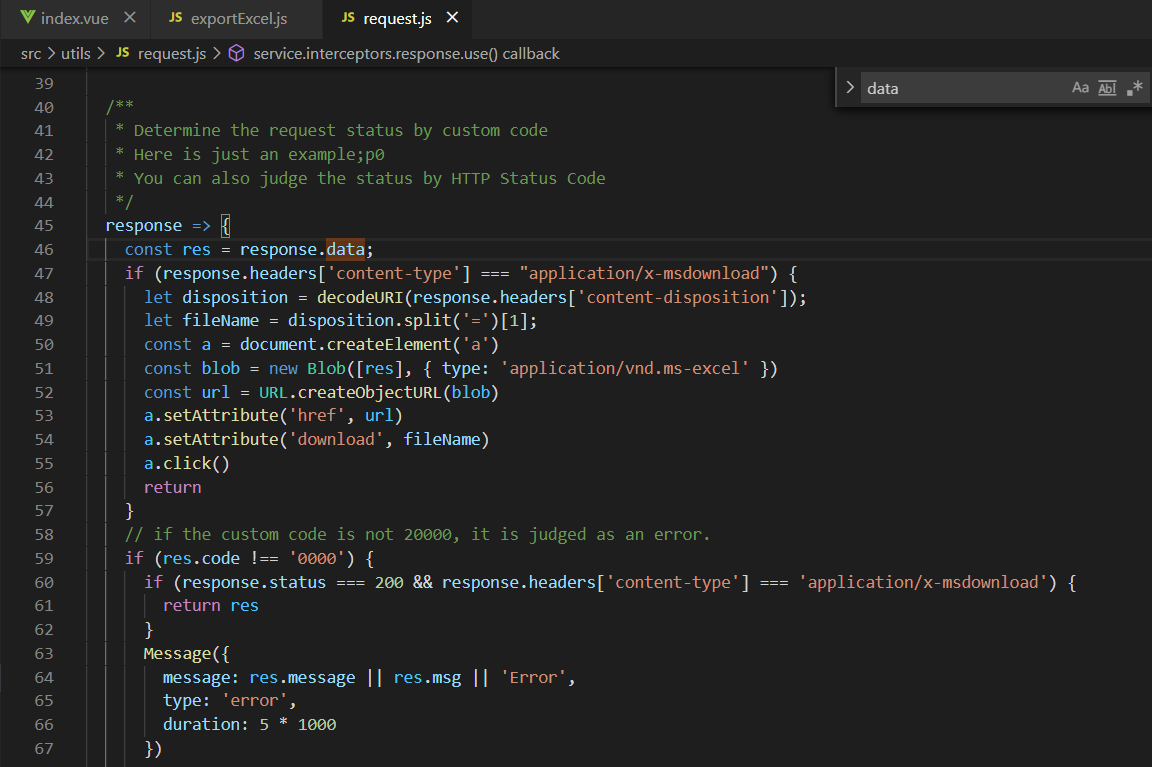
if (response.headers['content-type'] === "application/x-msdownload") {
let disposition = decodeURI(response.headers['content-disposition']);
let fileName = disposition.split('=')[1];
const a = document.createElement('a')
const blob = new Blob([res], { type: 'application/vnd.ms-excel' })
const url = URL.createObjectURL(blob)
a.setAttribute('href', url)
a.setAttribute('download', fileName)
a.click()
return
}效果如下:
点击按钮,即可下载excel表格
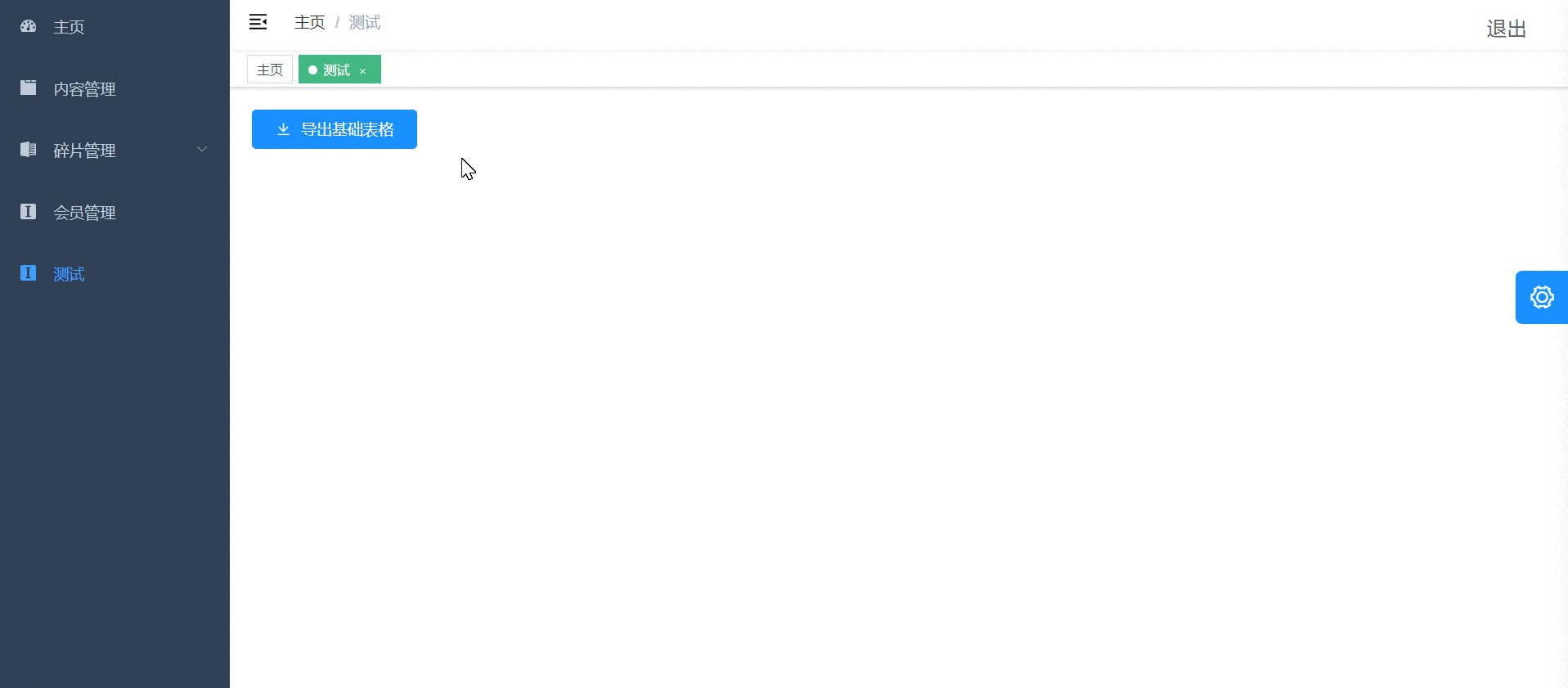
注意:本地可能会出现下载文件名称为undefined的问题,部署在服务器上,即可获得excel文件名称。