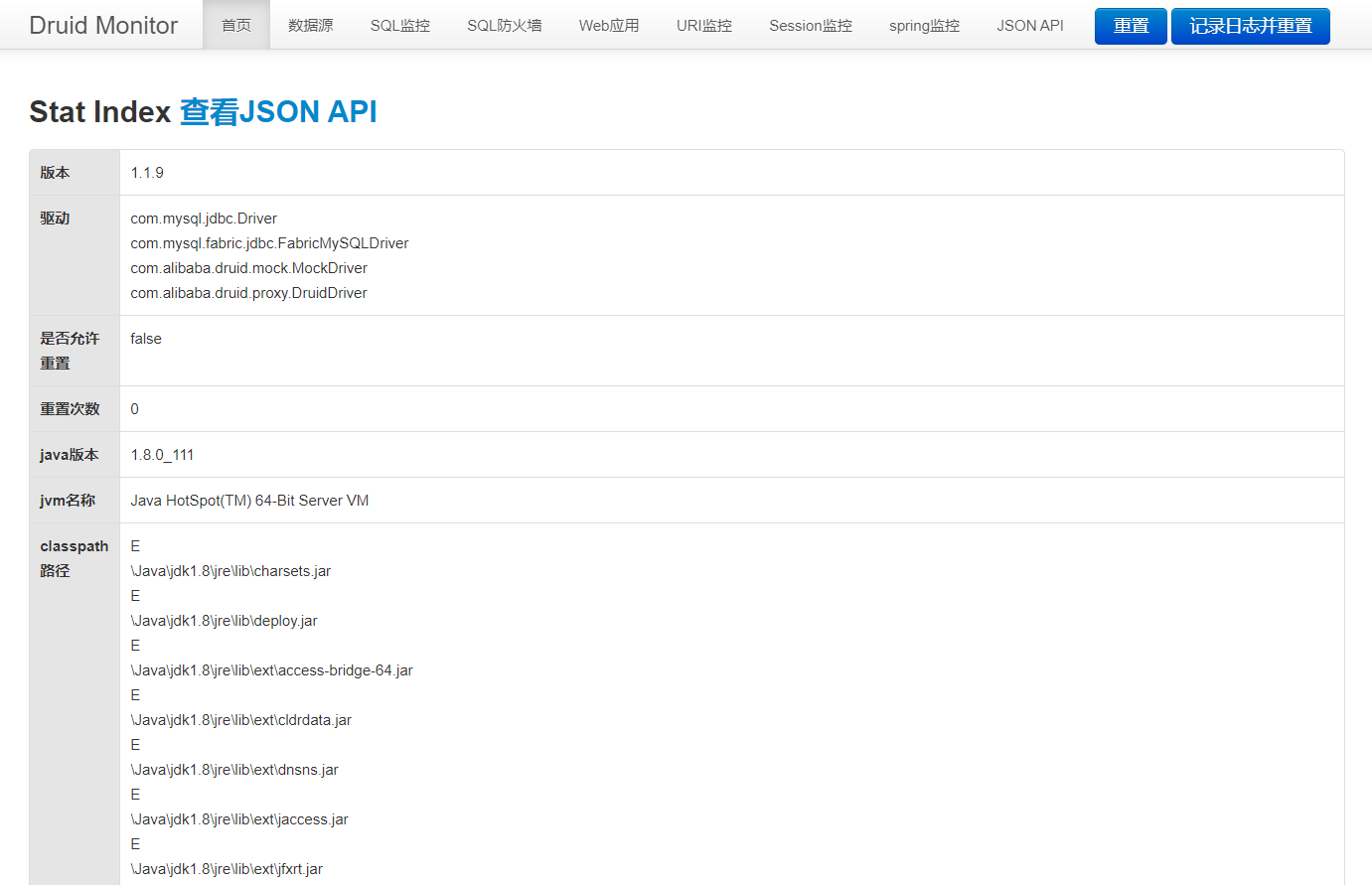一、druid 的 maven 依赖
<!-- druid依赖 -->
<dependency>
<groupId>com.alibaba</groupId>
<artifactId>druid-spring-boot-starter</artifactId>
<version>1.1.9</version>
</dependency>
二、属性配置类
import com.alibaba.druid.support.http.StatViewServlet;
import org.springframework.boot.web.servlet.ServletRegistrationBean;
import org.springframework.context.annotation.Bean;
import org.springframework.context.annotation.Configuration;
@Configuration
public class DruidConfiguration {
@Bean
public ServletRegistrationBean<StatViewServlet> statViewServlet() {
ServletRegistrationBean<StatViewServlet> srb = new ServletRegistrationBean
(new StatViewServlet(), "/druid/*");
//IP白名单(没有配置或者为空,则允许所有访问)
srb.addInitParameter("allow", "127.0.0.1");
//IP黑名单(黑白均有时,deny优先于allow) :
//如果满足deny的即提示:Sorry, you are not permitted to view this page.
srb.addInitParameter("deny", "192.168.1.100");
//账号参数名必须为loginUsername
srb.addInitParameter("loginUsername", "root");
//密码参数名必须为loginPassword
srb.addInitParameter("loginPassword", "root");
//是否能够重置数据
srb.addInitParameter("resetEnable", "false");
return srb;
}
}
三、访问监控页面
启动项目后,访问页面http://127.0.0.1:8080/druid/sql.html,就可以访问监控页面了,其中ip和端口号为项目的ip和端口号。页面如下: