Python collections.Counter用法
什么是collections
collections在python官方文档中的解释是High-performance container datatypes,直接的中文翻译解释高性能容量数据类型。
它总共包含五种数据类型: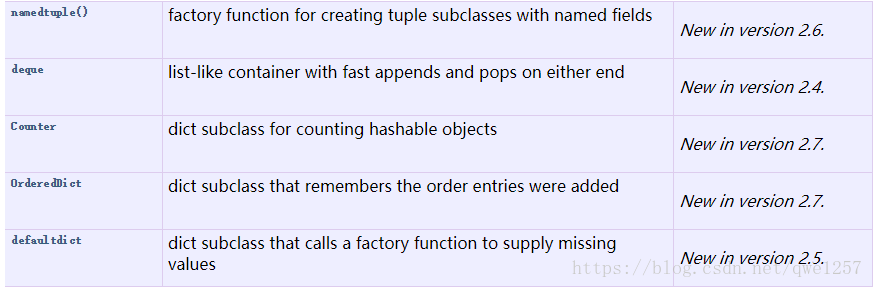
其中Counter中文意思是计数器,也就是我们常用于统计的一种数据类型,在使用Counter之后可以让我们的代码更加简单易读。
Counter
我们先看一个简单的例子:
#统计词频
colors=['red','blue','red','green','blue','blue']
result={}for colorin colors:if result.get(color)==None:
result[color]=1else:
result[color]+=1print(result)
#{'red':2,'blue':3,'green':1}下面我们看用Counter怎么实现:
from collectionsimport Counter
colors=['red','blue','red','green','blue','blue']
c=Counter(colors)print(dict(c))显然代码更加简单了,也更容易读和维护了。
Counter操作
可以创建一个空的Counter:
cnt=Counter()之后在空的Counter上进行一些操作。
也可以创建的时候传进去一个迭代器(数组,字符串,字典等):
c=Counter('gallahad') # 传进字符串
c=Counter({'red':4,'blue':2}) # 传进字典
c=Counter(cats=4, dogs=8) # 传进元组判断是否包含某元素,可以转化为dict然后通过dict判断,Counter也带有函数可以判断:
c=Counter(['eggs','ham'])
c['bacon'] # 不存在就返回0
#0删除元素:
c['sausage']=0 # counter entrywith a zero count
del c['sausage']获得所有元素:
c=Counter(a=4, b=2, c=0, d=-2)list(c.elements())
#['a','a','a','a','b','b']查看最常见出现的k个元素:
Counter('abracadabra').most_common(3)
#[('a',5),('r',2),('b',2)]Counter更新:
c=Counter(a=3, b=1)
d=Counter(a=1, b=2)
c+ d # 相加
#Counter({'a':4,'b':3})
c- d # 相减,如果小于等于0,删去
#Counter({'a':2})
c& d # 求最小
#Counter({'a':1,'b':1})
c| d # 求最大
#Counter({'a':3,'b':2})例子
例子:读文件统计词频并按照出现次数排序,文件是以空格隔开的单词的诸多句子:
from collectionsimport Counter
lines=open("./data/input.txt","r").read().splitlines()
lines=[lines[i].split(" ")for iinrange(len(lines))]
words=[]for linein lines:
words.extend(line)
result=Counter(words)print(result.most_common(10))当需要统计的文件比较大,使用read()一次读不完的情况:
from collectionsimport Counter
result=Counter()withopen("./data/input.txt","r")as f:while True:
lines= f.read(1024).splitlines()if lines==[]:break
lines=[lines[i].split(" ")for iinrange(len(lines))]
words=[]for linein lines:
words.extend(line)
tmp=Counter(words)
result+=tmpprint(result.most_common(10))具体可以参考https://docs.python.org/2/library/collections.html#collections.Counter.most_common