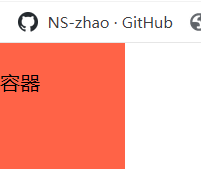一、什么叫盒子模型塌陷
- 当子元素设置外边距,导致父元素连带向下,就会导致盒子模型塌陷。
- 例如这种情况:
<style> *{ margin: 0; padding: 0; } .box{ width: 100px; height: 100px; background-color: tomato; } #btn{ margin-top: 20px; } </style> <div class="box"> <div id="btn">容器</div> </div>
二、解决盒子模型塌陷的方法:
1.给父容器设置上边线
border-top: 1px solid transparent;
.box{ width: 100px; height: 100px; background-color: tomato; border-top: 1px solid transparent; }
2.给父元素设置内边距
padding: 1px;
.box{ width: 100px; height: 100px; background-color: tomato; padding: 1px; }
3.给父元素设置超出部分隐藏属性
overflow: hidden;
.box{ width: 100px; height: 100px; background-color: tomato; overflow: hidden; }