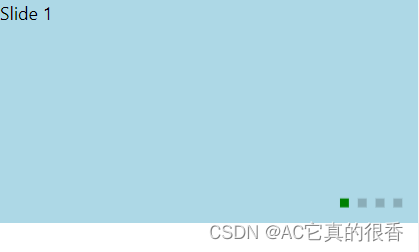最近遇到一个需求:要把swiper的pagination分页器调整到右下角,同时修改分页器颜色。
被这个很简单的需求困了好久,所以本文就讲一下如何实现这个需求,给后面遇到同样问题的朋友排排坑。
运行环境
"next":"12.1.6","react":"18.2.0","react-dom":"18.2.0","swiper":"^8.2.4"Swiper8基本使用
总所周知,Next.js是基于React的SSR框架。
在官网可以看到Swiper团队针对React专门封装了对应的组件。
英文官方文档:https://swiperjs.com/react
(建议直接看英文文档,中文文档更新不及时,甚至现在还没有出Swiper8的)
- 安装
yarn add swiper
目前我安装的最新版本为"swiper": “^8.2.4” - 基本使用
封装轮播图组件
// components/Carousel/index.tsximport{ Pagination}from"swiper";import{ Swiper, SwiperSlide}from"swiper/react";// 引入基础样式import"swiper/css";// 进入分页器相关样式import"swiper/css/pagination";constCarousel=()=>{return(<Swiper// 使用分页器模块
modules={[Pagination]}
spaceBetween={0}
slidesPerView={1}
pagination={{ clickable:true}}
onSlideChange={()=>console.log("slide change")}
onSwiper={(swiper)=>console.log(swiper)}><SwiperSlide style={{ background:"lightblue", height:"200px"}}>
Slide1</SwiperSlide><SwiperSlide style={{ background:"lightblue", height:"200px"}}>
Slide2</SwiperSlide><SwiperSlide style={{ background:"lightblue", height:"200px"}}>
Slide3</SwiperSlide><SwiperSlide style={{ background:"lightblue", height:"200px"}}>
Slide4</SwiperSlide></Swiper>);};exportdefault Carousel;在页面中引入组件
import Carouselfrom"../components/Carousel";constHome=()=>{return(<><Carousel></Carousel></>);};exportdefault Home;- 基本效果展示
输入yarn dev启动项目后在http://localhost:3000 访问到如下页面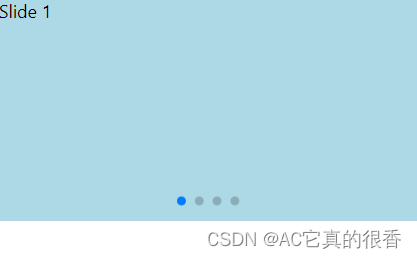
修改样式
因为Next.js不支持直接导入你自己写的外部样式(只有在globals.css中才能导入),而需要使用module模块化的样式才能导入。模块化的样式隔离了作用域,导致我编写的样式无法穿透到swiper组件。
如果在globals.css中直接导入样式是可以修改的,但会在不需要此样式的页面中会出现不必要的加载。
最后在官方文档中发现可以在js中通过styled-jsx直接编写css:CSS-in-JS
使用global关键字可设置样式的作用域
全局样式
exportdefault()=>(<div>// 整个style标签里的样式作用域都变为全局<style jsx global>{`
body {
background: red;
}`}</style></div>)某一个样式全局化
使用:global()包裹选择器
import Selectfrom'react-select'exportdefault()=>(<div><Select optionClassName="react-select"/><style jsx>{`
/* "div" will be prefixed, but ".react-select" won't */
div :global(.react-select) {
color: red;
}`}</style></div>)修改分页器样式
import{ Pagination}from"swiper";import{ Swiper, SwiperSlide}from"swiper/react";// 引入基础样式import"swiper/css";// 进入分页器相关样式import"swiper/css/pagination";constCarousel=()=>{return(<><Swiper// 使用分页器模块
modules={[Pagination]}
spaceBetween={0}
slidesPerView={1}
pagination={{clickable:true}}
onSlideChange={()=> console.log("slide change")}
onSwiper={(swiper)=> console.log(swiper)}><SwiperSlide style={{background:"lightblue",height:"200px"}}>
Slide1</SwiperSlide><SwiperSlide style={{background:"lightblue",height:"200px"}}>
Slide2</SwiperSlide><SwiperSlide style={{background:"lightblue",height:"200px"}}>
Slide3</SwiperSlide><SwiperSlide style={{background:"lightblue",height:"200px"}}>
Slide4</SwiperSlide></Swiper><style jsx global>{`
.swiper-pagination {
text-align: right;
padding-right: 10px;
}
.swiper-pagination-bullet {
border-radius: 0;
}
.swiper-pagination-bullet-active {
background: green;
}`}</style></>);};exportdefault Carousel;修改后的样式如下: