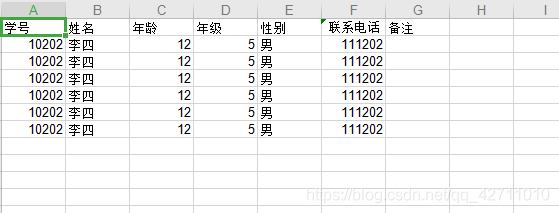python合并多个excel表到一张表中:需要合并的表格每个表头相同
代码:
————————————————————————
# 下面这些变量需要您根据自己的具体情况选择
biaotou = ['学号', '姓名', '年龄','年级', '性别',' 联系电话','备注']
# 在哪里搜索多个表格
filelocation = "D:\\Python\\Documents\\"
# 当前文件夹下搜索的文件名后缀
fileform = "xls"
# 将合并后的表格存放到的位置
filedestination = "D:\\Python\\Documents\\"
# 合并后的表格命名为file
file = "test"
# 首先查找默认文件夹下有多少文档需要整合
import glob
from numpy import *
filearray = []
for filename in glob.glob(filelocation + "*." + fileform):
filearray.append(filename)
# 以上是从Documents文件夹下读取所有excel表格,并将所有的名字存储到列表filearray
print("在默认文件夹下有%d个文档哦" % len(filearray))
ge = len(filearray)
matrix = [None] * ge
# 实现读写数据
# 下面是将所有文件读数据到三维列表cell[][][]中(不包含表头)
import xlrd
for i in range(ge):
fname = filearray[i]
bk = xlrd.open_workbook(fname)
try:
sh = bk.sheet_by_name("Sheet1")
except:
print("在文件%s中没有找到sheet1,读取文件数据失败,要不你换换表格的名字?" % fname)
nrows = sh.nrows
matrix[i] = [0] * (nrows - 1)
ncols = sh.ncols
for m in range(nrows - 1):
matrix[i][m] = ["0"] * ncols
for j in range(1, nrows):
for k in range(0, ncols):
matrix[i][j - 1][k] = sh.cell(j, k).value
# 下面是写数据到新的表格test.xls中哦
import xlwt
filename = xlwt.Workbook()
sheet = filename.add_sheet("hel")
# 下面是把表头写上
for i in range(0, len(biaotou)):
sheet.write(0, i, biaotou[i])
# 求和前面的文件一共写了多少行
zh = 1
for i in range(ge):
for j in range(len(matrix[i])):
for k in range(len(matrix[i][j])):
sheet.write(zh, k, matrix[i][j][k])
zh = zh + 1
print("我已经将%d个文件合并成1个文件,并命名为%s.xls.快打开看看正确不?" % (ge, file))
filename.save(filedestination + file + ".xls")————————————————————————
例子:下面是6个相同表格e1.xls-e6.xls的内容,在本人电脑上,表格路径为:D:\\Python\\Documents\\,大家可以根据需要更改路径。
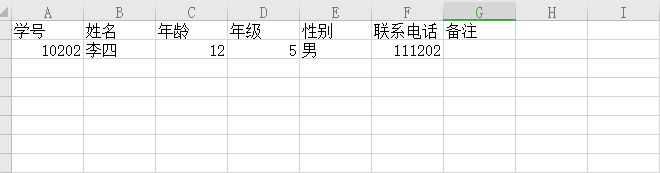
下面是运行程序后,生成的表格test.xls