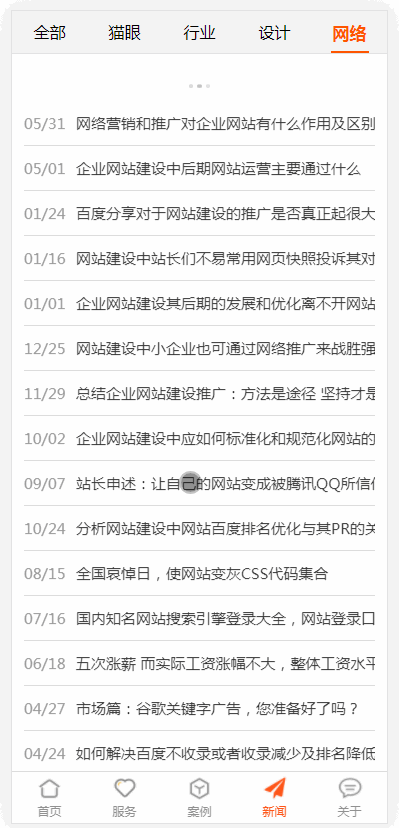
组件代码:
scrollView.vue
<template>
<div class="pageScroll" ref="pageScroll" @scroll="scroll($event)">
<div class="scrollBox" @touchstart="touchStart($event)" @touchmove="touchMove($event)" @touchend="touchEnd($event)" :style='{"transform": "translate3d(0, "+top+"px, 0)"}'>
<div class="pullBox">
<div class="pullRefresh">
<div class="spot" :style="{'width':spot+'px'}">
<span></span>
<span></span>
<span></span>
</div>
</div>
</div>
<slot></slot>
<div id="loading" v-show="status.loading"></div>
<div class="_end" v-show="status.end">已经到底了</div>
</div>
</div>
</template>
<style lang="scss">
.pageScroll{
width: 100%;
overflow-y: scroll;
.scrollBox{
width: 100%;
min-height:100%;
margin:-40px 0 0;
padding-top:40px;
transition: all 0.2s linear 0s;
position: relative;
}
.pullBox{
width: 100%;
transition:all .2s ease;
height:30px;
padding:10px 0px 0px;
position:absolute;
top:0px;
.pullRefresh{
width: 100%;
height: 100%;
text-align:center;
.spot{
width:10px;
height:100%;
margin:0px auto;
display:flex;
flex-direction:row;
display:-webkit-flex;
justify-content:space-around;
align-items:center;
transition: all 0.2s linear 0s;
span{
width:17.5%;
height:0;
padding-bottom:17.5%;
display:inline-block;
background: #bbb;
border-radius: 50%;
animation-delay:0s;
animation-duration:0.9s;
animation-iteration-count: infinite;
animation-name:discolor;
&:nth-child(2){
animation-delay:0.3s;
}
&:nth-child(3){
animation-delay:0.6s;
}
}
}
}
}
._end{font-size:12px;padding:13px 0px 15px;color:#999;text-align:center;}
}
@keyframes discolor {
0%{
opacity:0.9
}
50%{
opacity:0.4
}
100%{
opacity:0.9
}
}
</style>
<script>
export default {
data: function() {
return {
startY: 0, //触点开始位置
endY: 0, //触点结束位置
scrollTop: 0, //滚动距离
scrollHeight: 0, //滚动区域高度
height: 0, //区域窗口高度
threshold: 30, //上拉距离底部多少触发
top: 0, //偏移距离
spot: 10, //点宽度
}
},
props: ["onPullFresh", "onLoadMore", "status"],
methods: {
touchStart: function(e) {
[this.state, this.startY] = ["start", e.touches[0].clientY]
},
touchMove: function(e) {
const [scrollTop, endY, startY] = [this.scrollTop, e.touches[0].clientY, this.startY]
if(scrollTop>0) return
//下拉
if(endY > startY) {
const diff = endY - startY
const top = Math.floor(diff / (1+(diff-80)/160))
const spot = top-5;
[this.top, this.spot] = [top>=500 ? 500:top, spot>40 ? 40:spot]
} else {
//上拉不做处理
}
},
touchEnd: function(e) {
if(this.top > 80){
this.top = 40
setTimeout(this.onPullFresh,500)
}else{
this.stopFresh()
}
},
stopFresh: function(){
[this.top, this.spot] = [0, 10]
},
scroll: function(e) {
const {scrollTop, scrollHeight} = e.target
if(scrollHeight != this.scrollHeight) this.scrollHeight = scrollHeight
if((this.scrollTop < scrollTop) && ((scrollTop + this.height) >= (this.scrollHeight - this.threshold))){
this.onLoadMore()
}
this.scrollTop = scrollTop
}
},
watch: {
//监听下拉状态
"status.refresh" (to, from){
if(!to){
this.stopFresh()
}
}
},
mounted: function(){
this.height = this.$refs.pageScroll.offsetHeight
}
}
</script>
组件引入及使用:
news.vue:
<template>
<div class="container news-index bdbox">
<scroll-view class="newsList bdbox" :onPullFresh="onPullDownRefresh" :onLoadMore="onReachBottom" :status="status">
<ul>
<li v-for="......">
</li>
</ul>
</scroll-view>
</div>
</template>
<style lang="scss">
#page-news{
.container{
&.news-index{padding-top:43px;}
.newsList{
padding:2px 12px 0px;
width:100%;
height:100%;
li{
padding:11px 0;
white-space: nowrap;
overflow: hidden;
span-overflow:ellipsis;
font-size:15px;
}
}
}
}
</style>
<script>
import scrollView from '../public/scrollView'
export default {
data: function() {
return {
status: {loading: false, refresh: false, end: false}
}
},
components: { scrollView },
methods: {
//下拉刷新
onPullDownRefresh: function(e) {
......
},
//加载更多
onReachBottom: function(e) {
......
}
}
}
</script>
gitHub地址:https://github.com/283301717/scrollView.git