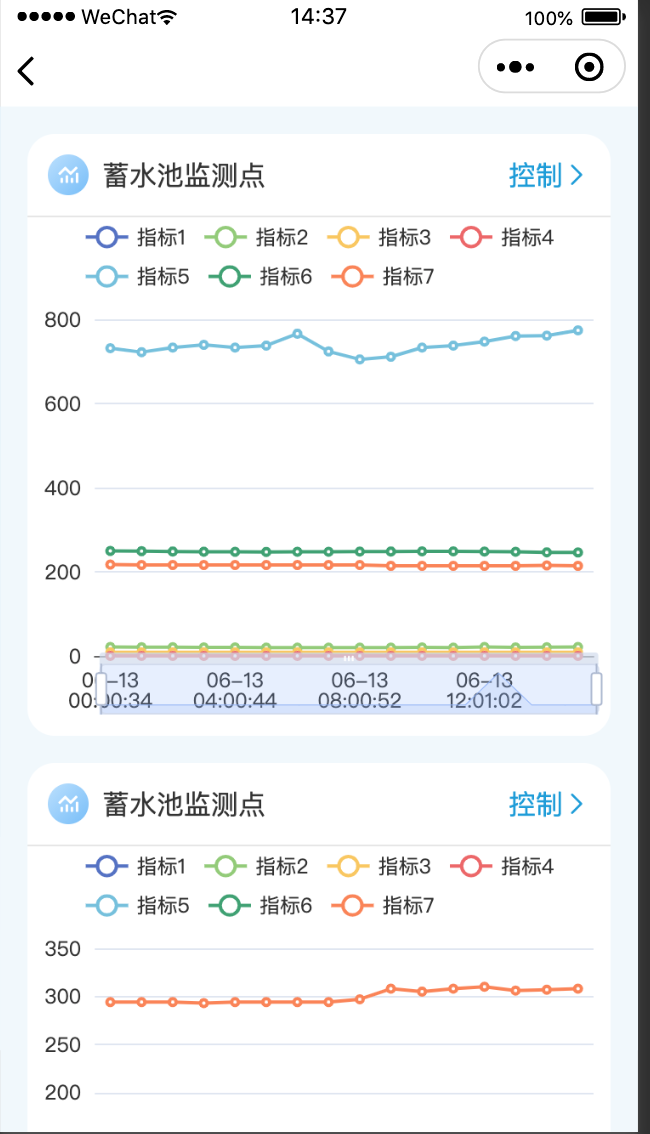前言
最近在做一个微信小程序的项目,需要根据服务端返回的列表,动态生成echart,这里记录一下具体的使用过程。
步骤
1、去github下载小程序版echart,解压后放在components目录下,目录结构如下:
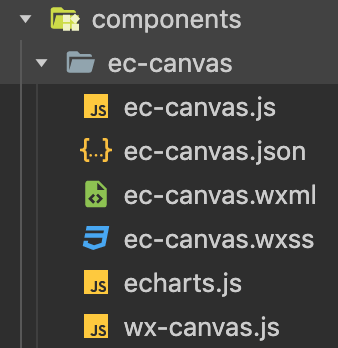
2、在需要显示图表的页面对应的index.json文件中引入组件
{
"navigationBarTitleText": "",
"usingComponents": {
"ec-canvas":"/components/ec-canvas/ec-canvas"
}
}
3、index.wxml代码如下
<view class="water-monitor-item" wx:for="{{devices}}" wx:key="index">
<view class="container" hidden="{{showDialog}}">
<ec-canvas id="{{'mychart' + (index+1) }}" ec="{{ item.ec }}"></ec-canvas>
</view>
</view>
4、index.js页面代码如下:
let app = getApp()
import * as echarts from "../../components/ec-canvas/echarts"
Page({
data: {
list: []
},
onLoad() {
this.getList()
},
getList() {
app
.request({
url: "xxxx",
method: "GET"
})
.then((res) => {
this.initData(res.rows)
})
.catch((err) => {})
},
initData(rows) {
for (const index in rows) {
let row = rows[index]
row.ec = { lazyLoad: true }
}
this.setData({ list: list }, () => {
this.initChart()
})
},
initChart() {
for (let i = 0; i < this.data.list.length; i++) {
let data = this.data.list[i]
let { xAxisLabels, series } = this.getChartData(data.chartData)
let ecComponent = this.selectComponent("#mychart" + (i + 1))
ecComponent.init((canvas, width, height, dpr) => {
// 获取组件的 canvas、width、height 后的回调函数
const chart = echarts.init(canvas, null, {
width: width,
height: height,
devicePixelRatio: dpr // new
})
canvas.setChart(chart)
setOption(chart, xAxisLabels, series)
return chart
})
}
},
getChartData(chartData) {
let xAxisLabels = []
let series = [[], [], [], [], [], [], []]
for (const i in chartData) {
let tempData = chartData[i]
let time = tempData.dateTime.substring(5)
xAxisLabels.push(time)
series[0].push(tempData.ry)
series[1].push(tempData.sw)
series[2].push(tempData.ph)
series[3].push(tempData.yd)
series[4].push(tempData.zd)
series[5].push(tempData.water)
series[6].push(tempData.dd)
}
return { xAxisLabels: xAxisLabels, series: series }
}
})
function setOption(chart, xAxisLabels, seriesData) {
var option = {
tooltip: {
trigger: "axis",
axisPointer: {
// 坐标轴指示器,坐标轴触发有效
type: "shadow" // 默认为直线,可选为:'line' | 'shadow'
},
confine: true
},
legend: {
show: true,
data: ["指标1", "指标2", "指标3", "指标4", "指标5", "指标6", "指标7"]
},
grid: {
left: 10,
right: 10,
bottom: 10,
top: 60,
containLabel: true
},
dataZoom: {
type: "slider",
start: 0,
end: 100
},
yAxis: [
{
type: "value",
axisLine: {
lineStyle: {
color: "#666"
}
},
axisLabel: {
color: "#333"
}
}
],
xAxis: [
{
type: "category",
axisTick: { show: false },
data: xAxisLabels,
axisLine: {
lineStyle: {
color: "#666"
}
},
axisLabel: {
color: "#333",
formatter:function(value){
return value.replace(" ", '\n');
}
}
}
],
series: [
{
name: "指标1",
type: "line",
data: seriesData[0]
},
{
name: "指标2",
type: "line",
data: seriesData[1]
},
{
name: "指标3",
type: "line",
data: seriesData[2]
},
{
name: "指标4",
type: "line",
data: seriesData[3]
},
{
name: "指标5",
type: "line",
data: seriesData[4]
},
{
name: "指标6",
type: "line",
data: seriesData[5]
},
{
name: "指标7",
type: "line",
data: seriesData[6]
}
]
}
chart.setOption(option)
}问题总结:
1、echart体积太大,可以在官网选择对应的版本在线定制
2、x轴数据太多,展示不下,echart添加缩放功能
dataZoom: {
type: "slider",
start: 0,
end: 100
}3、真机上,canvas层级过高,遮住弹窗组件,在对应的父组件上添加hidden,显示弹窗时,隐藏父组件即可
<view class="container" hidden="{{showDialog}}">
<ec-canvas id="{{'mychart' + (index+1) }}" ec="{{ item.ec }}"></ec-canvas>
</view>4、关闭弹窗后,发现滚动条自动回到了初始位置,体验不是很好,这是因为隐藏父组件后,整个页面的高度变小了,滚动条消失了,关闭弹窗后,重新显示父组件,页面恢复到原来得高度,滚动条也到了初始位置,可以加一个相同样式的占位的组件
<view class="container" hidden="{{showDialog}}">
<ec-canvas id="{{'mychart' + (index+1) }}" ec="{{ item.ec }}"></ec-canvas>
</view>
<view class="container" hidden="{{!showDialog}}"></view>效果图