pytorch在服务器上跑的很慢,nvidia-smi显示GPU利用率一直是0%,总结了一些可以检测深度学习算法是否在使用GPU的方法。
利用gpustat或nvidia-smi实时监控GPU使用率
安装gpustat
aptinstall gpustat启动gpustat
watch -n1 --color gpustat --color每秒输出实时监测结果,如下图:
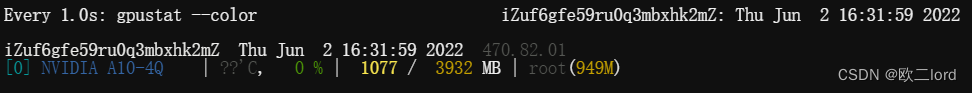
也可利用nvidia-smi实时监控,会显示更多的参数
$watch -n1 nvidia-smi --query-gpu=index,gpu_name,memory.total,memory.used,memory.free,temperature.gpu,pstate,utilization.gpu,utilization.memory --format=csv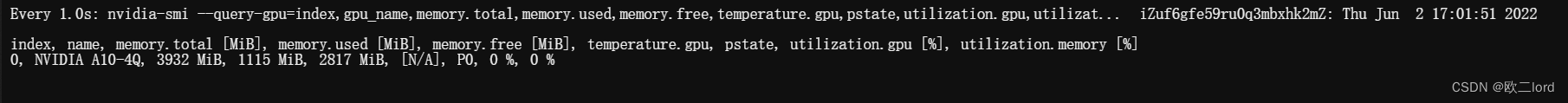
输出torch对应的设备
首先在python里检查,也是大家用的最多的方式,检查GPU是否可用(但实际并不一定真的在用)
torch.cuda.is_available()更严谨一些,在程序运行的时候查看是否真的在使用GPU,插入代码,在运行时输出torch对应的设备,如果这里输出的是CPU,肯定就没有在GPU上运行了。
# setting device on GPU if available, else CPU
device= torch.device('cuda'if torch.cuda.is_available()else'cpu')print('Using device:', device)print()#Additional Info when using cudaif device.type=='cuda':print(torch.cuda.get_device_name(0))print('Memory Usage:')print('Allocated:',round(torch.cuda.memory_allocated(0)/1024**3,1),'GB')print('Cached: ',round(torch.cuda.memory_reserved(0)/1024**3,1),'GB')使用简单全连接网络检测GPU情况
可以直接运行一个简单的全连接网络,查看GPU的使用情况:
import torchimport torch.nnas nnimport torch.nn.functionalas Ffrom torchsummaryimport summaryfrom torchvisionimport modelsclassNet(nn.Module):def__init__(self):super(Net, self).__init__()
self.conv1= nn.Conv2d(1,6,5)
self.conv2= nn.Conv2d(6,16,5)#此处的16*5*5为conv2经过pooling之后的尺寸,即为fc1的输入尺寸,在这里写死了,因此后面的输入图片大小不能任意调整
self.fc1= nn.Linear(16*5*5,120)
self.fc2= nn.Linear(120,84)
self.fc3= nn.Linear(84,10)defforward(self, x):
x= F.max_pool2d(F.relu(self.conv1(x)),(2,2))
x= F.max_pool2d(F.relu(self.conv2(x)),2)
x= x.view(-1, self.num_flat_features(x))
x= F.relu(self.fc1(x))
x= F.relu(self.fc2(x))
x= self.fc3(x)return xdefnum_flat_features(self, x):
size= x.size()[1:]
num_features=1for sin size:
num_features*= sreturn num_features
net= Net()print(net)
params=list(net.parameters())print(len(params))print(params[0].size())print(params[1].size())print(params[2].size())print(params[3].size())print(params[4].size())print(params[5].size())print(params[6].size())print(params[7].size())print(params[8].size())print(params[9].size())input= torch.randn(1,1,32,32)
out= net(input)print(out)
device= torch.device('cuda'if torch.cuda.is_available()else'cpu')
vgg= net.to(device)
summary(vgg,(1,32,32))参考文章:pytorch入门1——简单的网络搭建
后记
我的问题最后解决了,但是用的不是这三种方法,是因为我的服务器是阿里云服务器,安装完驱动之后还要添加License,但是客服没说,导致此后GPU利用率一直是0%,添加License之后就好了。。。